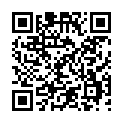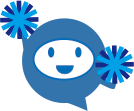2022/06/10 Printing problems with PDFs opened on Microsoft Edge
A Kyocera support engineer has contacted us about a problem that occurs when opening and printing a PDF file in Edge, regardless of the Kyocera model.
When printing a PDF file from an office terminal using Edge, a system error occurs and the printer warns to restart.
When printing from a student/faculty/staff terminal, the error occurs when the card is held up.
-
Please print PDF without using Edge.
Download the PDF, open it with Acrobat, etc., and print it.
Use a web browser other than Edge. -
In case of failure, the error will not be avoided unless the job is deleted.
【In case of office printer】(1) Cancel the data stored in the queue.
Windows menu > Settings > Devices > Printers and Scanners > Click printer name > Open Queue
Right-click on the name of a file that has not been printed and "Cancel".(2) Restart the Kyocera printer.
【For printers that require a student/staff ID card to be held over the printer】
Please contact the Information Center for Academic Affairs to delete the job.
Thank you for your cooperation.