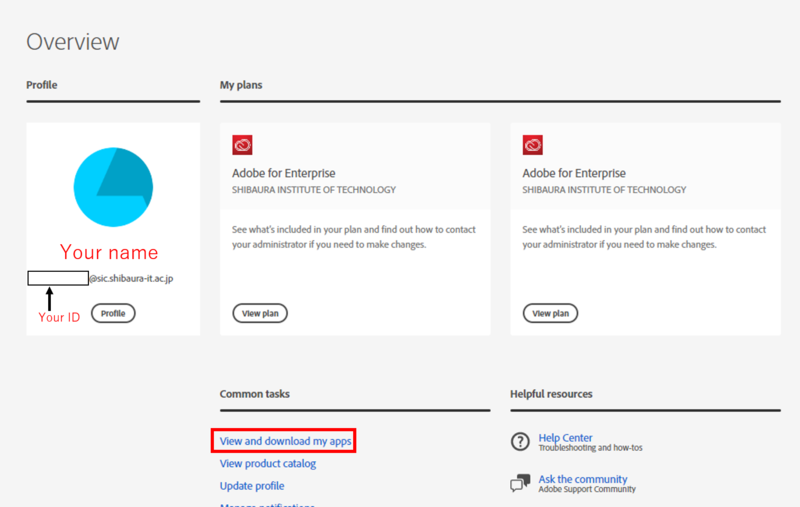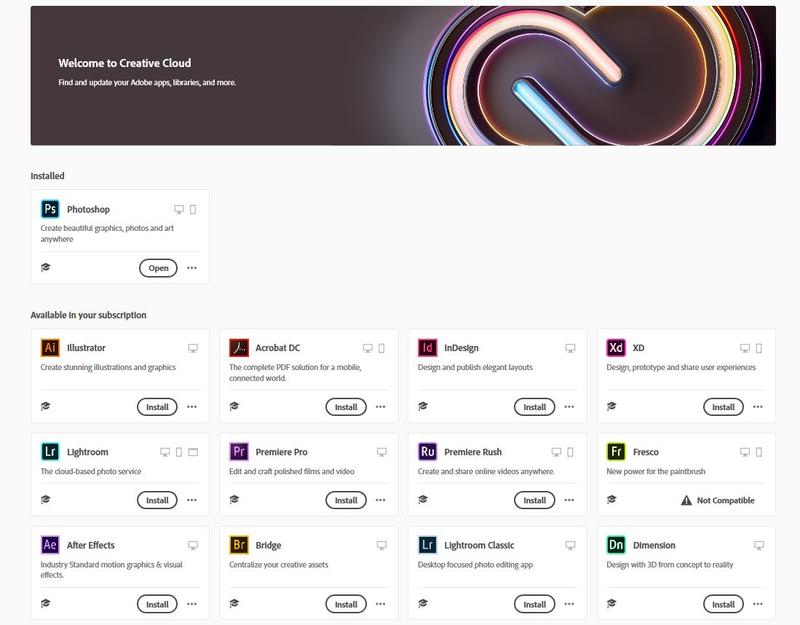How to check whether you successfully logged in with Adobe ELTA
Category:
Software(ソフトウェア関連)
How to check whether you successfully logged in with Adobe ELTA.
You can check whether you logged in with your persomnal college account by followig the step below.
1.Please access to "https://account.adobe.com/".
2.You can see the followig profile page.
- "[your student number]@sic.shibaura-it.ac.jp" is displayed in the Profile.
※ You need "sic" between @ and shibaura-it.ac.jp. - "Adobe for Enterprise" is displayed.
Please check the above two points.
3.Click "View and download my apps".
The following page is displayed. If you can download any software, you have successufully logged in.