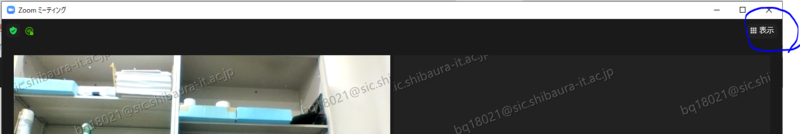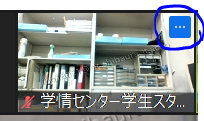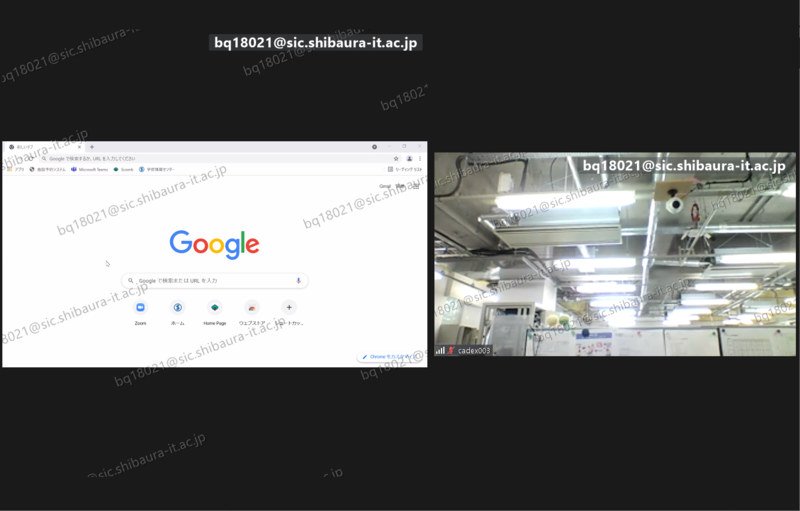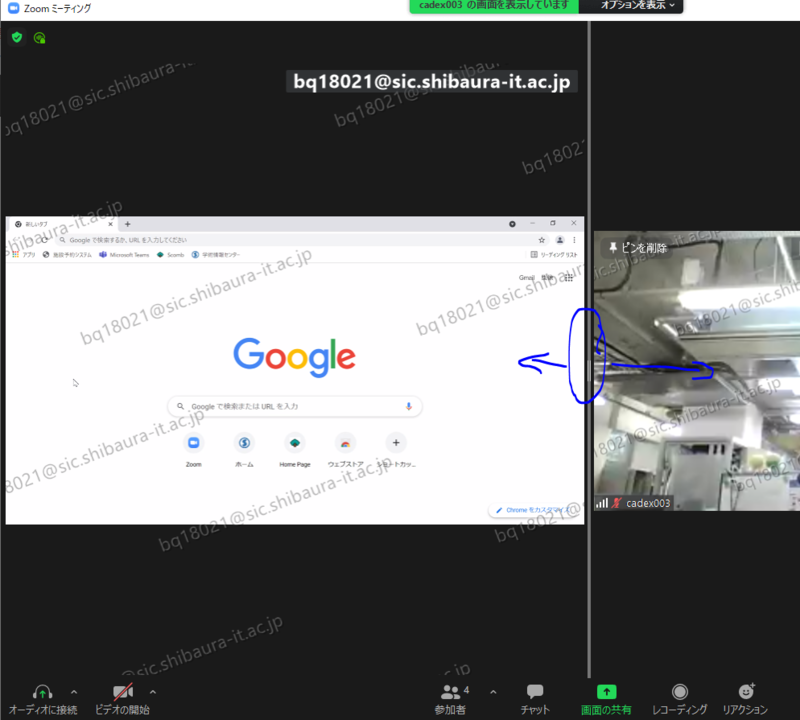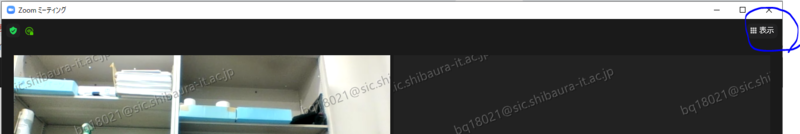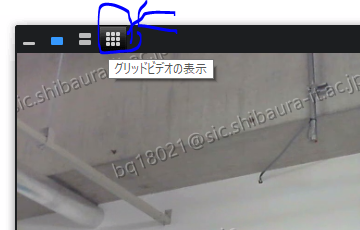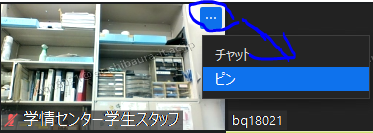I want to switch the size of the shared board writing screen and the size of the video screen with ZOOM. (I want to swap)
There are two main ways to switch between writing on the board and video.
1.How to use the gallery view
First, click the display on the upper right and select the gallery view.
Then there is a blue square in the upper right part of the gallery view.
If you click on this, you can see the display that the pin is pointed.
When you point to the pin, it will be in the following state.
Finally, you can switch the size of the video screen and the shared board writing screen by adjusting the bar in the middle.
2.How to use swap
First, click View and select Standard.
Next, point to the pin for the camera you want to see. At this time, since the active speaker display is small at first, select the grid view and point the pin at the camera from there.
Finally, select View in the upper right and Swap Video and Sharing screen.