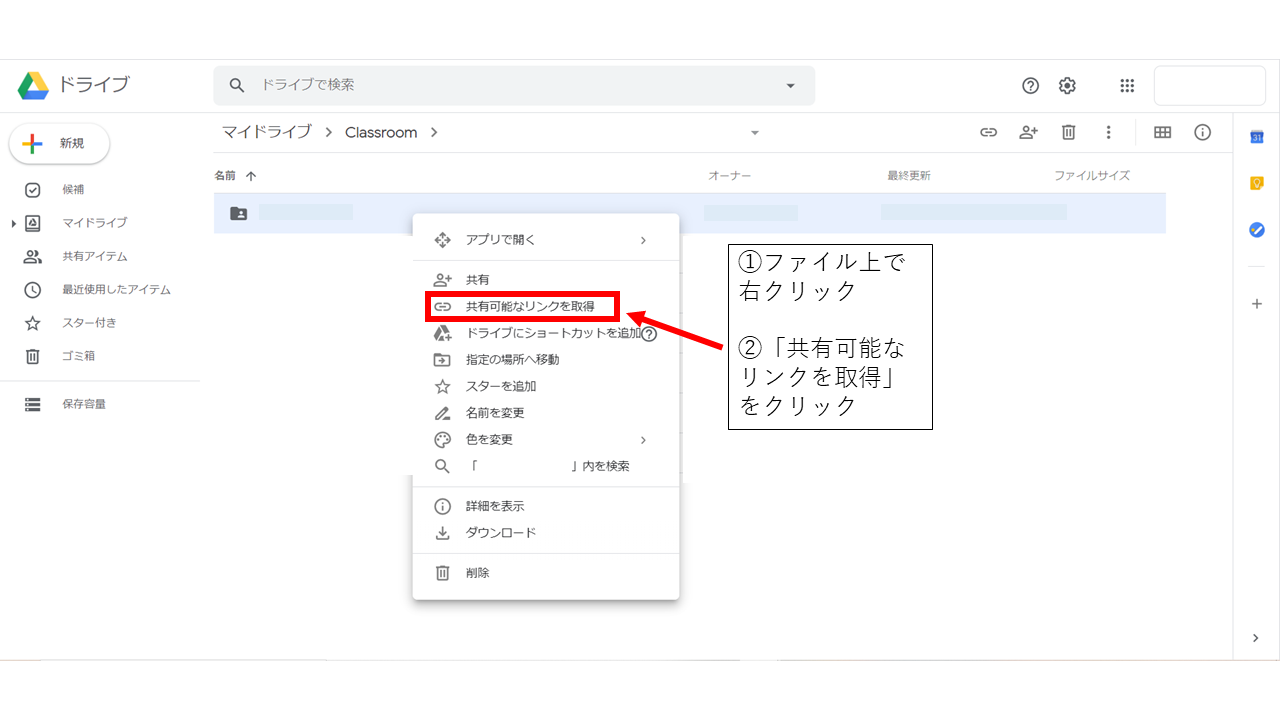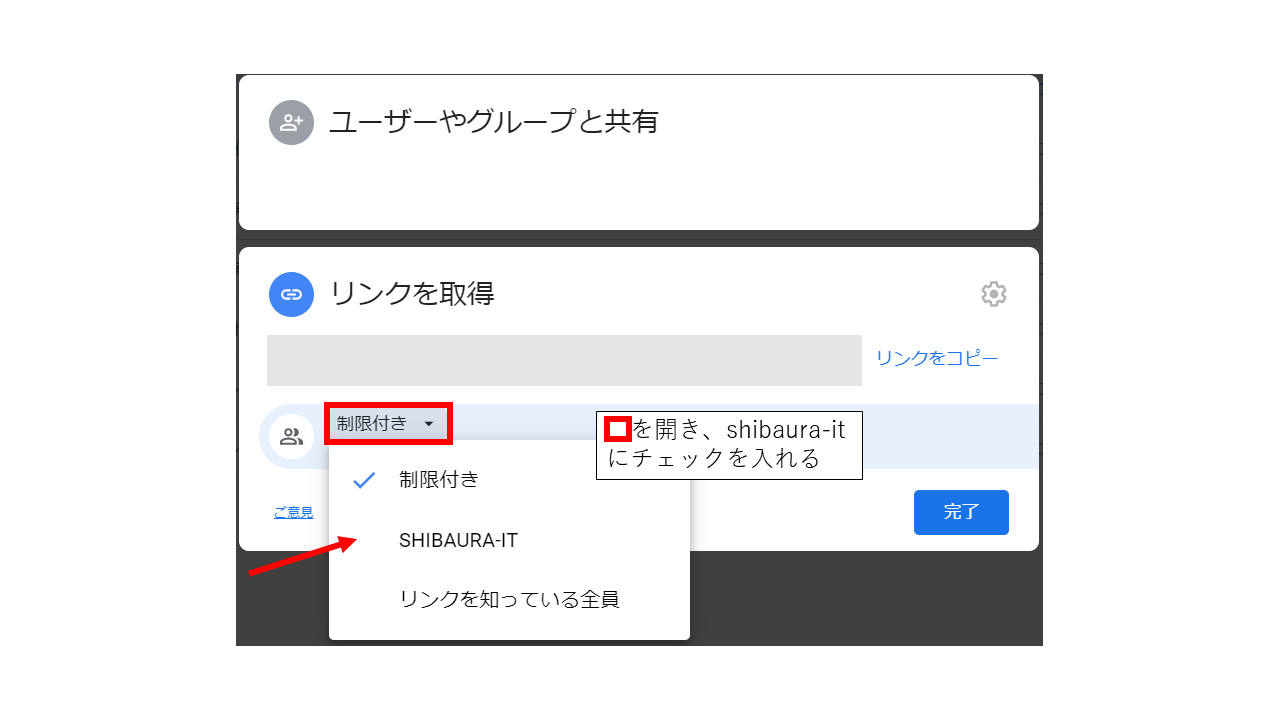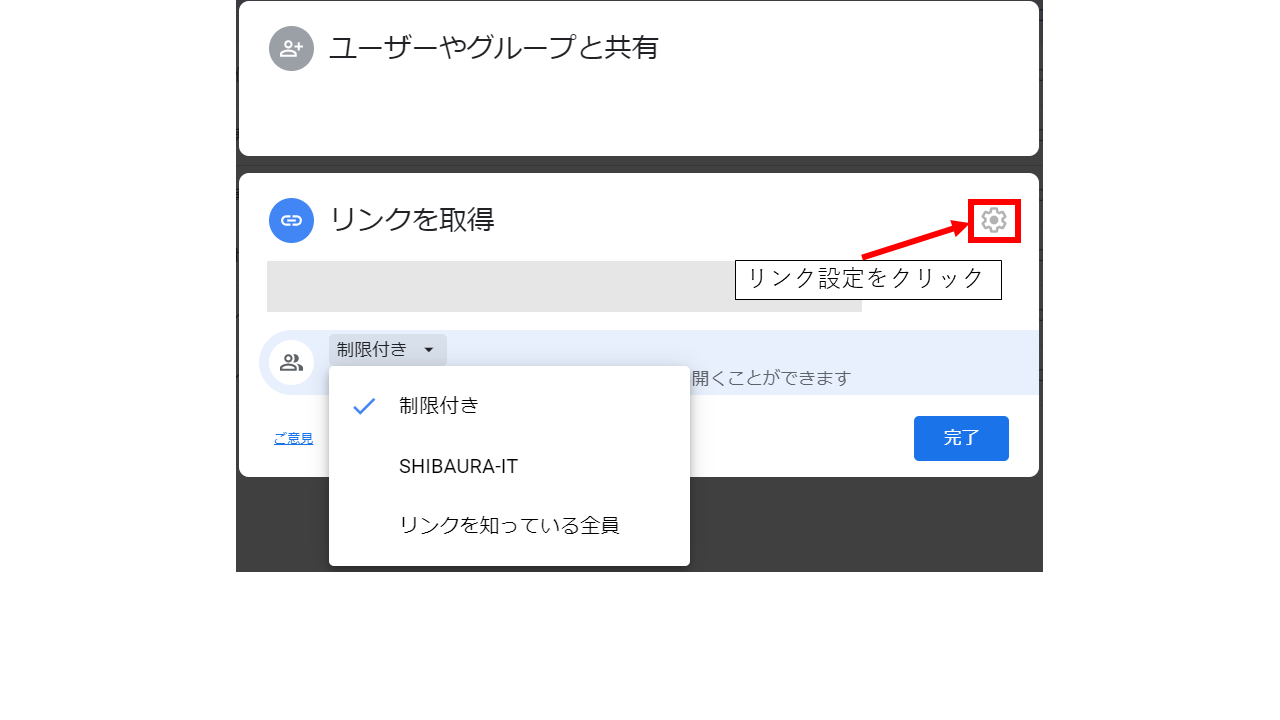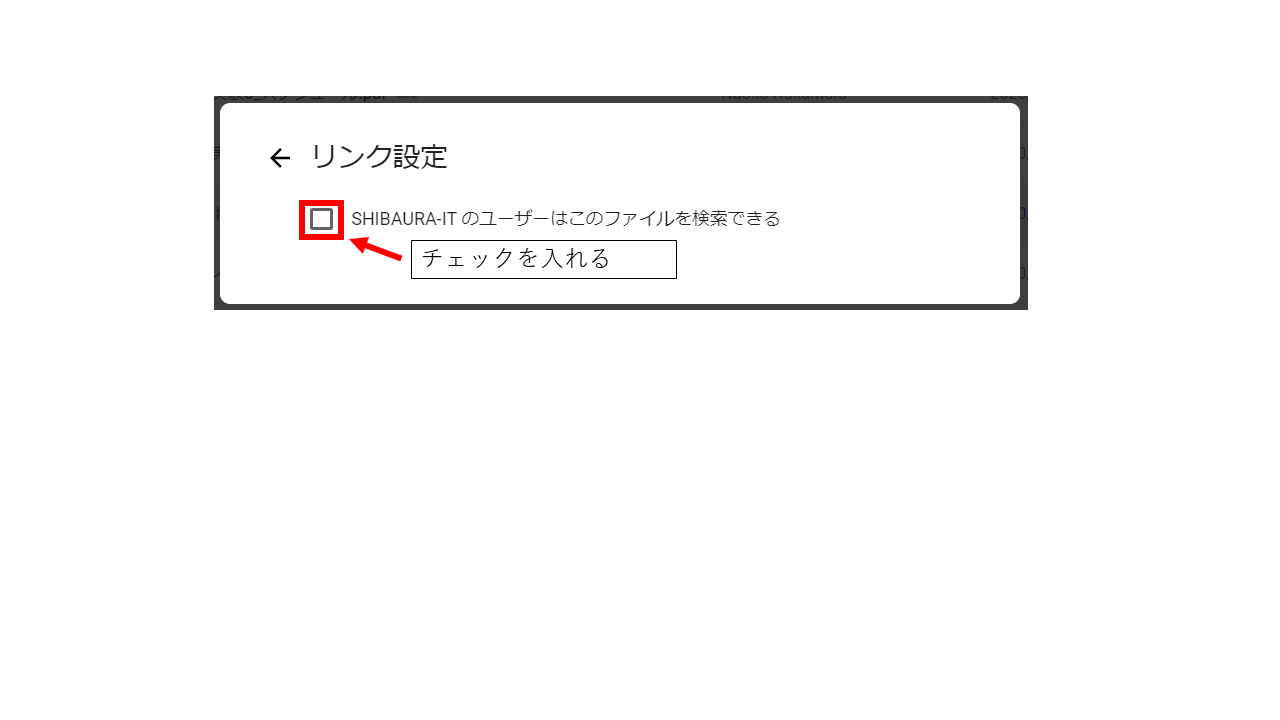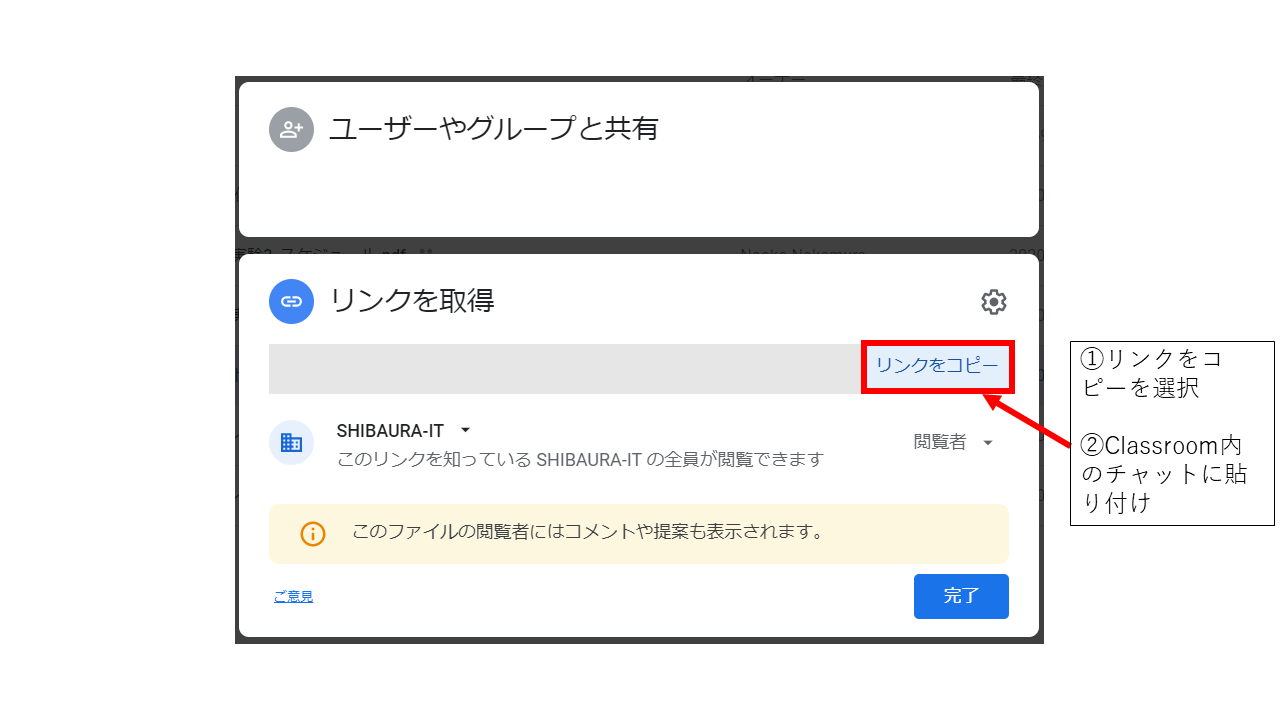How to change the file sharing settings in Google Classroom
Category:
Online lesson(オンライン授業)
How to change the file sharing settings in Google Classroom
Here's how to change the file sharing settings in Classroom.
1.On the drive screen of the class, right-click on the file you want to change the sharing settings on, and click
Select "Get a shareable link".
2.Open the red frame and check "shibaura-it".
3.Click on the link settings.
4.Put a check mark in the red frame.
5.You can copy the link and paste it into your Google Classroom chat to see the file.