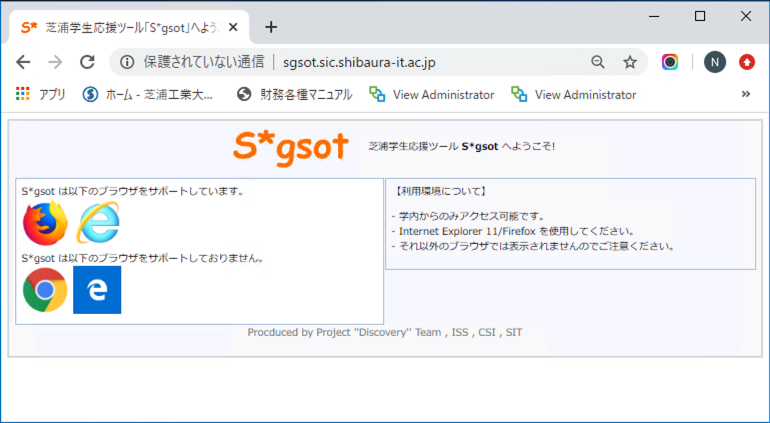I cannot connect to S*gsot from my own PC.
Please confirm that your PC is connected to SRAS VPN and you are using Firefox or Internet Explorer (* Support for Windows 10 will end on June 15, 2022.) .
Please refer to following link to connect SRAS VPN.
https://web.sic.shibaura-it.ac.jp/SRAS_VPN
When you accesss S*gsot, please enter your ID and password.
ID:student number
Password:Windows / ADFS password
If "S*gsot supports the following browsers" is displayed,
download & install Firefox from URL as below, and access S*gsot using Firefox.
https://www.mozilla.org/ja/firefox/new/
If the correct input is made and you are still unable to log in, clear the browser cache or restart the PC.
*For information on how to clear the cache, search for "firefox" + "cache clear".