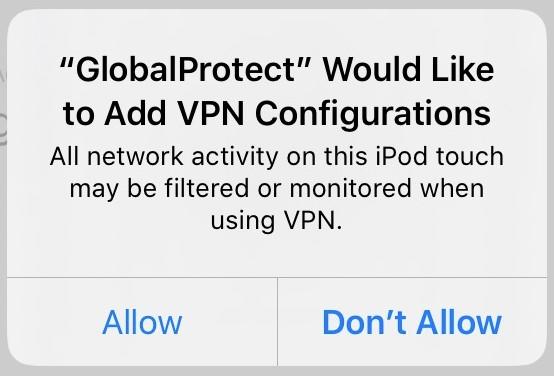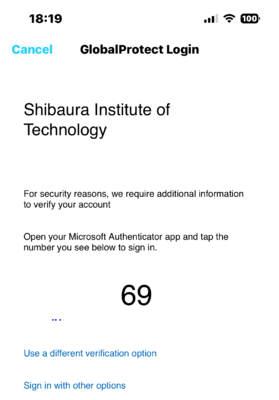Home > Service > Network > SRAS > SRAS VPN (Virtual Private Network) > SRAS VPN (GlobalProtect) Users guide for ios
SRAS VPN (GlobalProtect) Users Guide for iOS
Updated 2021/05/01
How to install
1.Download and Install GlobalProtect (Developer: Palo Alto Networks) on iOS from App Store
2.Launch the GlobalProtect app and enter the GlobalProtect portal address as below.
3.When the “Add VPN Configurations” request message appears, tap Allow.
4.Enter your Username*1 and Password*2 (Windows/ADFS of Center for Science Information), and then tap SIGN IN.
*1 Username must remove @sic and below.
aa99999@sic
aa99999
*2 The password of Windows/ADFS is same one for login to Scomb, you can change it from AMI
5.The multi-factor authentication selection screen will appear.
Click “Azure Multi-Factor Authentication”.
6.Complete authentication using Microsoft Authenticator.
How to Connect / Disconnect
Connect
Launch the GlobalProtect app, then tap the screen to connect.

Disconnect
Launch the GlobalProtect app, then tap the screen to disconnect.