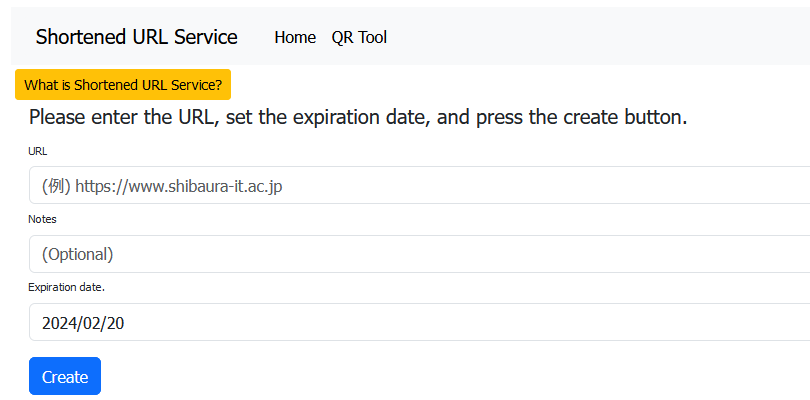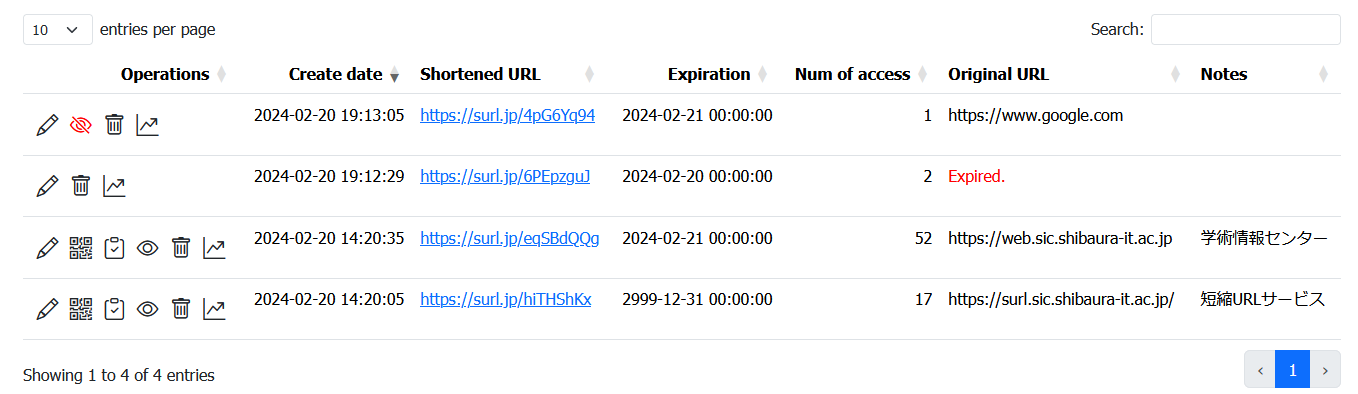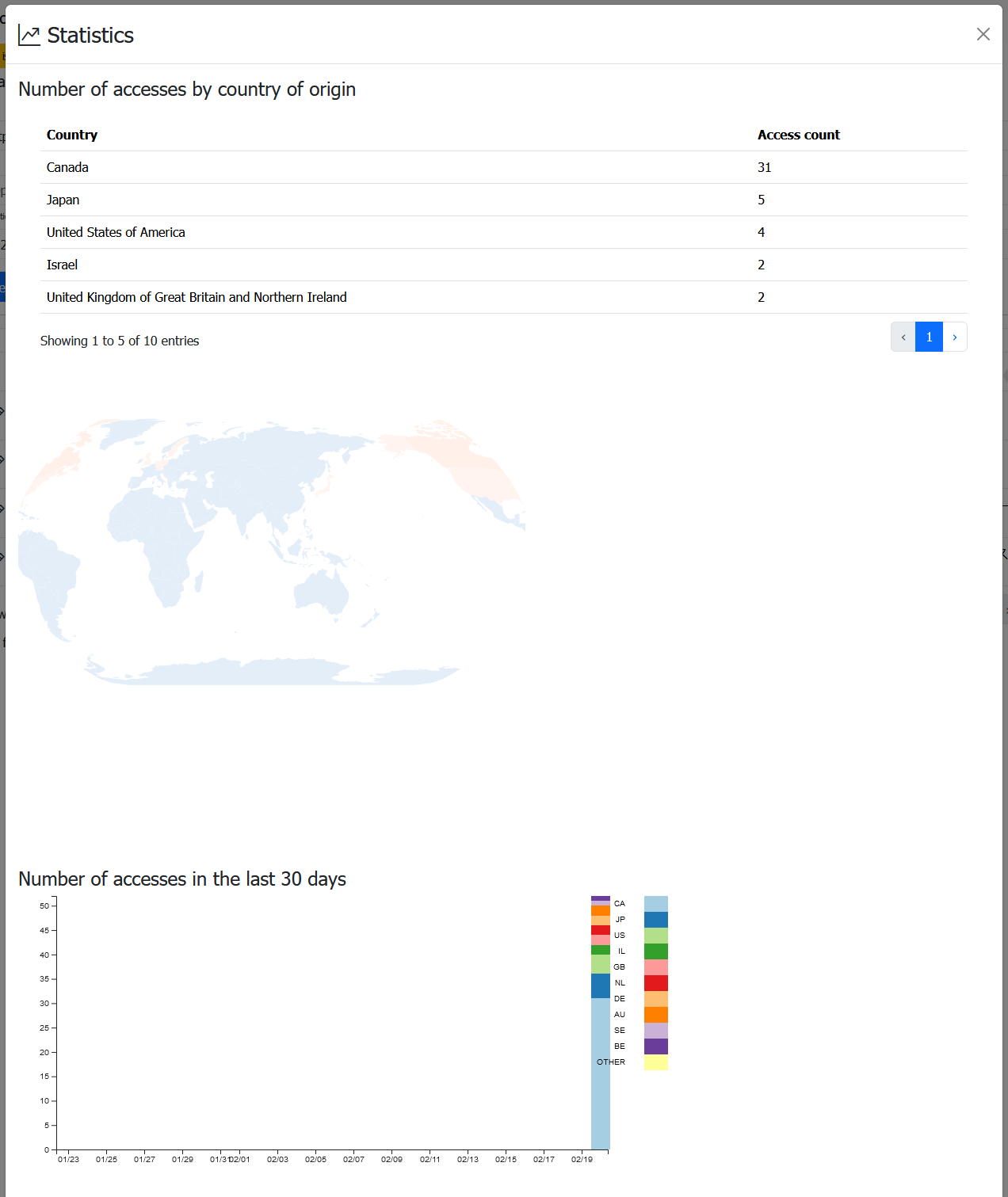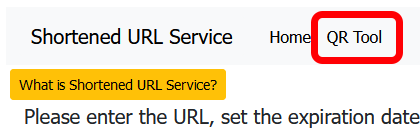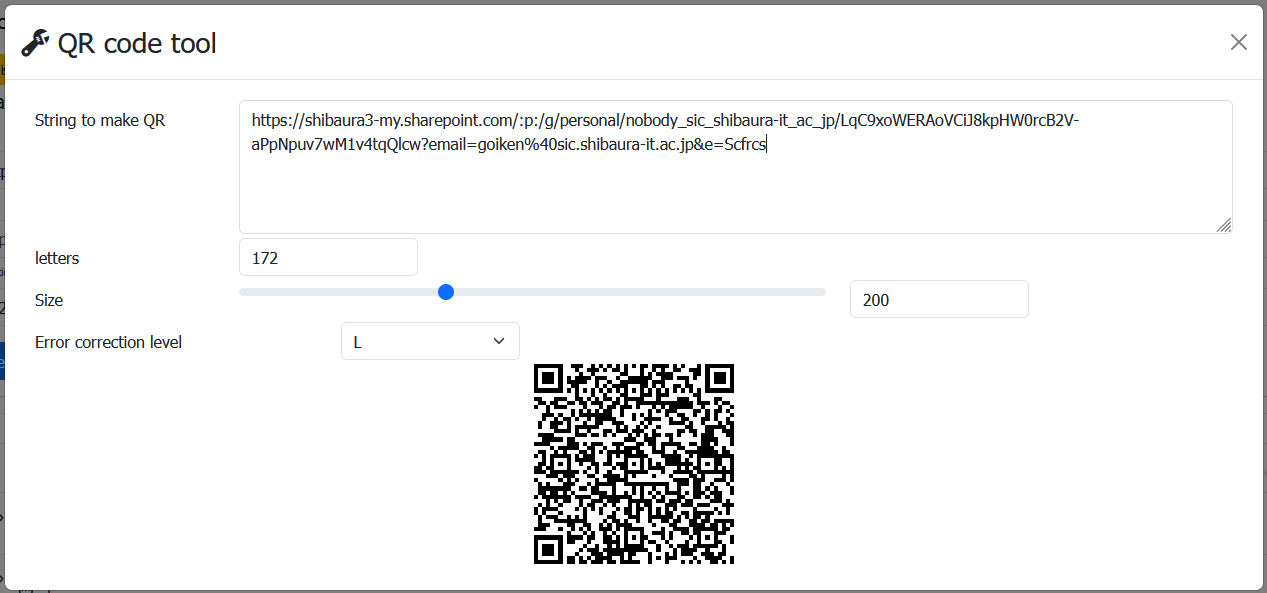What is Shortened URL Service?
This is a service provided by the Center for Science Information of Shibaura Institute of Technology that allows you to access long URLs via a shortened URL. The generated shortened URL will be in the format of
https://surl.jp/????????
It's also able to generate QR codes.
Usage precautions
- There is a possibility that the shortened URL may be accessed in an unexpected way (such as brute force attacks). Please limit the URLs you enter to those that can be publicly disclosed or those that are access-restricted.
※ Please be aware that using URLs set to "anyone with the link can access" in cloud services such as OneDrive, SharePoint, or Google Drive can lead to unintended access by individuals not anticipated, possibly through brute force attacks or other methods. This could potentially result in unexpected data leaks. - Once generated, the shortened URL will never be reused.
- Once the expiration date has passed, the generated URL will become invalid.
- Please refrain from personal use other than for education, academic research, university operations, and club activities.
- If a URL that violates public order and morals, such as a phishing site or malware site, is registered, it may be forcibly invalidated.
Usage
https://surl.sic.shibaura-it.ac.jp
- Sign in via SSO (same from ScombZ)
- Enter the URL to shorten
- Enter a notes (optional)
- Set expiration date
- Click create button
Explanation of the Screen

You can change the settings of the original URL, expiration date, notes, and enable/disable status for the generated shortened URL, as well as delete the shortened URL.

View the QR code of generated shortened URL

You can enable or disable the generated shortened URL. If you access a disabled shortened URL, a message stating that it has been disabled will be displayed.

Copy the shortened URL to clipboard.

Delete the generated shortened URL. The URL once generated will never be reused.

View the statistics of access for the Shortened URL.
Shortened URL
This is the generated shortened URL. If you access this URL, you will be redirected to the original URL.
Expiration
Once the expiration date has passed, accessing the generated shortened URL will display an expiration message and it will no longer be usable. Even if the expiration date has passed, you can set a new expiration date from the edit button.
Num of Access
The number of access for shortened URL.
Oritinal URL
This is the original URL you entered when generating the shortened URL. You can change it from the edit button.
Notes
This is the note you entered when generating the shortened URL. You can change it from the edit button.
Statistics screen
QR code Tool
This is a tool to generate QR codes from text. The generated QR code can be saved by right-clicking on it and selecting "Save Image As".