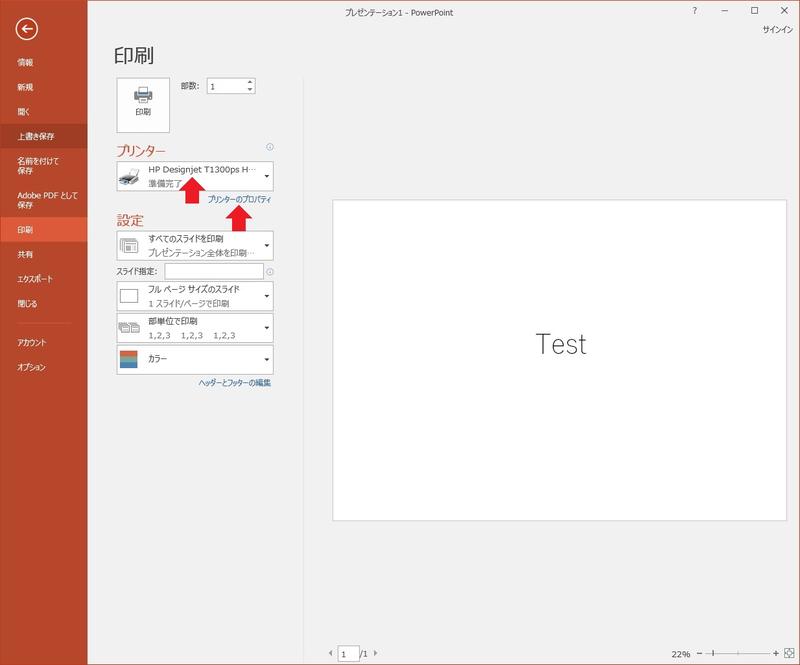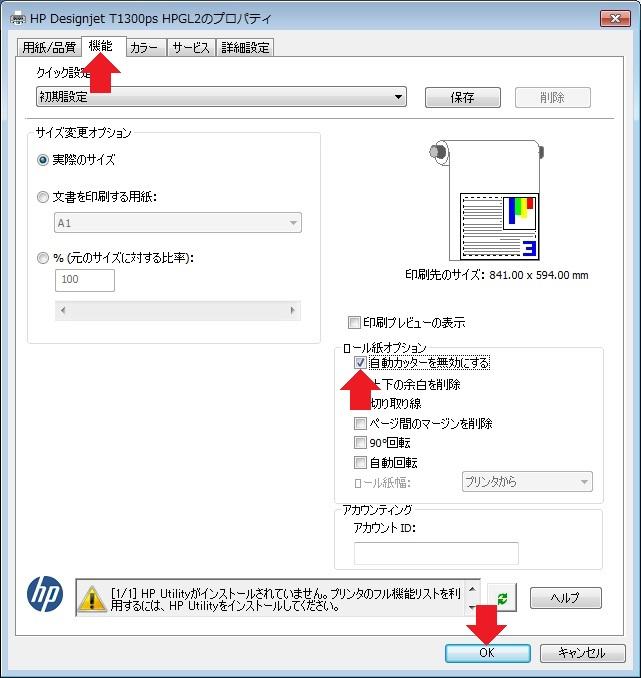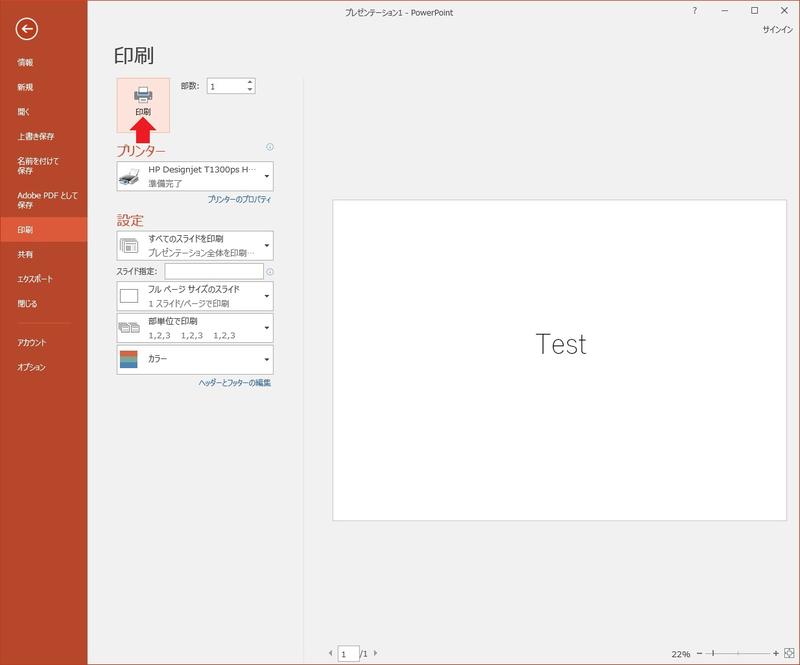Home > Service > Printing > Printing paper > About The Use of Cloth Roll Paper
About The Use of Cloth Roll Paper
Updated 2020/12/09
Z5600PS can print on cloth roll paper. Cloth roll paper can be used for folding banners and presentation materials, etc.
In order to avoid the cause of the failure, please use a roll paper verified by Japan HP and use it with the following correct operation method.
Selection of Cloth Roll Paper
When using soft cross roll paper or non-woven roll paper, because the cutter attached to the Z5600PS is broken, please check "Disable automatic cutter" and cut it manually.
- Verified paper
http://jp.ext.hp.com/printers/large-format-printers/designjet/media/paper/third_party.html - About "Cydex" of SEIREN Co.,Ltd.
http://jp.ext.hp.com/printers/large-format-printers/designjet/media/paper/third_party.html#attention_s
Disable Automatic Cutter When Using Cloth Roll Paper
When using soft cross roll paper or non-woven roll paper, because the cutter attached to the Z5600PS is broken, please check "Disable automatic cutter" and cut it manually.
Instruct the software to print, select "Printer" and select "Printer Properties".
Select "Function", then check "Disable Automatic Cutter", and click "OK".
Select "Print".
After printing, cut the paper manually (Using scissors or cutter).
Cut with a Hot Cutter (Prevents Fraying)
It is recommended to use a hot cutter (heat cutter) to cut the edges.
※There is no hot cutter at the SIT Center for Science Information.