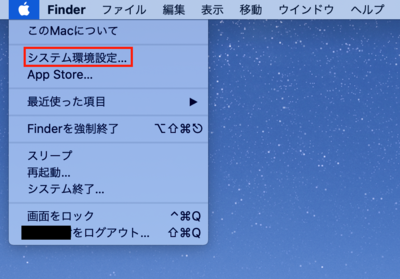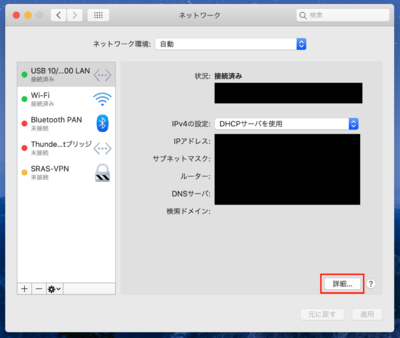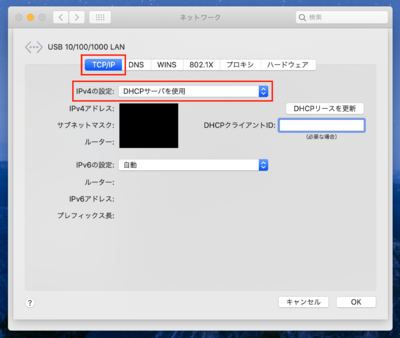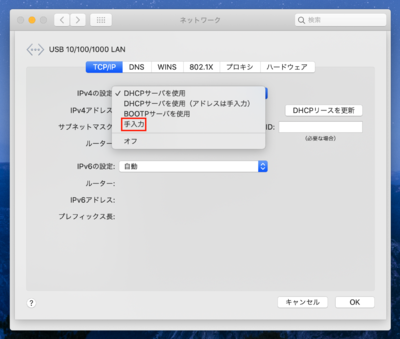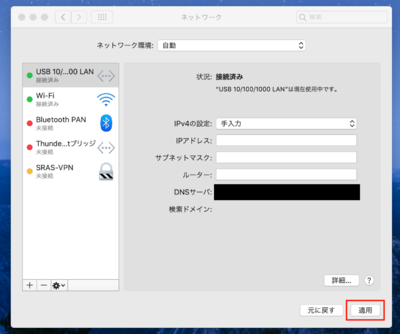Home > Service > Network > SITNET > How to manually set the IP address (MacOS)
How to manually set the IP address (MacOS)
Updated 2020/10/21
1. Click the "Apple mark" in the upper left corner of the screen, and the Apple menu will be displayed.
2. In the "System Preferences" window, click "Network" in it.
3. You'll see the network you're connected to and click on "Details" at the bottom right of the window.
4. Select [TCP/IP] from the top tab menu and click the [IPv4 Settings] selection.
5. When you see a few choices, click on "Enter manually".
6. When the input items are displayed, select the appropriate one for your network environment and click "OK".
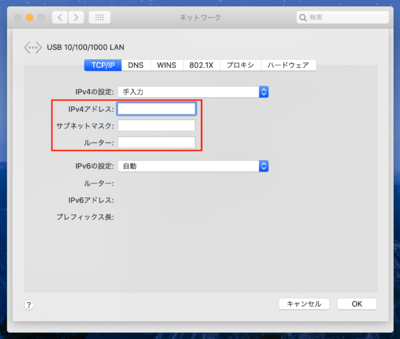
7. Click "Apply" at the bottom right of the window.