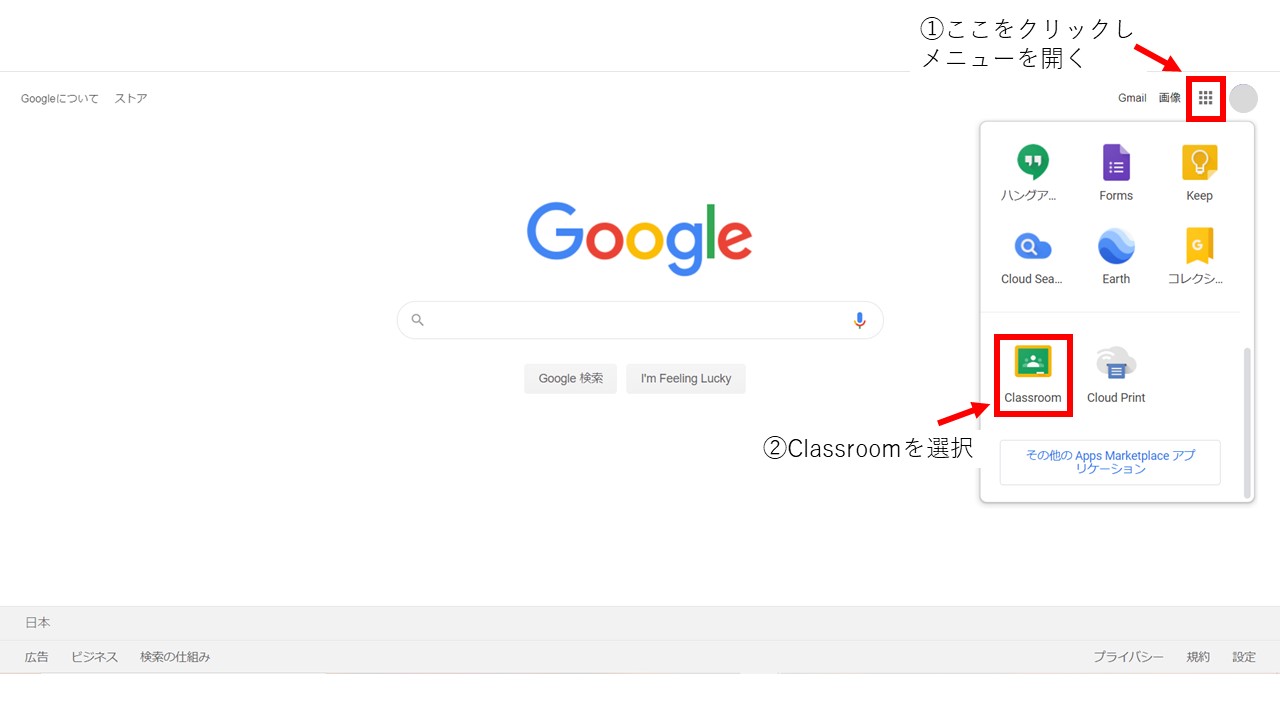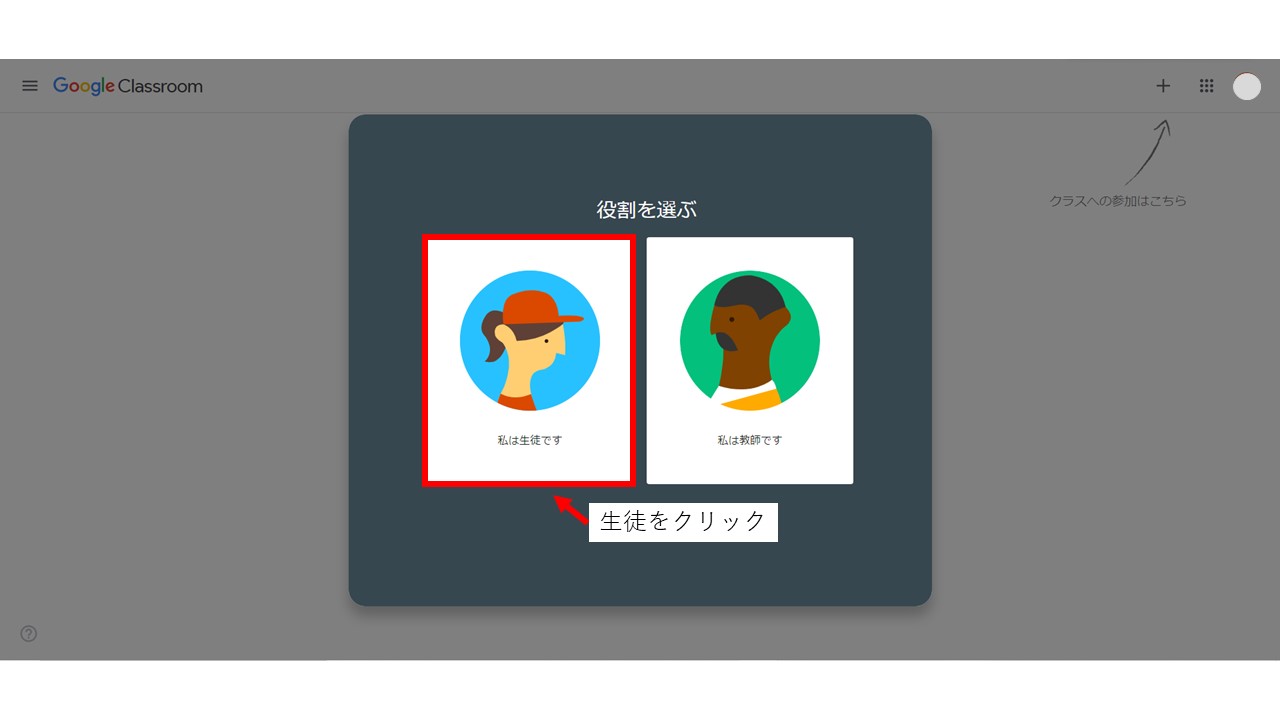How to join Classroom from Google Chrome
Category:
Online lesson(オンライン授業)
How to join Google Classroom
We would like to introduce how to sign-in from Google Chrome
2.Please select "Classroom" from the menu at the top right.
3.After "Classroom" is opened on another window, please select the account you want to use and click on continue.
4.Select "student"