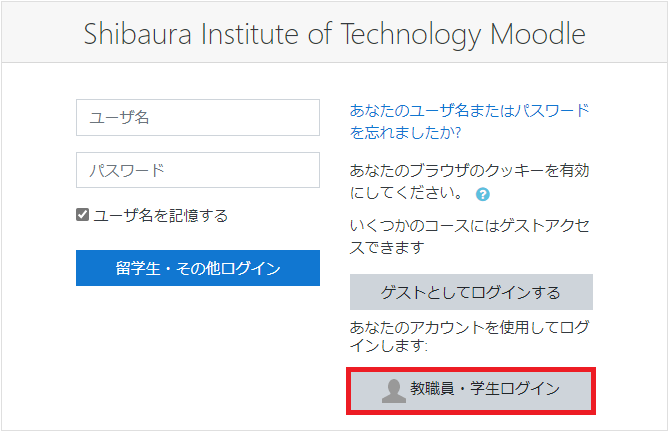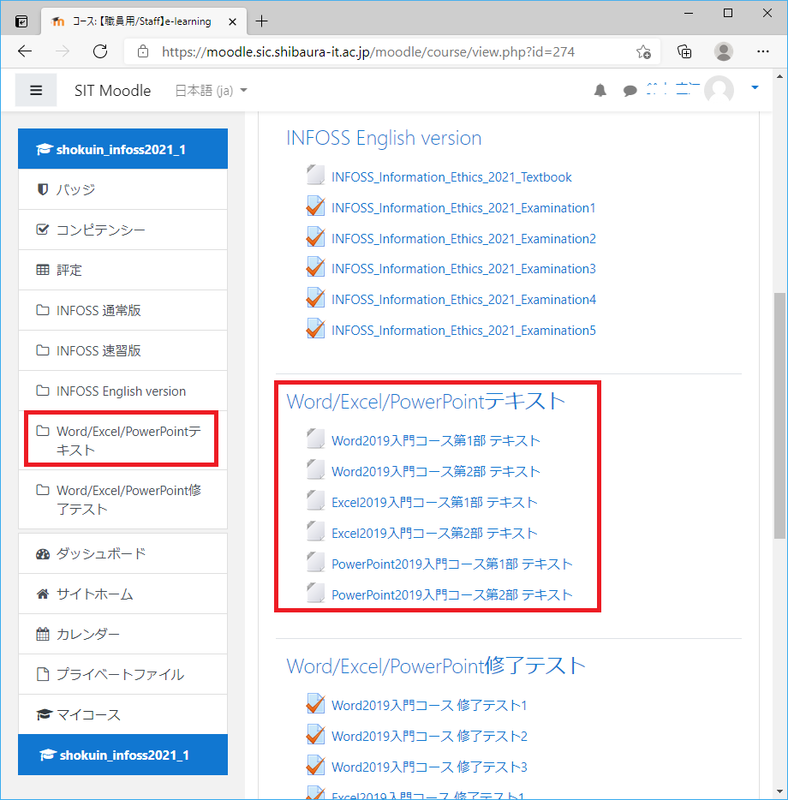Home > Service > Class support > Introduction to Microsoft Office
Introduction to Microsoft Office
Updated 2021/06/29
Basic operation contents of three types of Microsoft Office application software (Word, Excel, PowerPoint) are available.
You can individually learn how to operate application software that you cannot learn in class.
| Target persons |
All students, faculties and staff |
| Purpose |
Basic operation learning of Microsoft Office
|
| URL |
https://moodle.sic.shibaura-it.ac.jp/moodle/login/index.php  
Click "教職員・学生ログイン (Faculty / Student Login)".
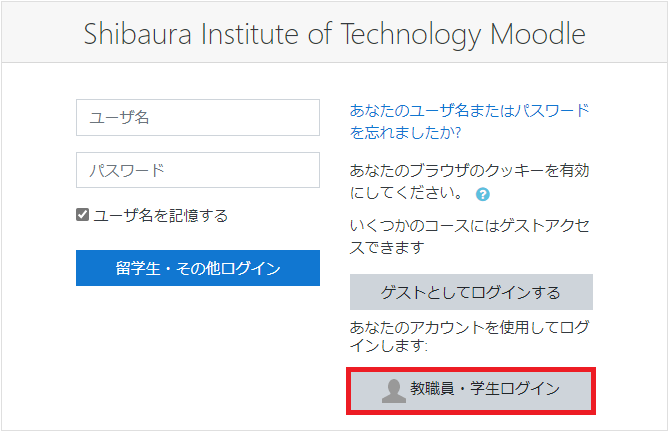
It's under INFOSS.
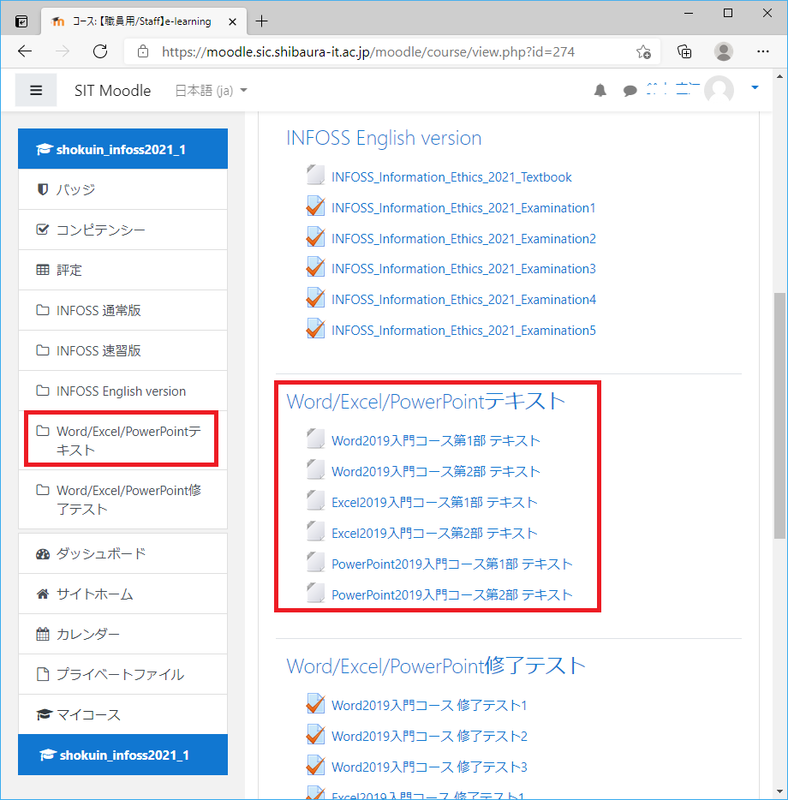
* SRAS-VPN (GlobalProtect) connection is required when accessing from an off-campus network.
|
|
Contents
|
- Word
From basic Word operations to document creation with figures and tables, printing, and file output, you will learn the points you want to master using texts and illustrations. There is also a video posted on the Word 2019/2016 introductory course.
<Part 1 Basics of document creation with Word>
Chapter 1 Basic Word Operations
Chapter 2 Character modification
Chapter 3 Paragraph and Format Settings
Chapter 4 Graphic/Objects
Chapter 5 Creating a table
Chapter 6 Printing and file output
Completion test
<Part 2 Word document creation learned from case studies>
Chapter 1 Character Format and Arrangement
Chapter 2 Addition of various elements
Chapter 3 Inserting a table
Chapter 4 References and Lists
Chapter 5 Inserting an object
Chapter 6 Utilization of basic figures
Chapter 7 Chart Number
- Excel
From basic Excel operations, you will learn using texts and illustrations how to process data using various functions and how to draw graphs.
<Part 1 Excel Basics>
Chapter 1 Basic operation of Excel
Chapter 2 Creating a table
Chapter 3 Input and reference of mathematical formulas
Chapter 4 Utilization of functions
Chapter 5 Graph
Chapter 6 Printing and file output
Completion test
Appendix Download material
<Part 2 Excel 2019 Learned from Case Studies>
Chapter 1 Calculations and Functions
Chapter 2 Statistical functions
Chapter 3 Logical Functions
Chapter 4 String Manipulation Functions
Chapter 5 Graph drawing
Chapter 6 Statistical processing
Chapter 7 Other Functions / Functions
Appendix Download material
- Power Point
You will learn about creating handouts and slides required for presentations, slide shows and presentation methods, etc. with texts, illustrations, download materials, and "confirmation tests" and "tasks" at the end of each chapter.
PowerPoint2019 consists of Part 1 where you will learn basic operation techniques and Part 2 where you will learn while manipulating various files.
<Part 1 PowerPoint Basics>
Chapter 1 Basic PowerPoint operation
Chapter 2 Creating slides
Chapter 3 slide show
Chapter 4 Inserting an object
Chapter 5 Slide production with special effects
Completion test
Appendix Download material
<Part 2 Learning with Case Studies PowerPoint 2019>
Chapter 1 Basics of slide creation
Chapter 2 Visual expression
Chapter 3 Animation
Chapter 4 Effect Options
Chapter 5 Automatic presentation
Chapter 6 Management of multiple slides
Appendix Download material
|
|
Cautions
|
* SRAS-VPN (GlobalProtect) connection is required when accessing from an off-campus network.
|