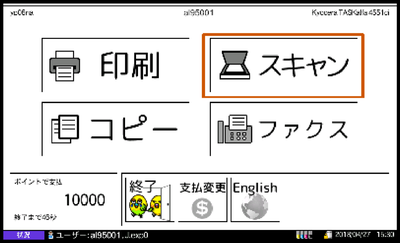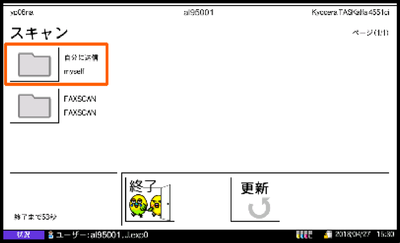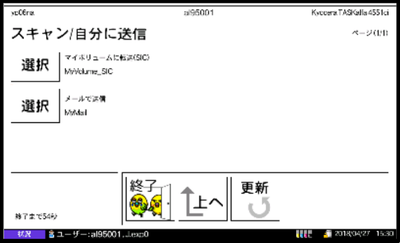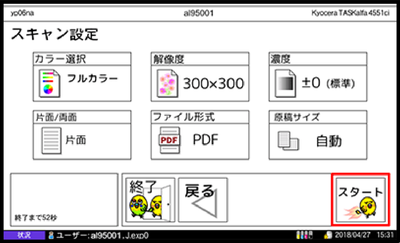Home > Servise > Class suport > Scanner > Multifunctional scanner
Multifunctional scanner
Updated 2023/10/03
When you use the scan function of your multifunction device (Kyocera Taskalfa5054ci), you can transfer the scan data (image data) to MyVolume.
The scanned data will be saved in MyVolume as a file with a name that includes the date and student number, such as "20180505-182632-yppf1-aa00000.pdf".
You can also forward the scanned data to Gmail.
Caution
*Please note that if the capacity of MyVolume is exceeded, the transfer will not be possible.
*There is a capacity limit of 25 Mbytes for sending to Gmail.
How to use
- To use the scanning function of the multifunction printer (Kyocera Taskalfa 5054ci), hold your student or staff ID card over the card reader.
- Press the "Scan" button on the control panel menu.
- Press "Send to me" on the control panel.
- Press "Transfer to My Volume (SIC)" or "Send by E-mail" on the operation panel
- After making the various settings, press "Start" on the operation panel to start scanning.