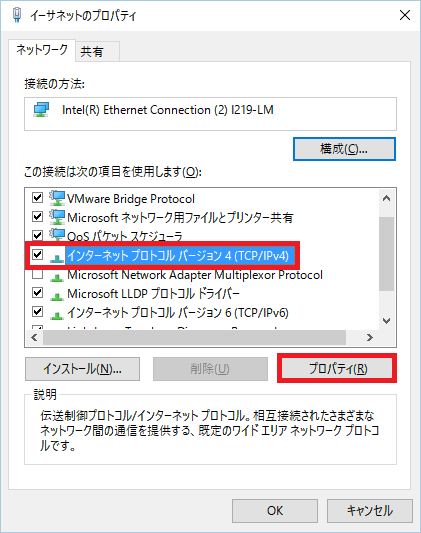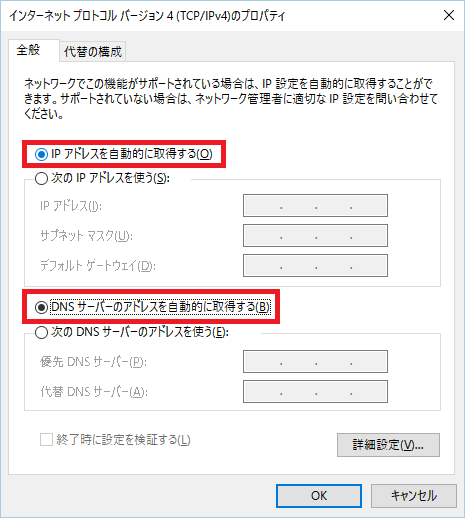Home > Service > Network > SRAS > SRAS Wired LAN
SRAS Wired LAN
Updated 2020/10/23
SRAS Wired LAN is the service to connect campus network from LAN port setted in PC Rooms,and Teachers' desks in each classroom.
| Target persons | All students,faculties |
| Activation | |
|
Avalable Places |
You can use SRAS Wired LAN at every PCroom, teacher's desk in Toyosu and Omiya Campus. |
|
Guide |
Windows11 |
|
Batch file |
IEEE802.1x authentication auto-configuration batch file (Window 10)Download Please change txt to bat in the downloaded file name and execute it. |
| Coutions |
Right click on the windows menu > Network Connections > Right click on the Ethernet icon > Properties will appear. |