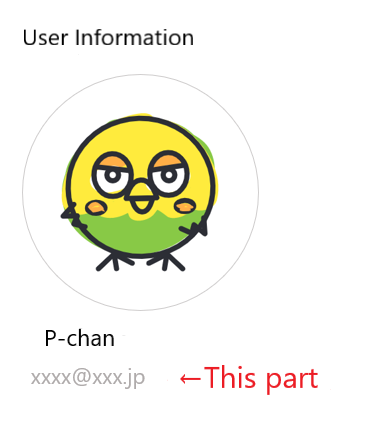The relationship between BitLocker and Microsoft accounts
Category:
Microsoft
What is BitLocker
- BitLocker is an encryption system that is installed in Windows. For example, if a computer containing important data is stolen by a malicious person, and even if the computer is disassembled and the parts storing the data are removed, the data encrypted by BitLocker cannot be read or written by anyone other than the original computer itself.
- In order to un-encrypt BitLocker and access the data, the "recovery key" generated at the time of encryption is required.
How to find the BitLocker recovery key
- In most cases, you can find the BitLocker recovery key by logging into your Microsoft account here.
- Your Microsoft account will be registered online when you start your computer for the first time in general.
- When you launch the Settings app and click Account -> User Information, the email address displayed in gray under the username in large letters is your Microsoft account. (You need to confirm this account name in advance.)
Frequently asked questions about BitLocker
- I'm suddenly asked for the recovery key after updating the device.
- In rare cases, BitLocker may be enabled automatically by Windows Update. Please login Microsoft Account via website and confirm your recovery key.
- I am asked for the recovery key when I start up my PC immediately after returning it from repair.
- BitLocker is managed using a chip installed in the logic board on a PC. Therefore, if the logic board has been replaced due to repair, you will need to enter the recovery key for authentication.
- I just can't find my recovery key or Microsoft Account.
- If you can not find your recovery key or Microsoft Account, there is no option to recover your data.
If your PC does not contain important data or if the data is located on cloud service (e.g. OneDrive), please consider initializing your PC. - If you have some trouble on Microsoft Account, please contact Microsoft.
- If you can not find your recovery key or Microsoft Account, there is no option to recover your data.