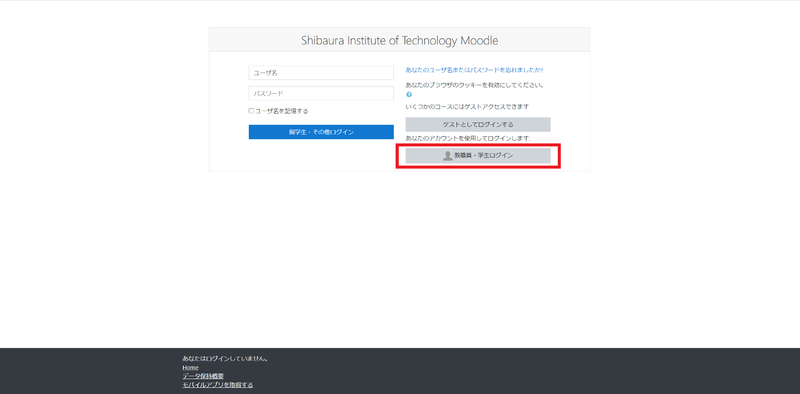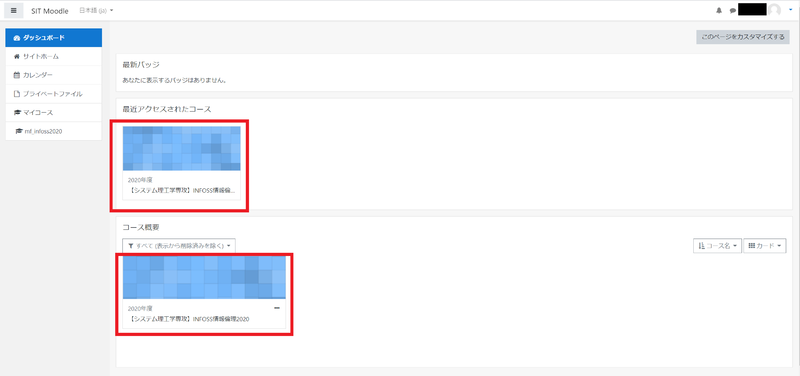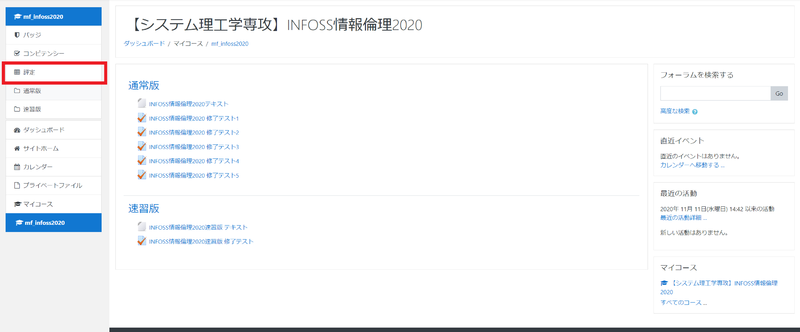Method of receiving lecture and confirmation of attendance at INFOSS
Category:
INFOSS (情報倫理教育)
We would like to explain how to check attendance at INFOSS.
1.Visit the INFOSS wabpage from below link.
https://moodle.sic.shibaura-it.ac.jp/moodle/login/index.php
2.Click on Faculty member/ Student Login which highlighted in red on below figure.
3.Click on either area highlighted in red
4.Click on the area highlighted in red.(評定)
5.When students have taken the examination, grades and percentages are shown next to each items.