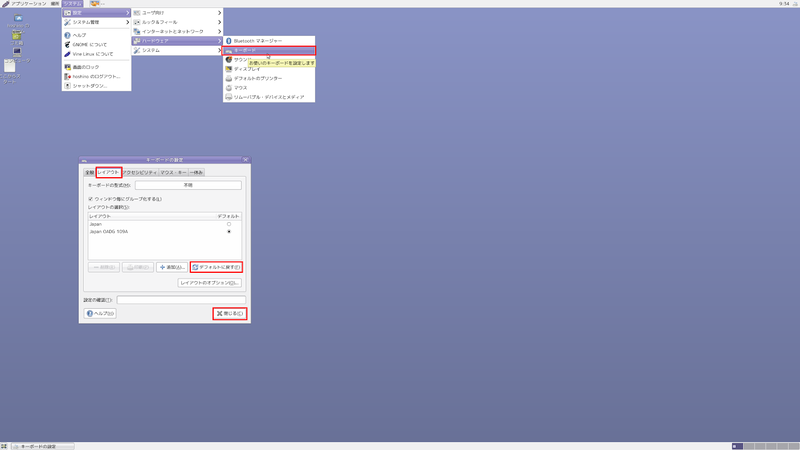Keyboard changes in Linux X window
Category:
Linux
Please try the following steps, because the keyboard changes in the X window of Linux.
1. After logging in, select the menu System(システム) → Settings(設定) → Hardware(ハードウェア) → Keyboard(キーボード).
2. Press the layout(レイアウト) tab of the displayed window.
3. Press the button to restore defaults(デフォルトに戻す).
4. Press the close(閉じる) button.
5. Select System(システム) → Logout(ログアウト) from the menu.
Please try again after 30 seconds.
If that doesn't change, try the above steps several times.