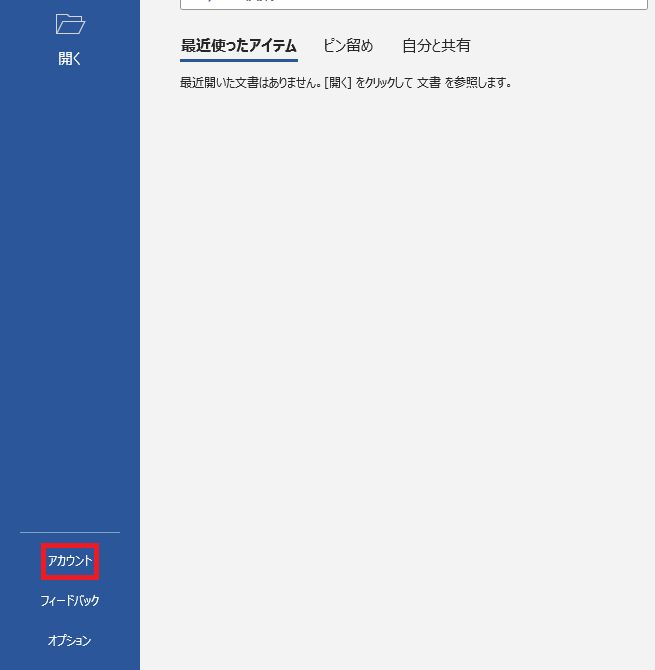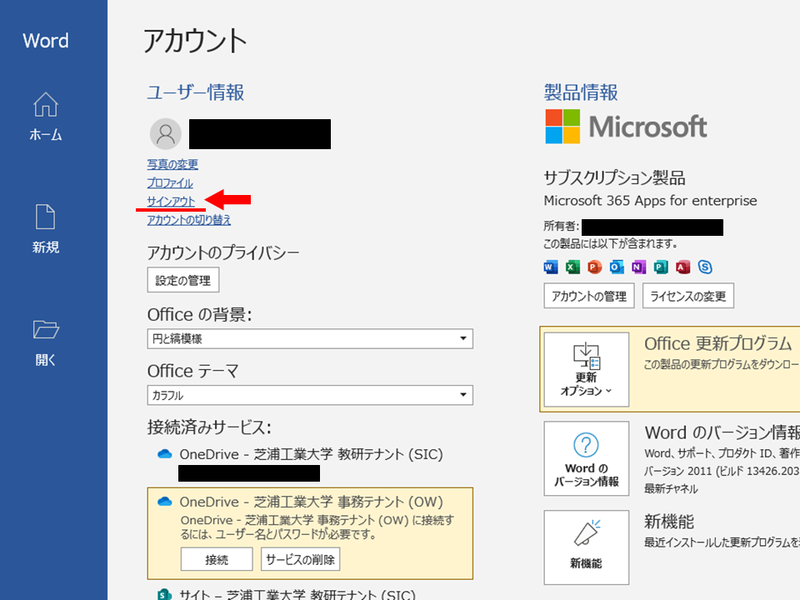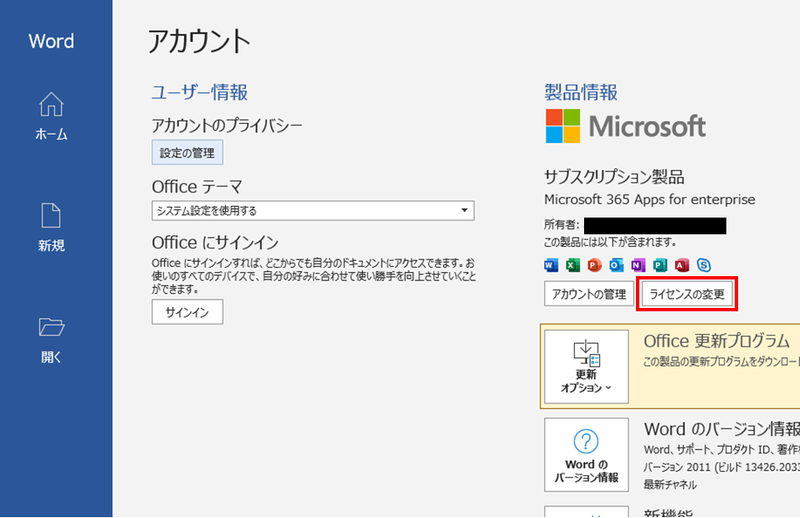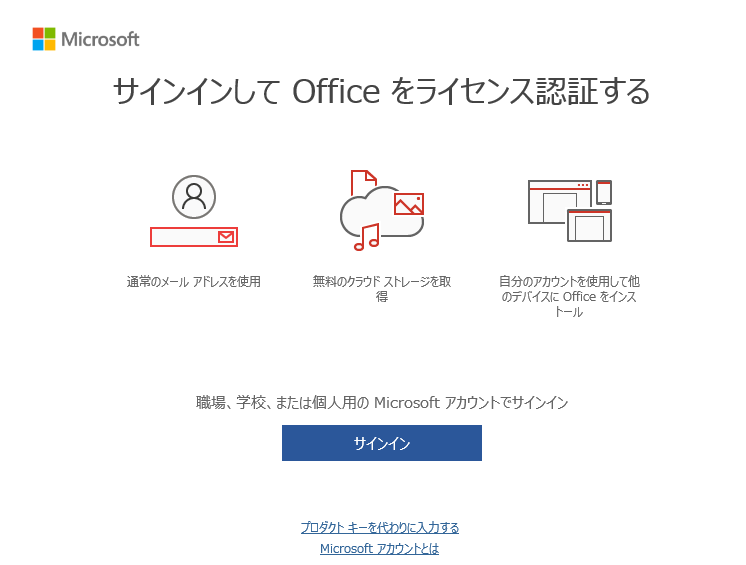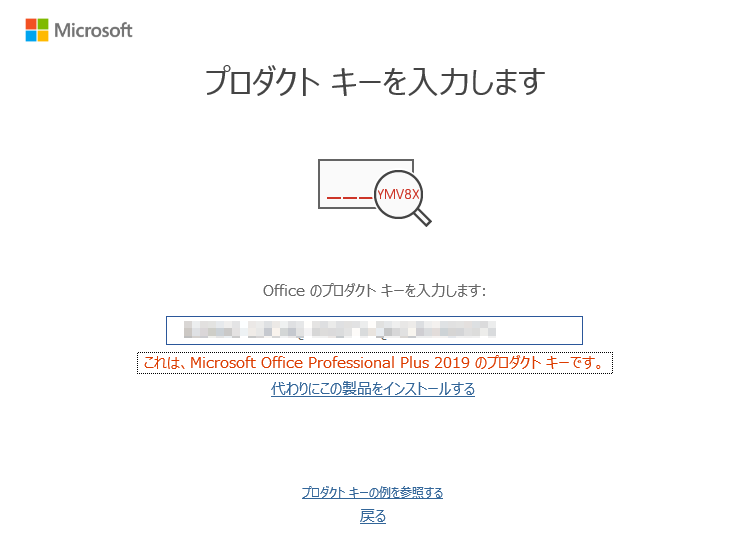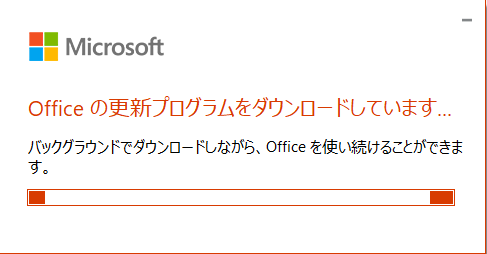How to switch Microsoft license from Office 365 to Shibaura SDP
Category:
Microsoft
Shibaura SDP was discontinued in FY2022 due to the renewal of the umbrella agreement with Microsoft.
・Please launch the Office app and select "Account"
・From "User Information", select "Sign Out" to sign out of your Microsoft account.
・Select "Change License" under "Product Information"
・Select "Enter product key instead".
・Enter your Office 2019 product key and select "Install this product instead".
・The update download will start.
※If it does not switch, try restarting your PC while signed out of Office.