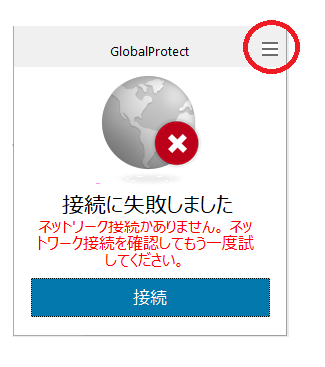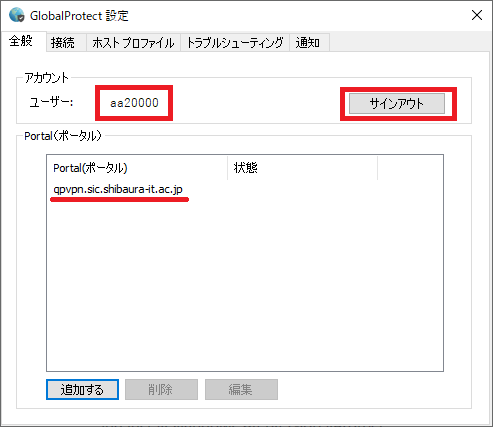GlobalProtect indicates "Connection failed".
Open the window by clicking on the "Three Lines" and then on "Settings".
Make sure that "User" is correct. If you make a mistake, "sign out".
Make sure the Portal server name is correct. "Edit" or "Delete" if wrong and enter the correct server name.
Click Connect again.
username:ScombID(except "@sic")
password:same in Scomb
【The other solutions】
・Cannot enter S*gsot because cannot connect to GlobalPlotect
・I tried to connect to GlobalProtect, but instead of "Connected", "Connecting" and "Continuing" continue to appear (Mac OS)