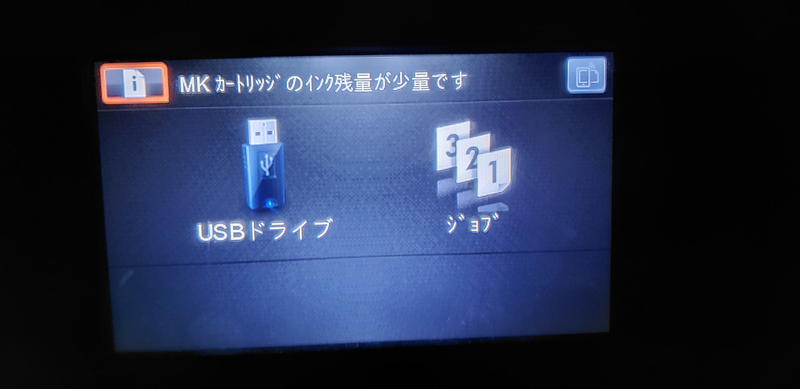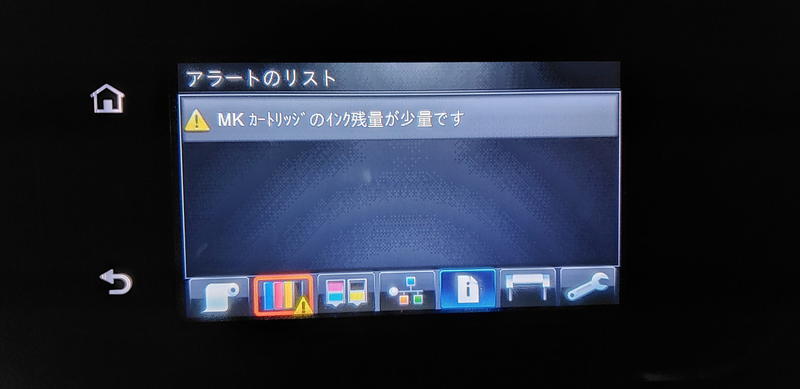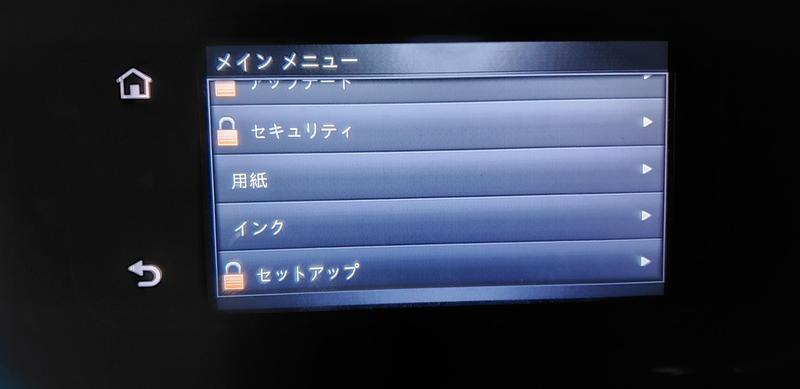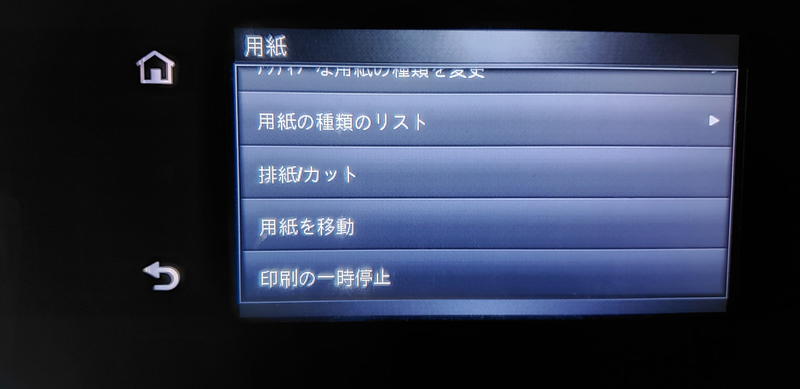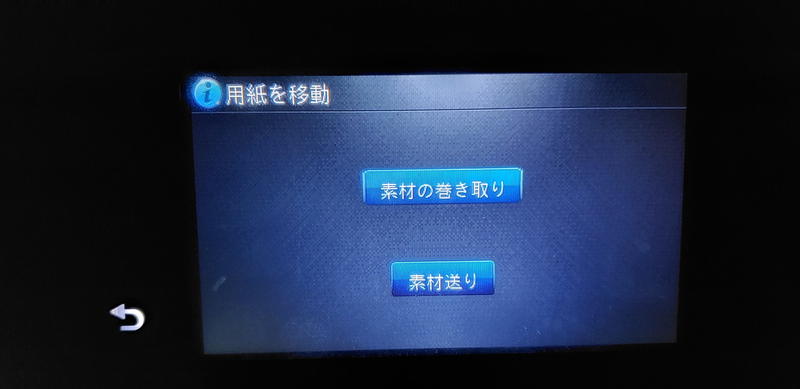Move the paper loaded on the plotter
Category:
Print(印刷)
This method moves the paper set on the plotter.
* This function is useful when you want to move the cloth to a position where it can be easily cut after printing the cloth.
1. Select the “i” icon at the top left of the plotter display
2. Select the "Spanner" icon in the lower right
3. Select "用紙" from the main menu
4. Select "用紙を移動"
5. Press and hold “素材送り” to bring out the paper.
* Press and hold “素材の巻き取り” to wind the paper.