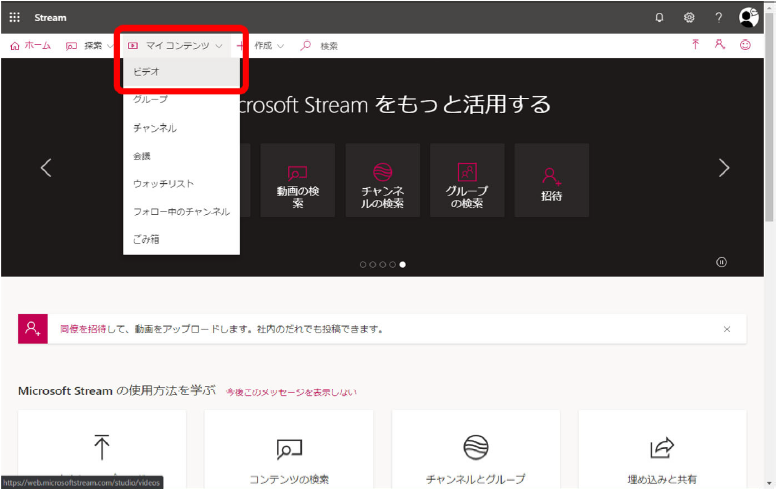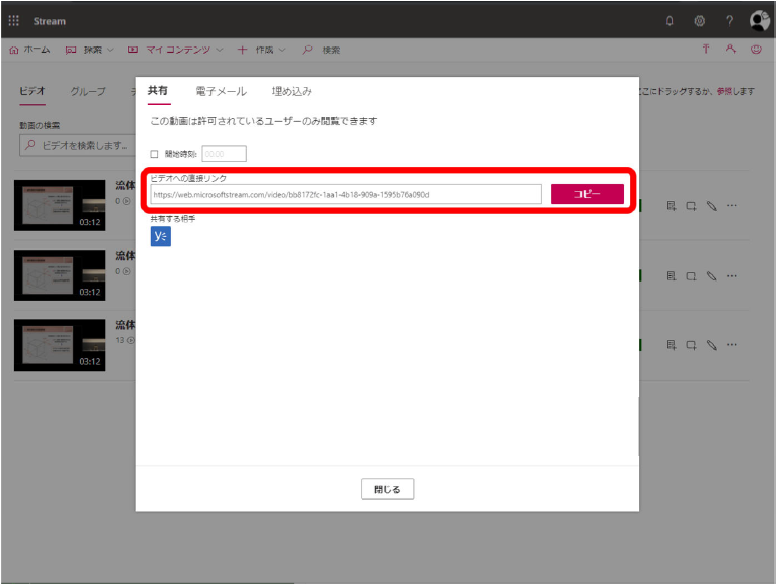Home > Service > Class support > Online Classes > How to get link address of the published video (Microsoft Stream)
How to get link address of the published video (Microsoft Stream)
2020/05/21
Please get link address of the published video and publish your class page in Scomb because your students access the video easier.
1.Click "My Contents", and "Video".
2.The list of the published video is displayed. Click "…" on the right edge of your target video, and click "Share".
3.The URL on "Direct link to video" is the link address to your class video.
Click "Copy", the URL is copied on clipboard.
4.Please publish the copied URL on the class information in Scomb.
※In the case of publishing, click "chain mark" to paste the URL.
If you publish on information "Content", your student cannot click and copy the URL.