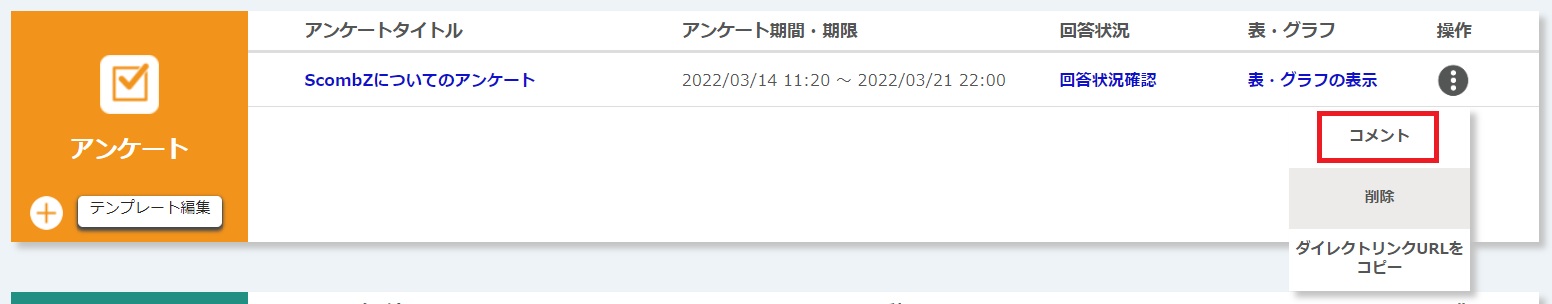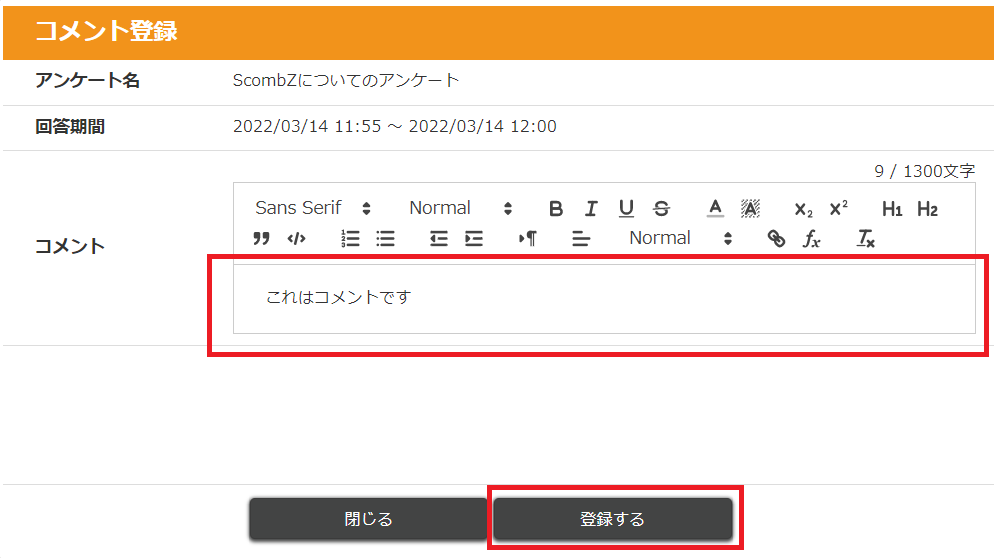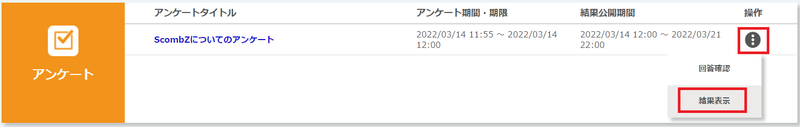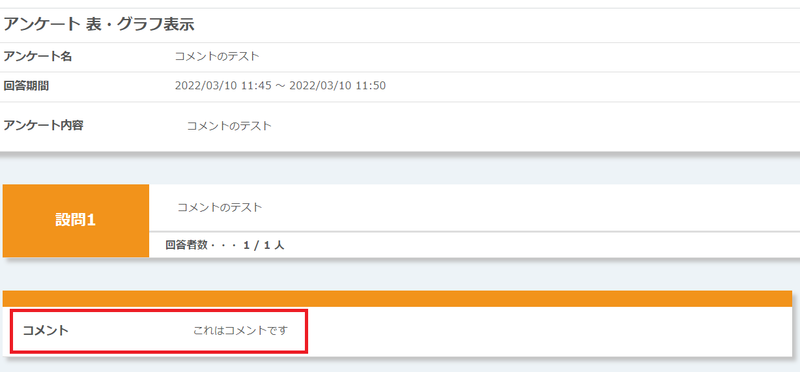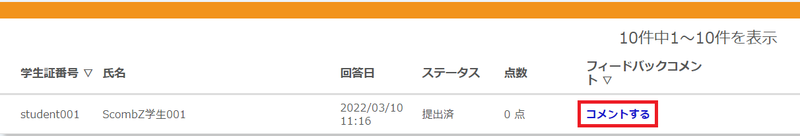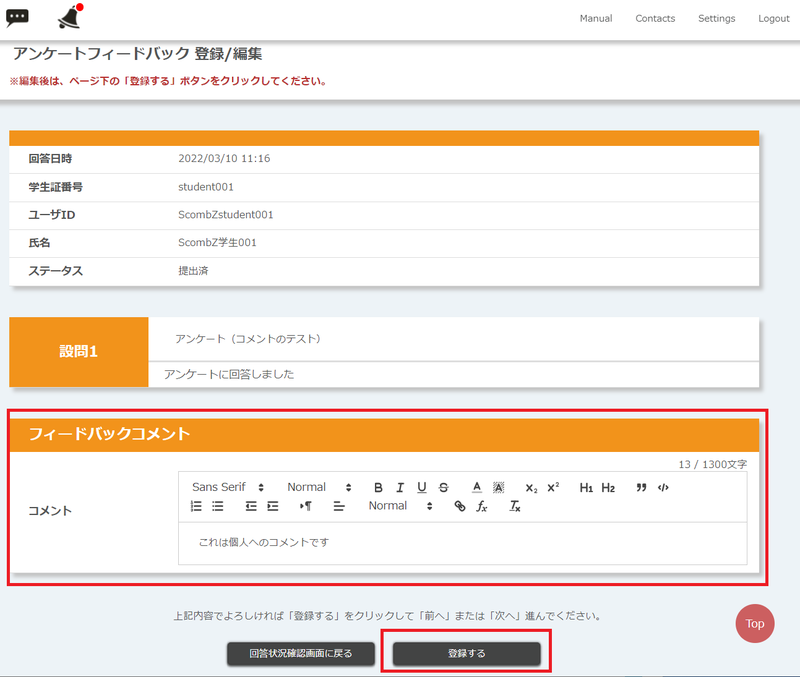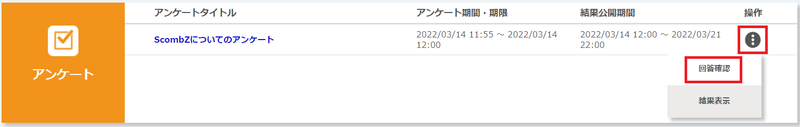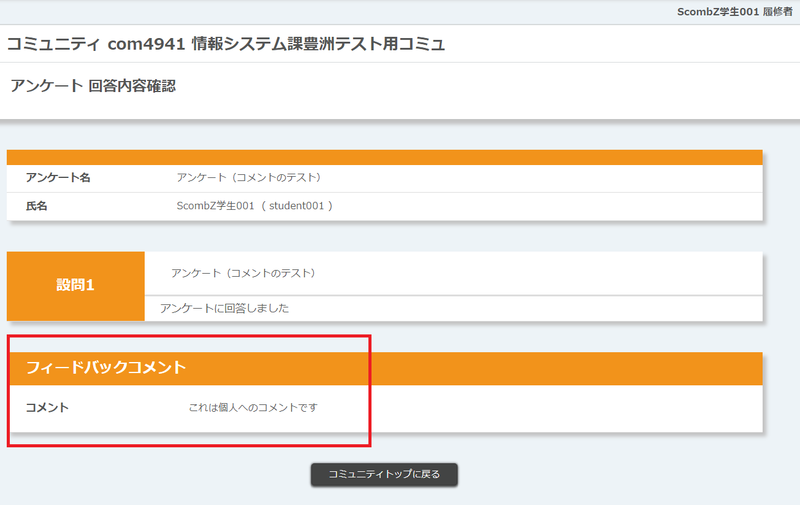Home > Service > Class Support > ScombZ > Survey Comments
Survey Comments
Update 3/10/2022
When commenting on the results of the survey, there are two types of comments: "General Comments" that can be viewed by all respondents, and "Individual Comments" that can be made on an individual student basis.
※Comments on individuals cannot be viewed by other students who are enrolled in the course.
1. Overall comments
※The results of the survey must be made public in order for the participant to see the comments, and the participant will be able to view the comments after the survey response period.
1.1 Make a comment (subject administrator)
Select "Comments" from the appropriate questionnaireon the subject TOP (edit page only).
Enter your comment (up to 1300 characters) in the comment field and click the "Register" button.
※Questionnaires with "General Questionnaire" in the survey title are general questionnaires. You cannot make comments on the general questionnaire.
1.2 View comments (enrolled students)
Select "View Results" from the appropriate questionnairein the subject TOP.
You can browse comments.
2. Comments on individuals
※Comments cannot be made on individuals in a secret questionnaire.
2.1 Resister a comment (subject administrator)
Select "Comment" from the relevant user's item.
Enter your comments and click the "Register" button.
2.2 View comments (enrolled students)
Select "Response Confirmation" from the appropriate questionnaireon the subject TOP.
Feedback comments to individuals can be reviewed.