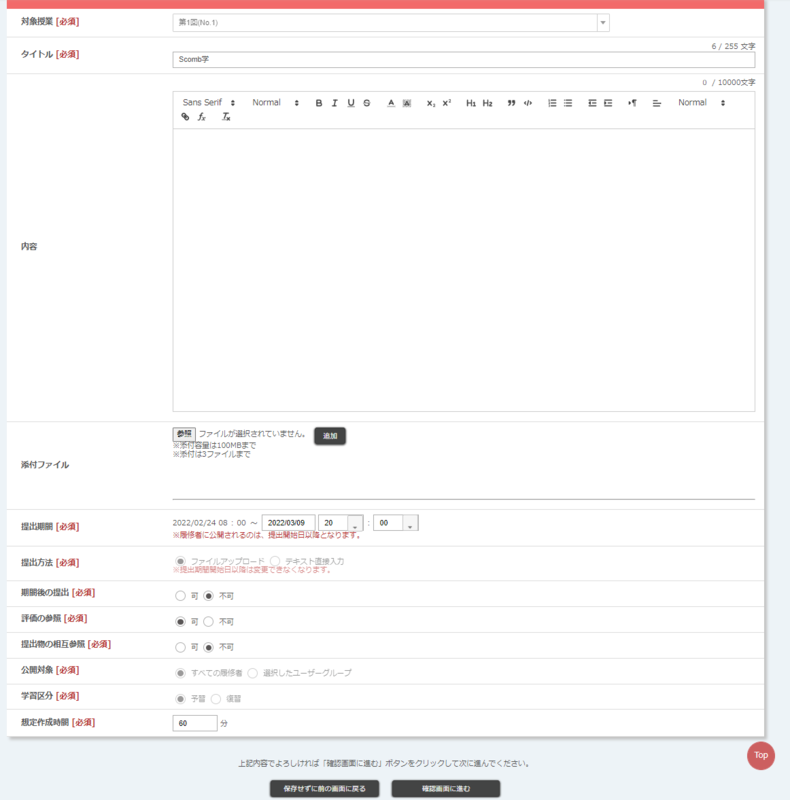Home > Services > Class Support > ScombZ > Editing Assignments
Editing Assignments
Update 3/14/2022
Clicking on the [Issue Title] link of a previously created issue will display the "Edit Issue" screen.
After modifying the content, click the "Confirm" button to move to the "Confirm Registration Details" screen.
After confirming that the information is correct, click the "Register" button.
The "Registration Completed. is displayed, your registration is complete.
※ Once the submission has started, you can edit the start date and time of the posting period, the submission method, and the publication date and time. The "Open to" section cannot be edited.