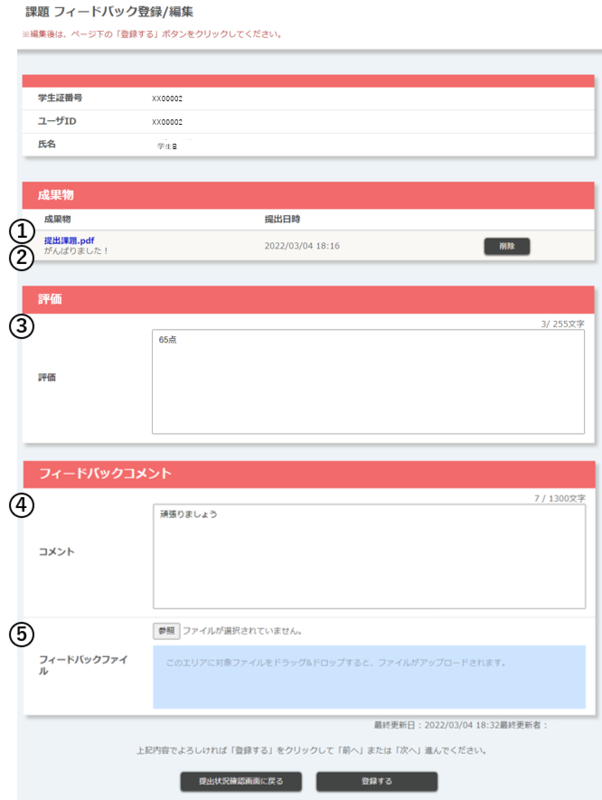Home > Service > Class support > ScombZ > Register Feedback Comments
Register Feedback Comments
Update 11/11/2020
The "Feedback Comment Registration" screen allows each student to register his/her evaluation of the assignment, feedback comments, and feedback file. Students can check their registration details immediately after registration.
| ① Report | Reports submitted by students can be downloaded. |
|
② Student Comments |
Comments registered by the student at the time of submitting the deliverables will be displayed. |
| ③ Evaluation | Evaluation can be given to the reports submitted by the students. (max. 255 characters) |
| ④ Comment | Feedback comments can be typed. (max. 1300 characters) |
| ⑤ Feedback file | Feedback files can be uploaded. (max. 50MB per file) |