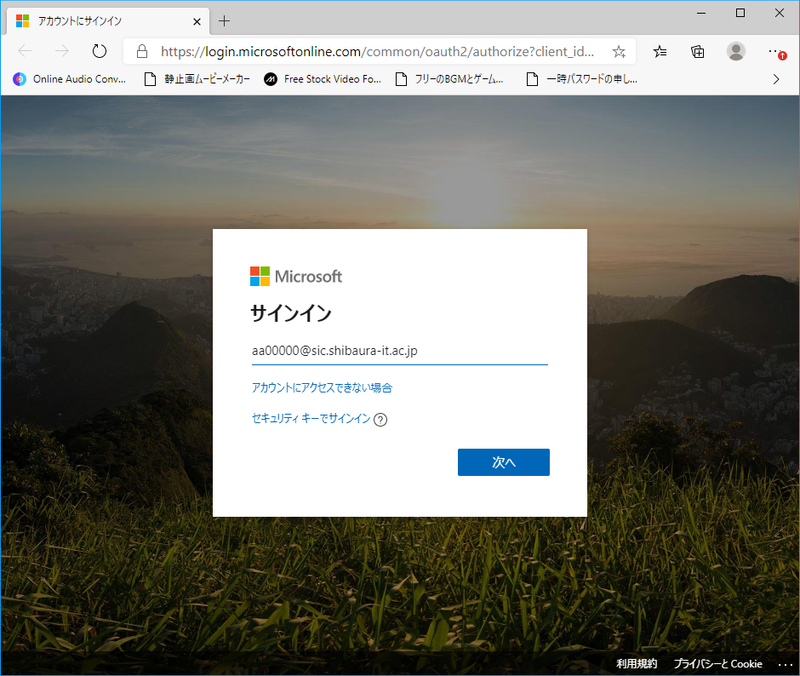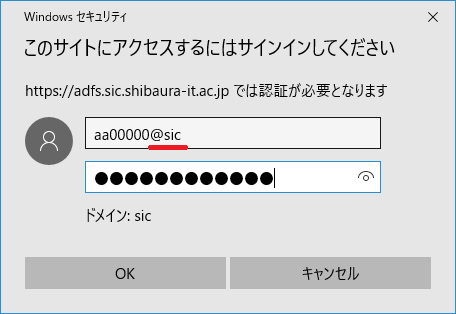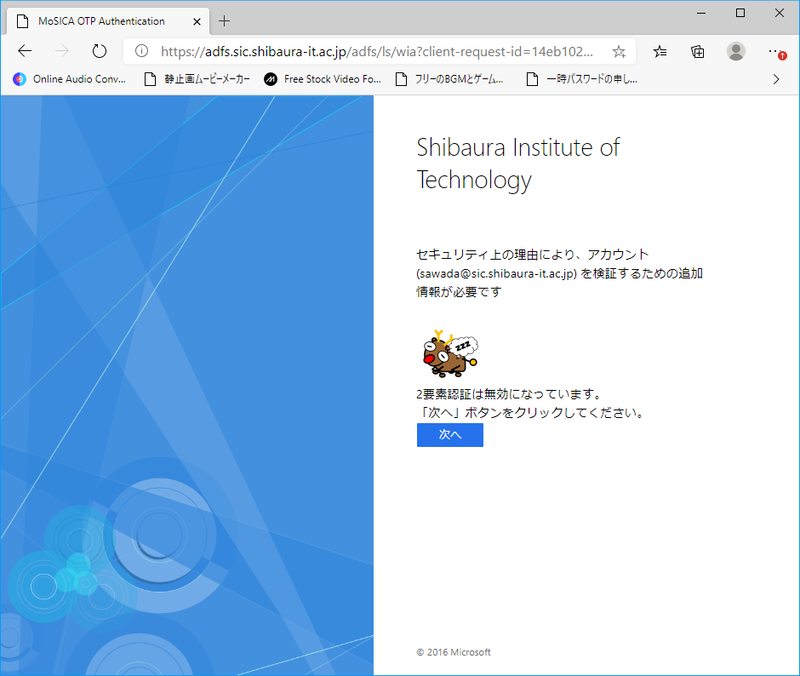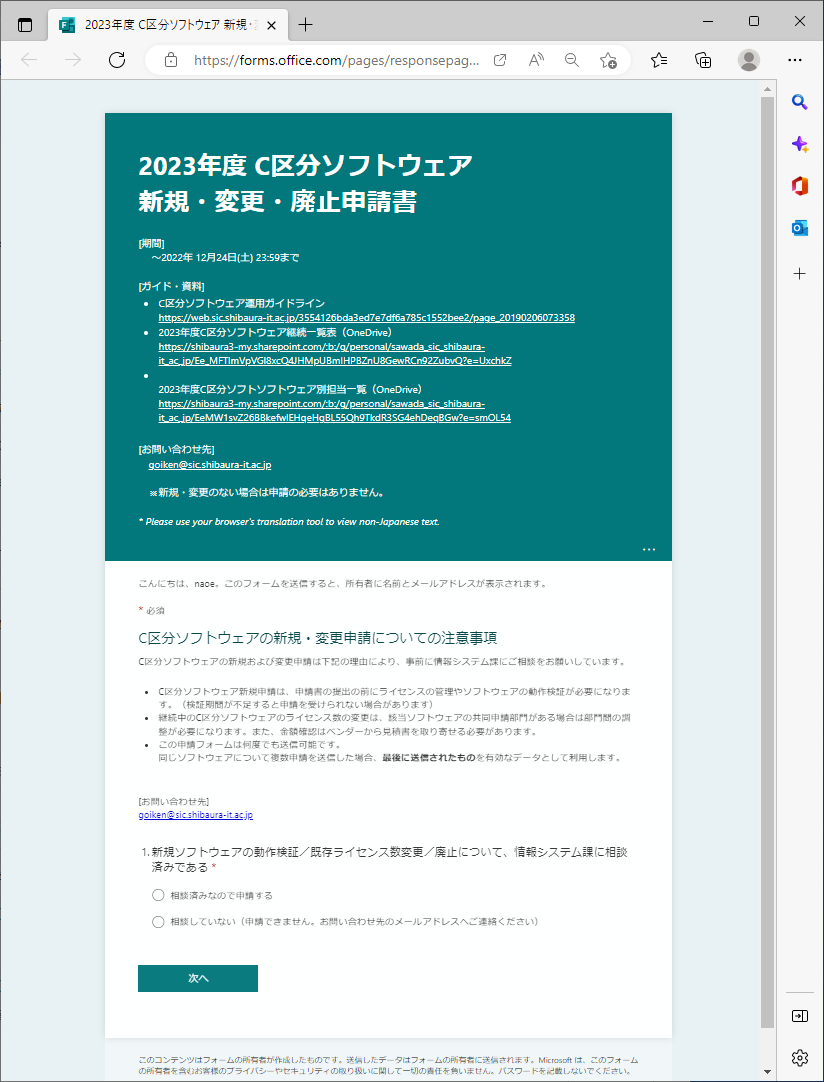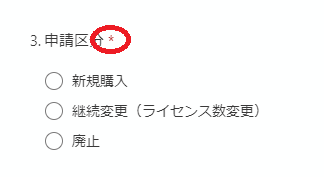Category C Software Questionnaire (FY2023) > Category C Software New/Change Application Form Guide
FY2023 C-Classified Software New/Change Application Guide |
Updated 2022/11/16
|
Notes on new and change applications for C classification software New applications for C classification software require license management and software operation verification before submitting the application form. (If the verification period is insufficient, the application may not be accepted.) |
0.Clik Application Form for New or Changed Category C Software for FY2023 
You will be asked to sign in to access your Microsoft OneDrive. Enter your university account.
Account Name@sic.shibaura-it.ac.jp
*@sic.shibaura-it.ac.jp is required.
2.Enter your account name and password for ADFS authentication and click "OK".
Account Name@sic
Windows/ADFSパスワード(same as Scomb)
*@sic is required.
3.Click "Next".
You have accessed Microsoft Forms.
The 2023 Category C Software New/Change Application Form will be displayed.
4.Be sure to answer all questions marked with an asterisk (*). You will not be able to proceed.
5.You can submit this application form as many times as you like. If multiple applications are submitted for the same software, the last one submitted will be used as the valid data.