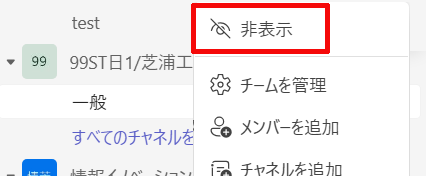Home > Service > Class support > Teams
Teams
The Academic Information Center will introduce how to use Zoom (an app developed for holding seminars and meetings online using computers and smartphones) as a way to broadcast and watch lessons using smartphones and PCs.
| Target | All students, faculty and staff | |
| Purpose | Give students and faculty the opportunity to learn how to use Teams. | |
| Copyright |
Our university has participated in the "Compensation System for Transmission of Lectures for Educational Purposes" that began on April 28, 2020. |
|
|
Teams Guide
|
【For Students】
・How to view the browser version
|
【For Teachers】
・How to view the browser version
|
|
【Notes about Teams】
|
||

 (Article 35 of the revised Copyright Act).
(Article 35 of the revised Copyright Act). .
.