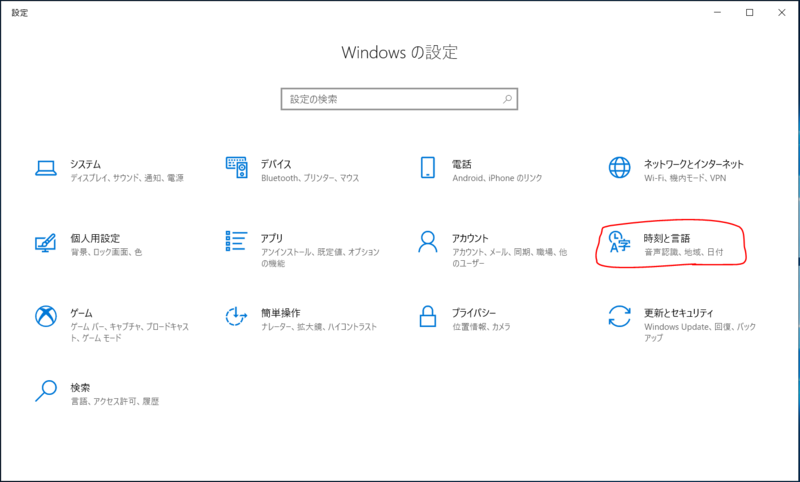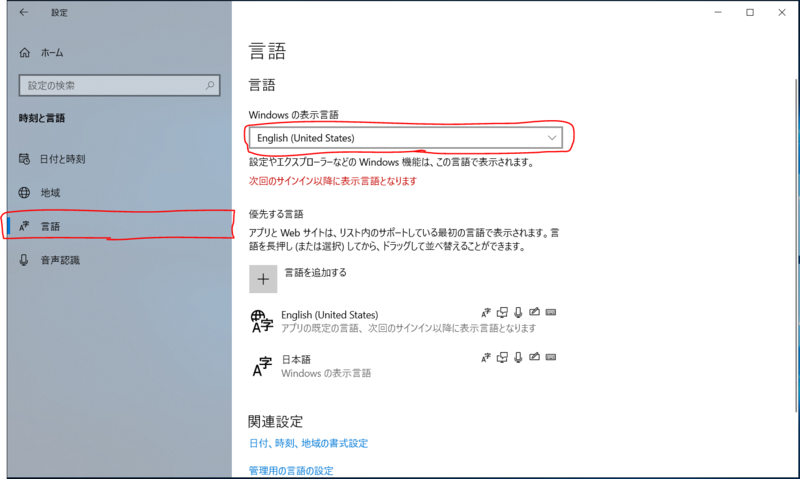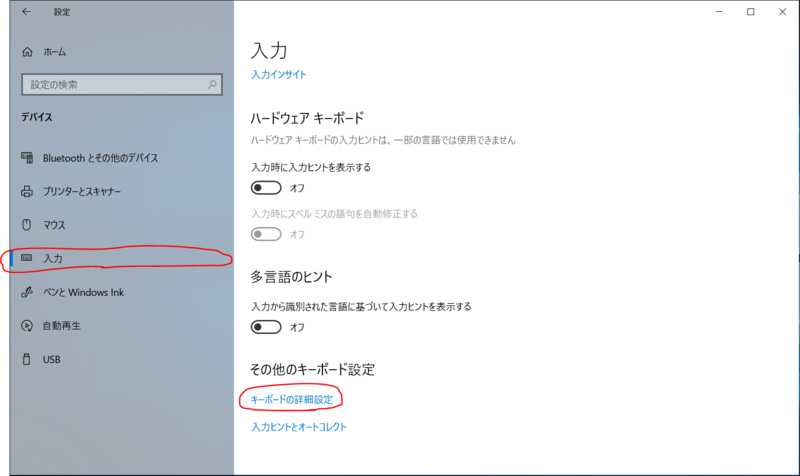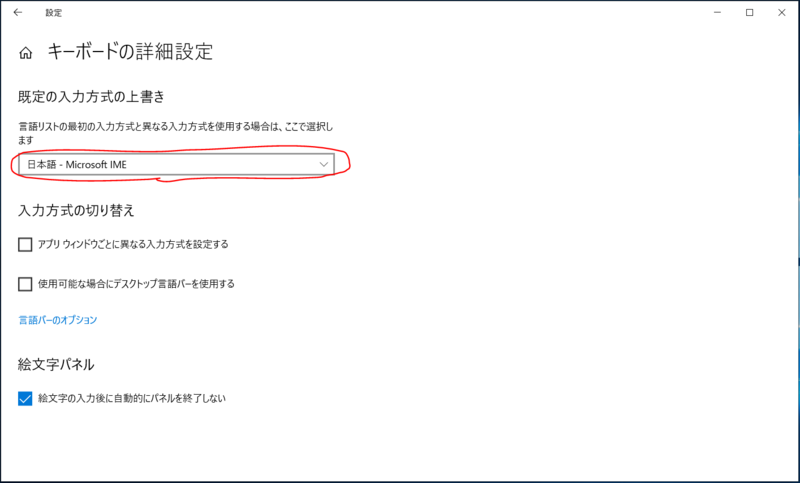I want to change the language on my PC.
The following shows how to change the PC language, and also how to change the keyboard settings because it is changed the language by changing the PC language.
【Change the language】
① Open the Windows Settings, select "time and language".
② Change "Windows display language" in "Language" to English.
③ Log off.
【Change the keyboard settings】
① Open the Windows Settings, select "device".
② Open "Advanced keyboard settings" in "Input".
③ Change to "Japanese".
④ Log off.