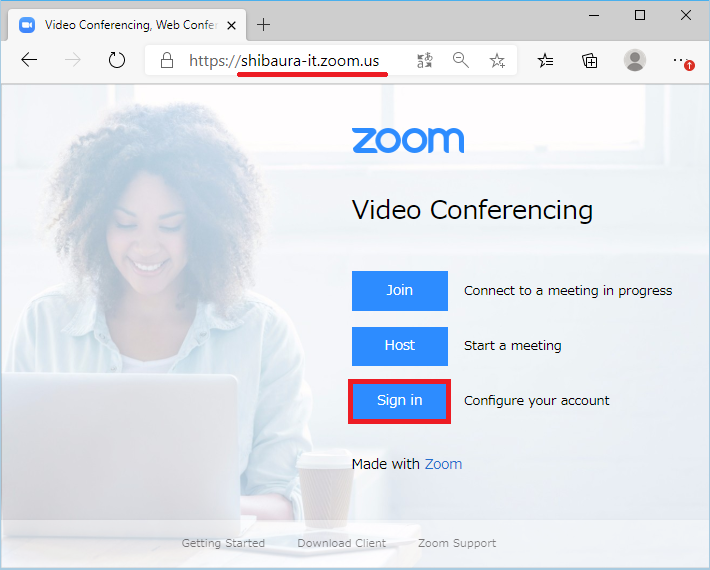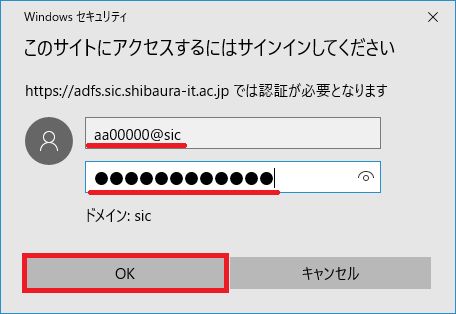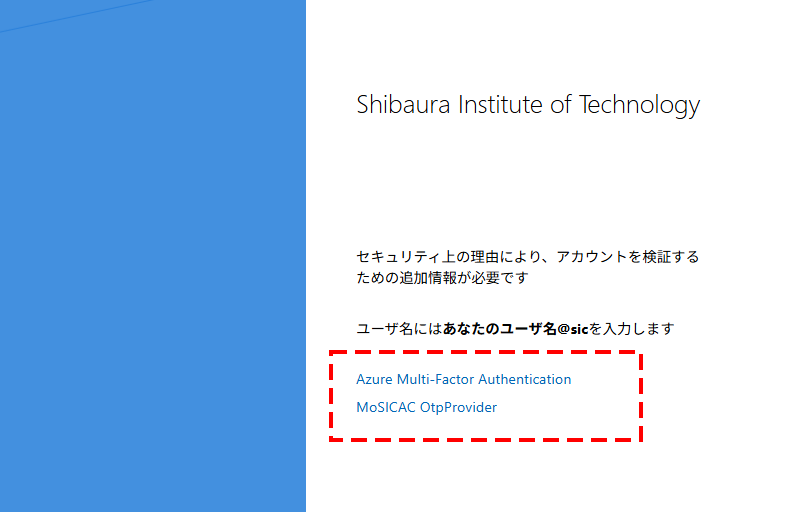Home > Service > Class support > Online Classes > How to Sign In to Zoom(from Zoom)
How to sign in to Zoom(from Zoom website)
Updated 2021/07/17
This is way to sign in to Zoom from Zoom website or Zoom application.
1.Access the Zoom website of our university website, and click "sign in".
2.Enter your "username" and "passward" for ADFS authentication, and click "OK". ※The following window depens on your webbrowser.
username:student ID@sic(For example:aa00000@sic)
passward:Windows / ADFS password(Same as the ScombZ passward)
3.Press "Azure Multi-Factor Authorization", and do the multi-factor authorization.
Guide:How to Use Microsoft 365 Multi-Factor Authentication
4.You can sign in the Zoom site.