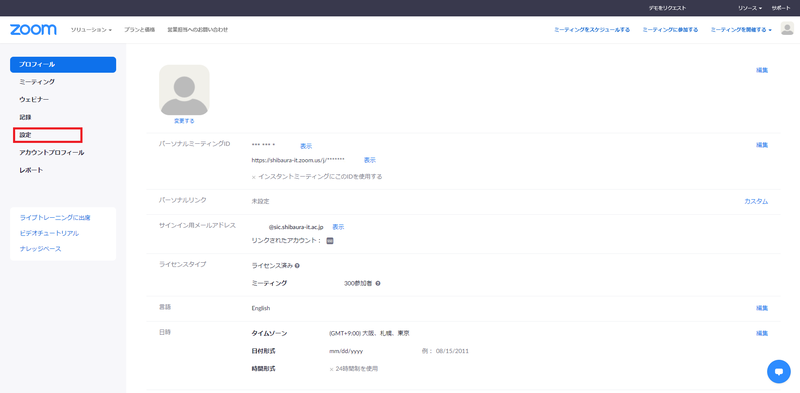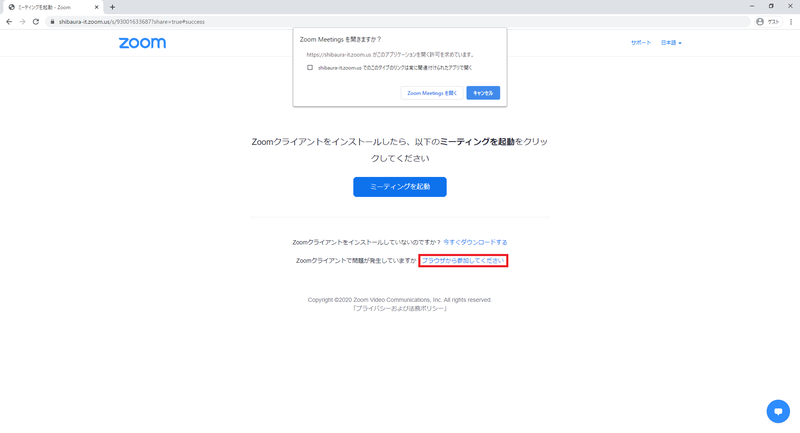Hold / Join a Zoom Meeting from your browser.
Category:
Zoom
You can join the Zoom meeting from your browser by making the following settings.
The browser version has some functional restrictions compared to the app version.
Settings on the host side(settings are required before the meeting starts)
- Select the settings from the left side.
- Scroll down and turn on the "Show "join from browser" link" item.
Operation on the participant side.
- Click the URL of the meeting provided by the host.
- Click "Join from Your Browser" or "ブラウザから参加してください"
- Enter a name and check "I'm not a robot". You can then join the meeting from your browser by clicking "Join".