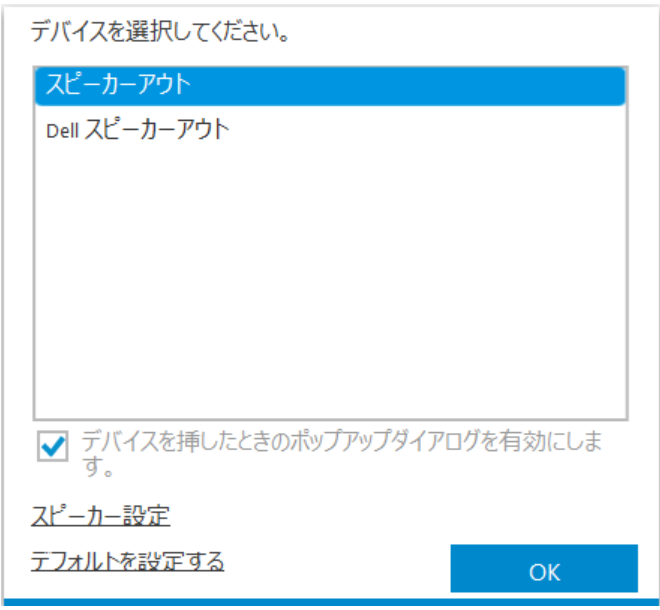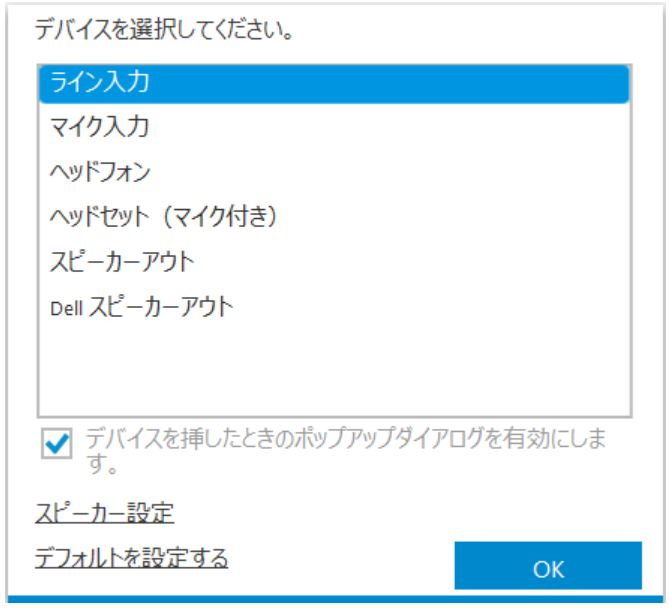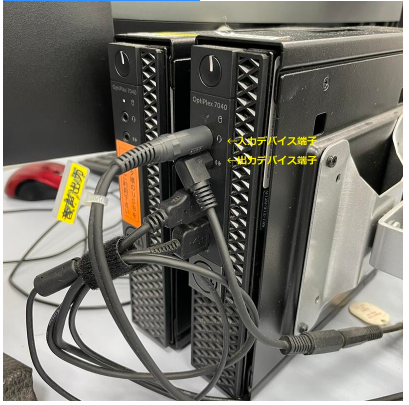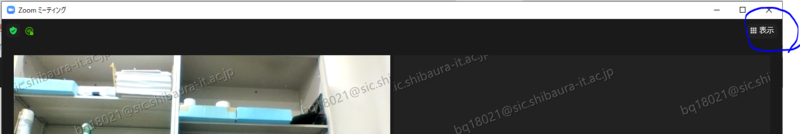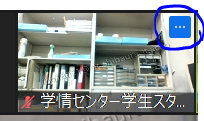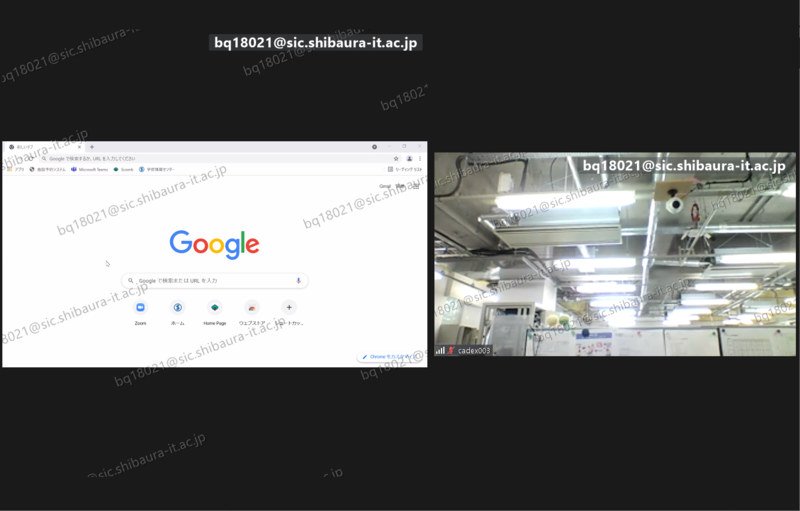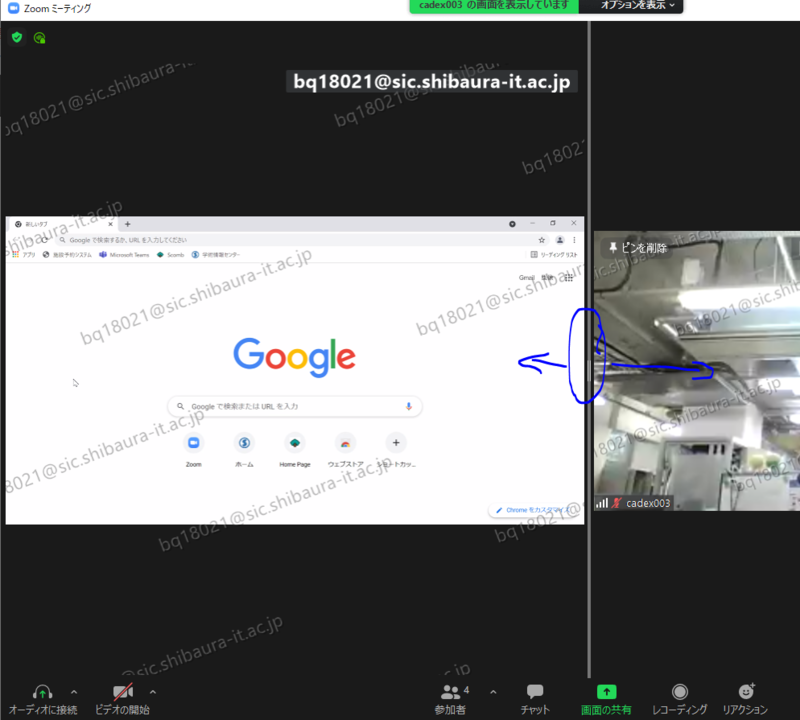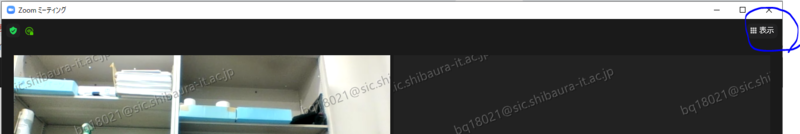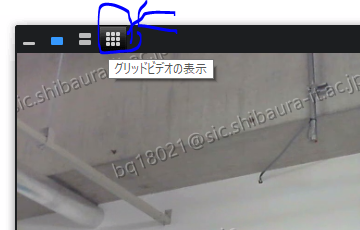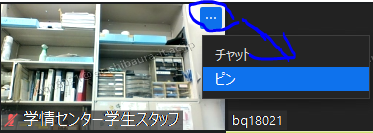When using the computer at the teacher's desk, no sound comes out of the speakers when speaking into the microphone.
1. Log in to the teacher table computer.
(If you are logged in or if you do not see the pop-up as shown below, please refer to *.)
2. Select "Speaker Out" in the output device selection that appears.
3. Select "Line Input" in the input device selection that appears.
4. If there is audio output from the microphone, you are done.
*If you are unable to log in or the pop-up does not appear, unplug the terminal on the PC itself.
(The order of removal and connection is output device pins and input device pins.)
Then, follow the steps from 2.