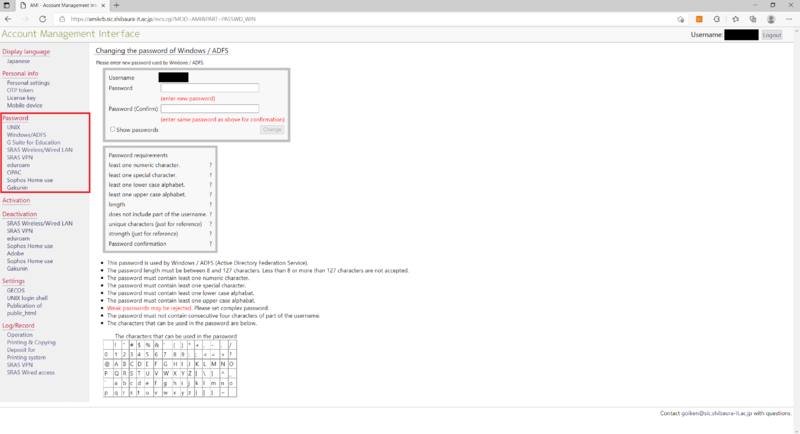Home > Service > Account / Authentication > AMI > Register and change password with AMI
Register and change password with AMI
Updated 2021/03/15
|
・AMI is accessed from the campus network (SITNET). If you are off campus, you need to connect to the campus network with SRAS VPN. |
Open a web browser, enter the AMI URL in the address field and press the "Enter" key.
https://ami.sic.shibaura-it.ac.jp
Click "Login (English)".
Log in by entering "User name (account name of Center for Science Information)" and " Windows/ADFS" in "amikrb.sic.shibaura-it.ac.jp Login".
Click the item you want to register or change from the menu on the left.
Enter the new password twice and click the "Change Password" button.
※ If the "Password" and "Password (Confirm)" do not match, you will not be able to click the "Change" button.
When you finish registration / change, log out.