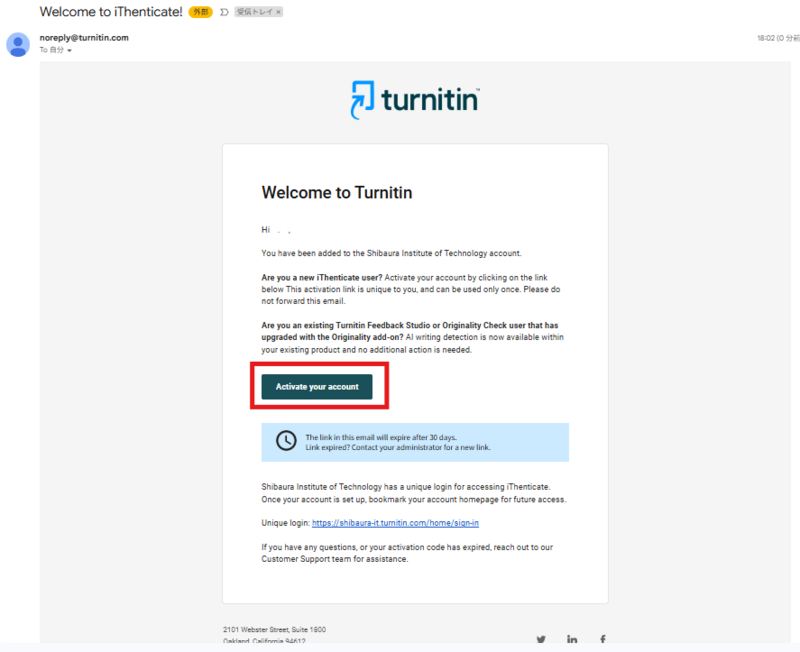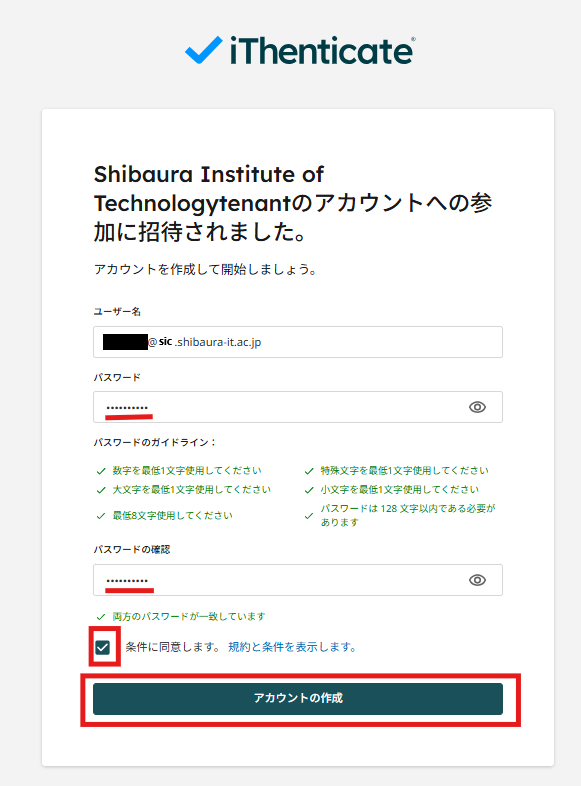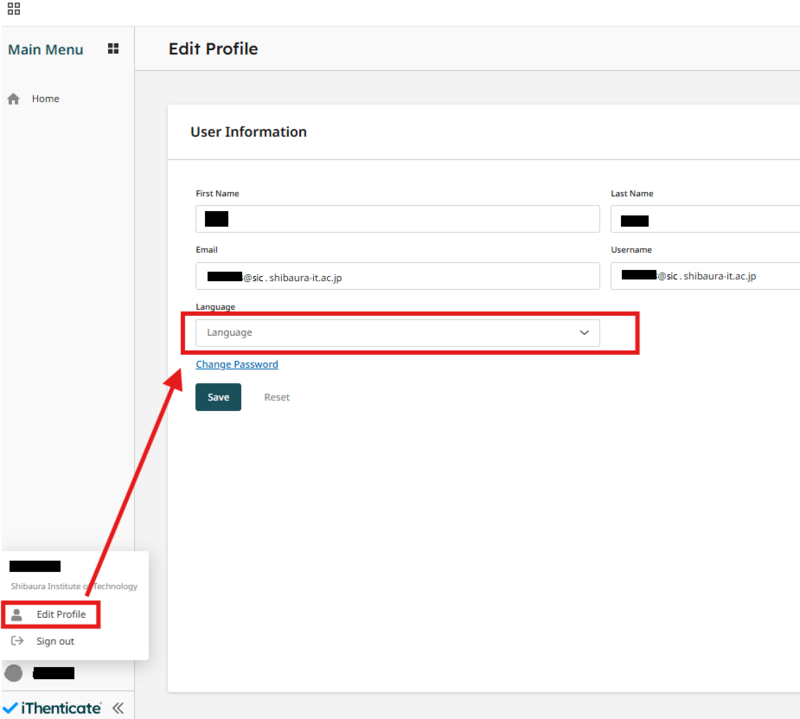Home > Service > Research Support > Plagiarism Detection System(iThenticate)
Plagiarism Detection System(iThenticate)
Updated 2021/04/10
iThenticate is an online plagiarism detection tool consisting of scholarly journals, scholarly publisher publications, and Internet Web pages.
You can upload your own papers and reports and we can check them against other references in our database for similarity.
From mid-April, an activation email (subject: “Welcome to iThenticate!”) will be sent from “noreply@ithenticate.com”
to the email addresses of professors and graduate students who have not used the system so far.
Please activate your account within one week of receiving the email.
Please refer to the following before using the service.
| Eligible users |
Full-time faculty members |
| Purpose | To reduce the risk of unnecessary suspicion of plagiarism and theft of academic papers and to support researchers. |
| Document submission limit | Unlimited |
|
Documents subject to upload |
Academic papers, Class Reports |
|
Login Page |
|
|
Guide |
|
|
Contact Us |
Informational Innovation Section Teachers, Researchers:goiken@sic.shibaura-it.ac.jp |
How to Login
1. You will receive an activation email to your email address of SIT with the following content, click “Activate Your Account”
Email Subject: Welcome to iThenticate!
From: noreply@turnitin.com
2. Create an account. Fill in the form according to the guidelines, check the checkboxes and click “Create Account”.
3. You are now logged in.