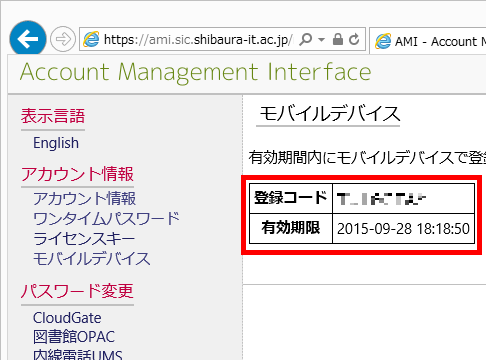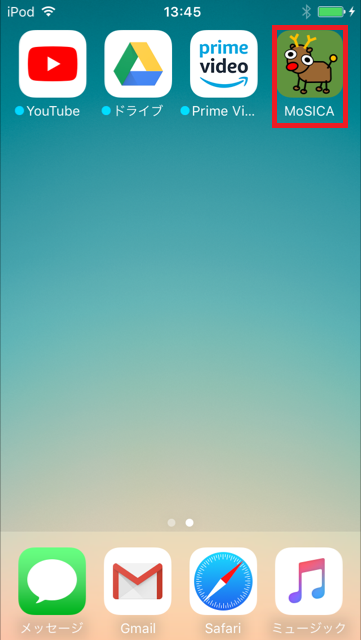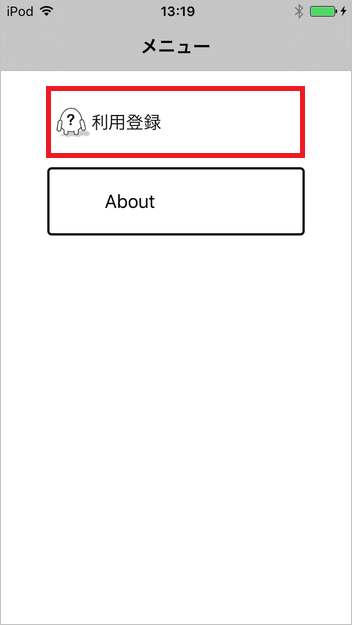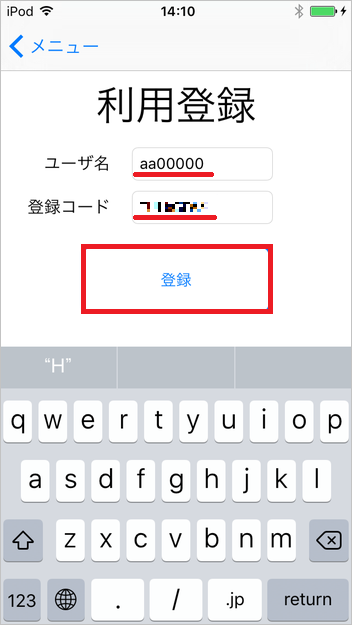Home > Service > Account / Authentication > MoSICA > Install MoSICA(iOS Version)
Install MoSICA(iOS Version)
Updated 2021/01/25
Access to Apple Store and searching 「芝浦Mosica」. And then download and install to your iPhone.
Access to AMI(Account Management Interface) 

Click your MoSICA app. and click use registration.
Enter your account name and registration code, and click registration.
Complete of your settings.
You can use one-time password.