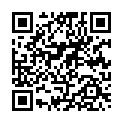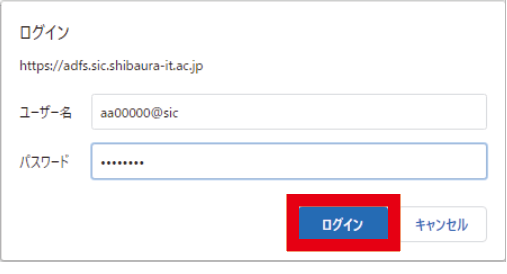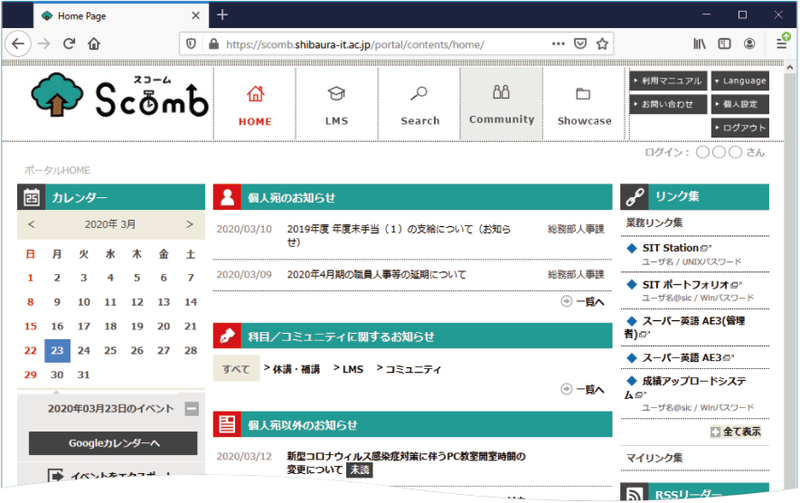Home > Service > Class support > Scomb > How to log in to Scomb
How to log in to Scomb
Updated 2020/11/11
Scomb is a portal site of our university. It is used for various purposes such as news, calling, class cancellation information, timetable, submission of projects, research activities, etc. Be sure to visit Scomb every day.
1.Access the "Portal Site Scomb" on your computer or smartphone.
https://scomb.shibaura-it.ac.jp
2.Press "Login".
3.Enter the user name and password and press "OK". * The display changes depending on the web browser.
user name:"account"@sic(ex:aa00000@sic)
password:Center for Science Information Windows password(same in Scomb)
4.Press "Next".
5.You can log in to Scomb.