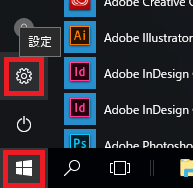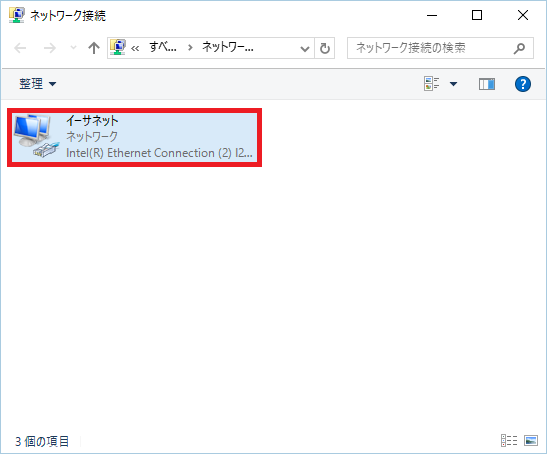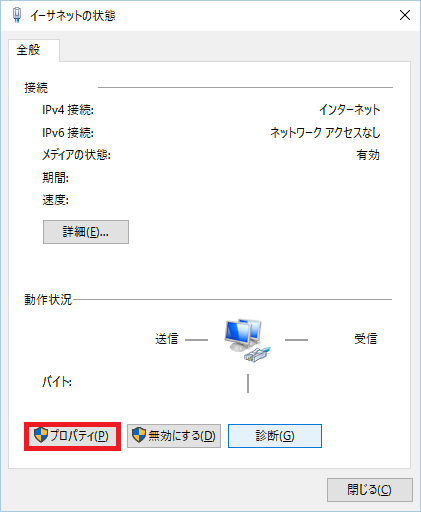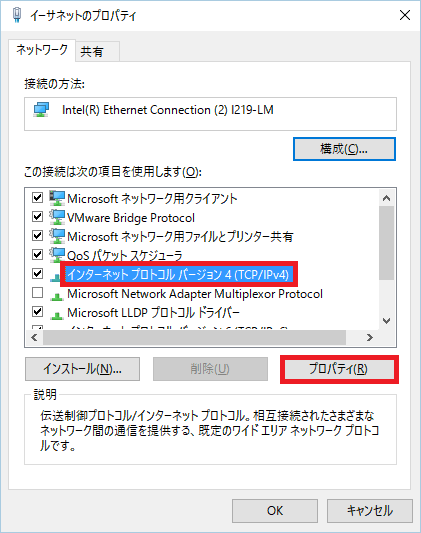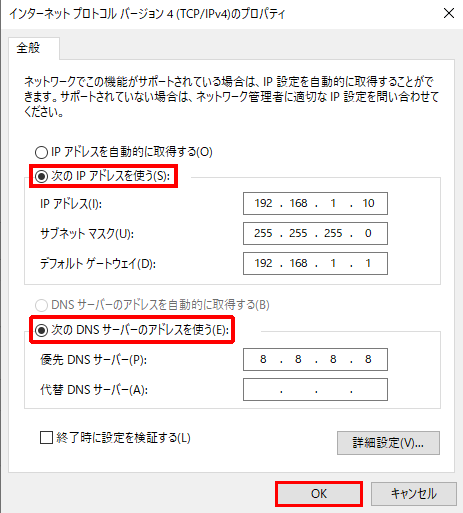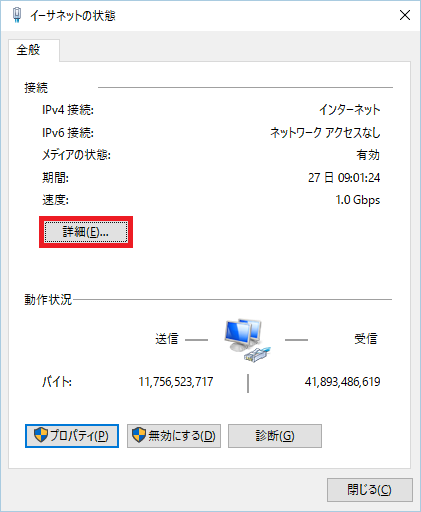Home > Service > Network > SITNET > How to manually set the IP address (Windows)
How to manually set the IP address (Windows)
Updated 2020/10/21
Click "Window" at the bottom left of the screen, then click "Settings".
Click "Network and Internet" → "Change adapter options".
Click "Ethernet".
Click "Properties".
Select "Internet Protocol Version 4 (TCP / IPv4)" and click "Properties".
Select "Use the following IP address" or "Use the following DNS server address" and specify any value.
Then click "OK".
Click the "Details" button to display the IP address you set.
Close the windows and the setting is completed.