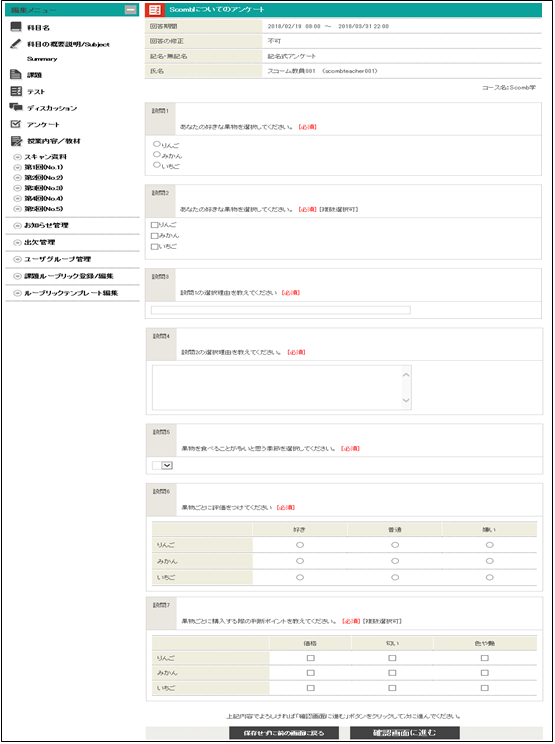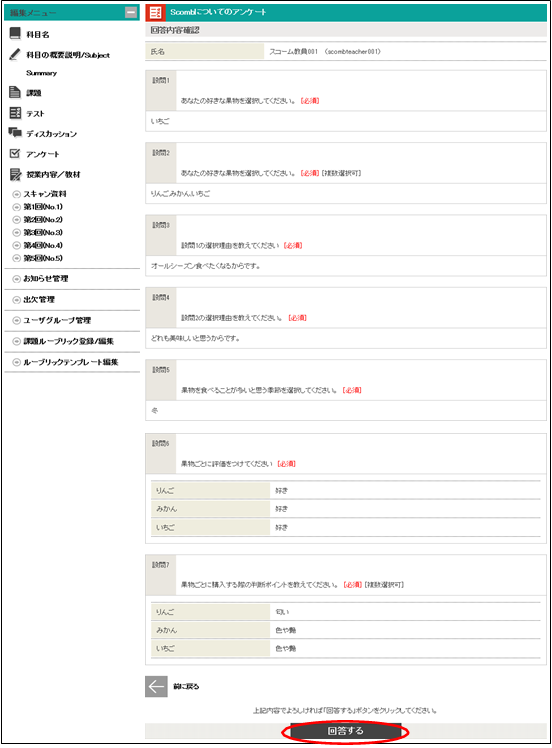Home > Service > Class support > Scomb > Questionnaire Simulation
Questionnaire Simulation
Updated 2020/11/13
With the operation confirmation function, you can simulate the same questionnaire operation as students.
Click the [Confirm Operation] button on the "Course TOP" screen to move to the "Register Questionnaire Response" screen.
After entering the answer, click the [Proceed to confirmation screen] button to move to the "Confirmation" screen.
After confirming that the contents are correct on the "Confirm reply contents" screen, click the [Reply] button.
※ When you click the [Reply] button, the message "Reply completed" is displayed, but it is not included in the response status.