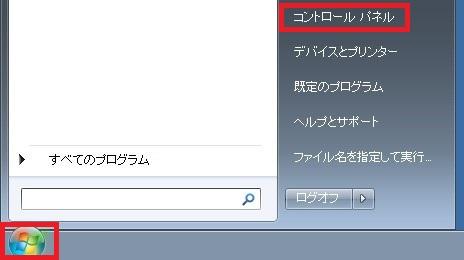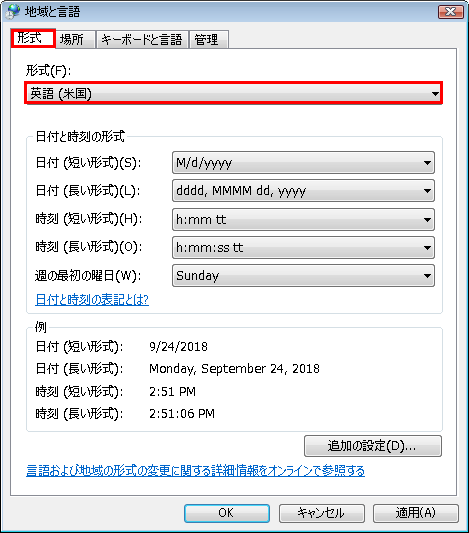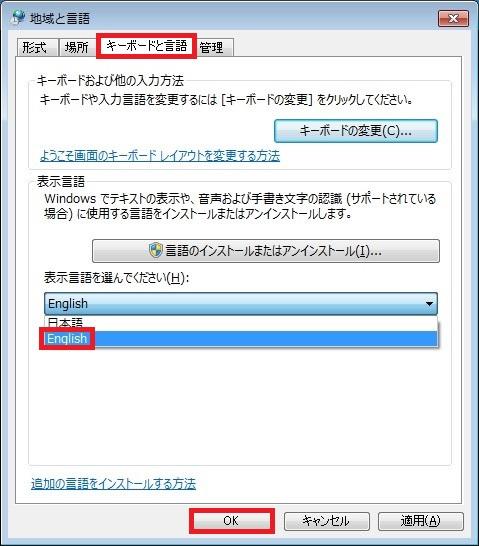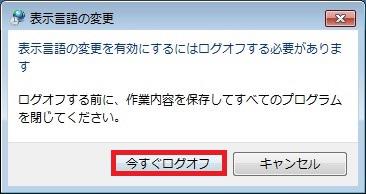Home > Service > Class support > PC Room > How to change the computer display language(Windows7)
How to change the computer display language(Windows7)
Updated 2021/01/09
The computer language of the PC room / teacher desk is switched.
Go to the "Start" menu and open the "Control Panel (コントロールパネル)".
Click on the "Regional and Language (地域と言語)Options".
In the "Regional and Language Options", click on the "Formats(形式)" tab.
Select a format(形式) option [English(United State) (英語(米国))] .
Next, click on the "Keyboard and Language(キーボードと言語)" tab.
Select a language option [English] . > Click [OK].
You must log off for display language changes to take effect, click[ log off now(今すぐログオフ)].
Log back in and the new display language is applied.
* The following software will be automatically set to English.
Microsoft Office
Oracle VirtualBox
ArcGIS