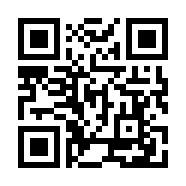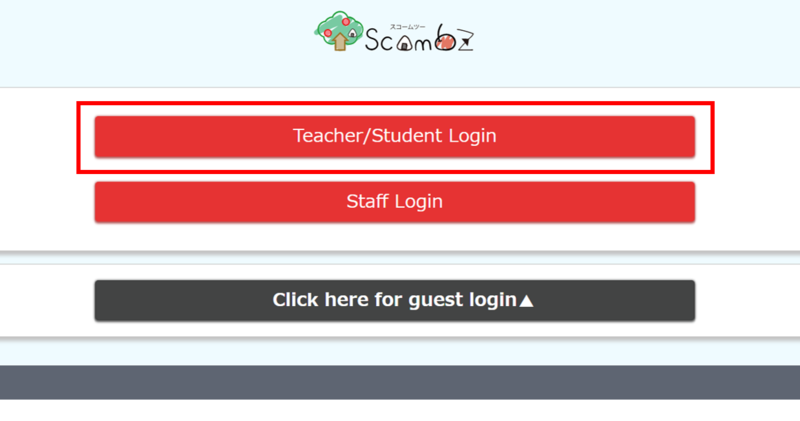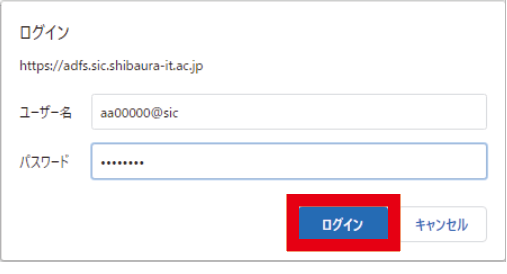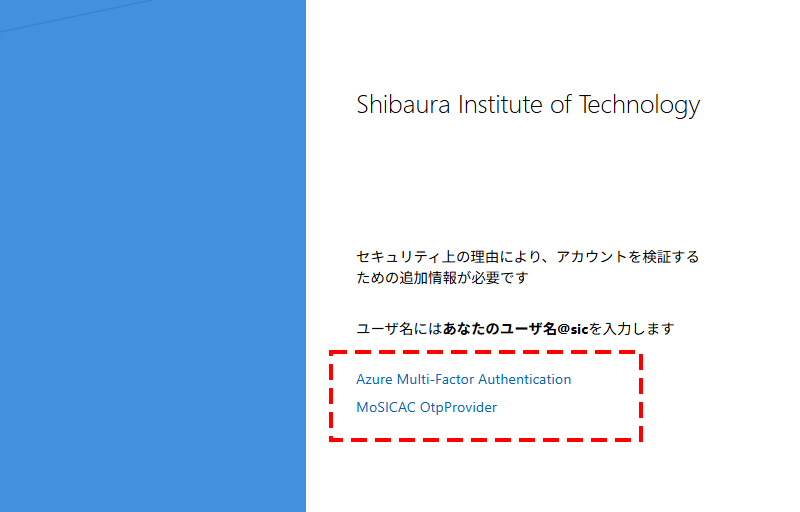Home > Service > Class Support > ScombZ > How to Login to ScombZ
How to login to ScombZ
2022/2/19 更新
ScombZ is the University's portal site. It is used for various purposes such as news, calls, class cancellation information, timetables, assignment submissions, and research activities. Please be sure to access ScombZ every day.
1.Access the "ScombZ portal site" on your computer or smartphone.
https://scombz.shibaura-it.ac.jp
2.Press "Teacher/Student Login."
3.Enter your ID and password and press "OK". ※The display will change depending on your web browser.
ID:Student Number@sic(aa00000@sic)
Password:Windows / ADFS password(Common with ScombZ password)
4.Press "Azure Multi-Factor Authorization", and do the multi-factor authentication.
Guide : How to Use Microsoft 365 Multi-Factor Authentication
5.Successful login to ScombZ