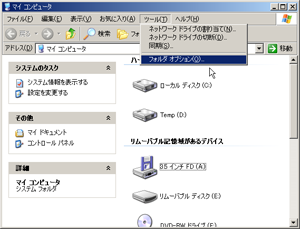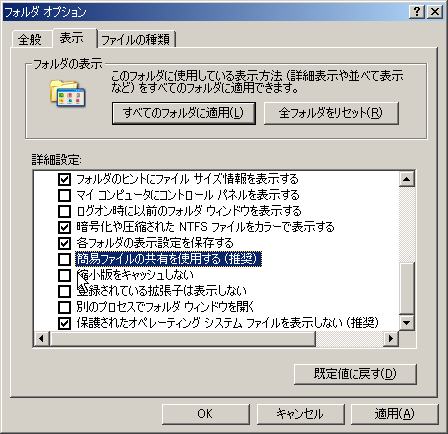The “Security” tab of “Properties” in the assignment submission folder (shared folder) is not displayed.
Category:
PC room(PC実習室)
Select “Folder Options” in “Tools”.
"Advanced" on the "View" tab: Uncheck "Use simple file sharing" and click the OK button.
The “Security” tab is now displayed.