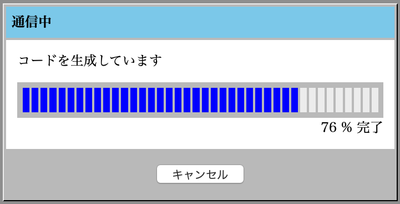Someone else may have accessed the homework folder of my class in your My Drive on Google Drive.
Others can view and edit your Google Drive only in the following two cases.
- You shared the folder with someone = You allow others to view and edit your folders and files.
- You was shared the folder by someone = You can view and edit other people's folders and files.
In the case of assignment submission, it is assumed that the faculty member is setting the folder. However, if there is a possibility that another person has accessed, urgently check the following.
1.Click on a file that may have been accessed → select "Show File Location".
※ If "Display file location" is grayed out, there is no problem.
2.Check the path below "Search in Drive"
●「My Drive > Classroom > ...」 → In this case, the teacher may have made a mistake in setting folder sharing. Please contact the teacher.
●「My Drive > ....」 → In this case, you are sharing the folder yourself with someone else. Please cancel the sharing setting.
https://support.google.com/drive/answer/2494893?co=GENIE.Platform%3DDesktop&hl=ja
●「Shared Items > ....」 → In this case, someone else has shared the folder with you. No one else can access your My Drive.


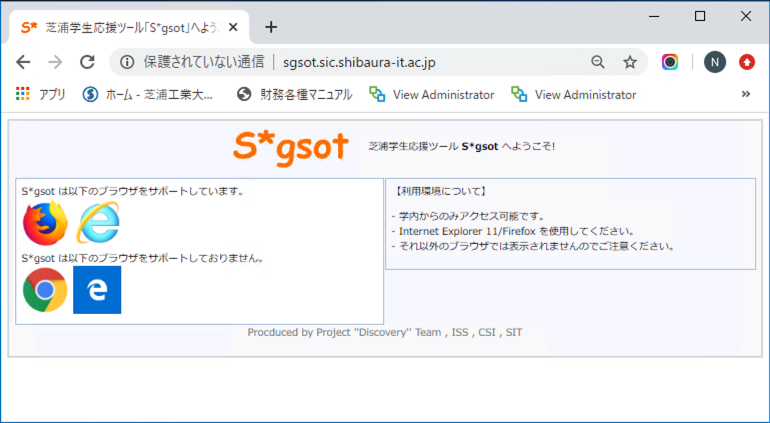
 first (except connecting via GlobalProtect).
first (except connecting via GlobalProtect).