Home > Frequently used guides and links > Frequently used guides and links (the first time) > Guidelines for new teachers > For Teachers - Information System Startup Guide > User ID Information sheet and setting your password
User ID Information sheet and setting your password
Updated 2021/05/13
When a new account is issued, such as a new teacher, a "User ID Notification" will be sent by mail or email.
① Please get ready your user ID notification handy
The user ID is used when signing in (login) to various systems.
※ If you have already obtained a user ID in the past, the user ID notification may not be issued. If you do not know your user ID, please contact the Human Resources Department or the Information Systems Department.
| Sample user ID notification | (Enlarged view) |
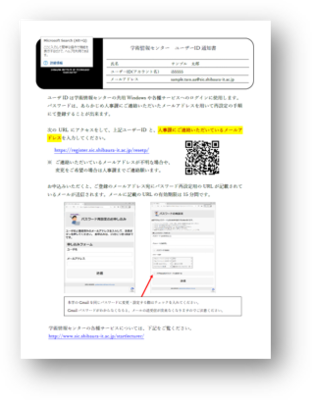 |
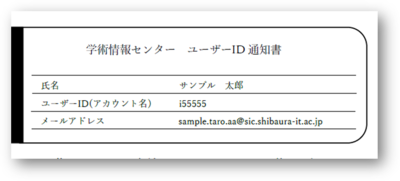 |
②Please access the site listed in the "User ID Notification" and set a password.
① Enter the user ID described in the user ID notification in the user name field
② In the email address field, enter the personal email address of the teacher who is contacting the Human Resources Department.
③ Click the submit button
- The URL for setting the word to the personal email address contacted by the Human Resources Department will be sent and passed.
- If the email address is different, an error will occur. If you want to change to a different email address, please contact the Human Resources Department.
- You can also enter your university email address once you have received your university email address.
| (Accessed screen) |
 |
③You will receive a password setting URL by email
| (The contents of the e-mail) |
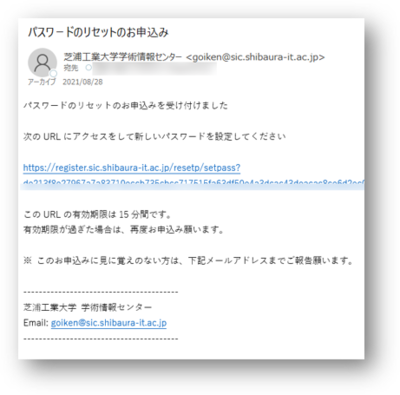 |
④Please access the URL in the email and set a password.
- The URL is valid only for 15 minutes after the email is sent.
- If it has expired, please send it again. It is not possible to send continuously. Please wait about 15 minutes when sending again
- If the email reception restriction is applied, you will not be able to receive it, so please change the reception restriction setting so that you can receive emails from goiken@sic.shibaura-it.ac.jp.
| Password setting |
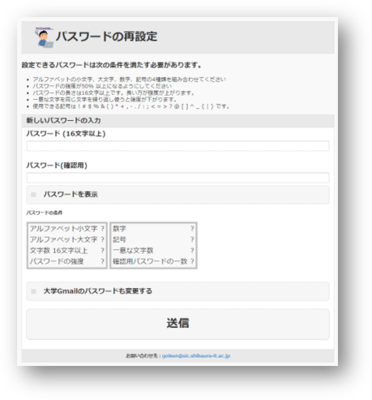 |
