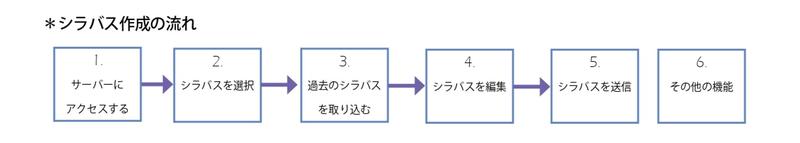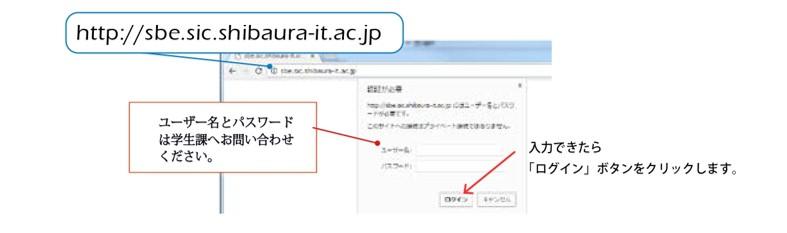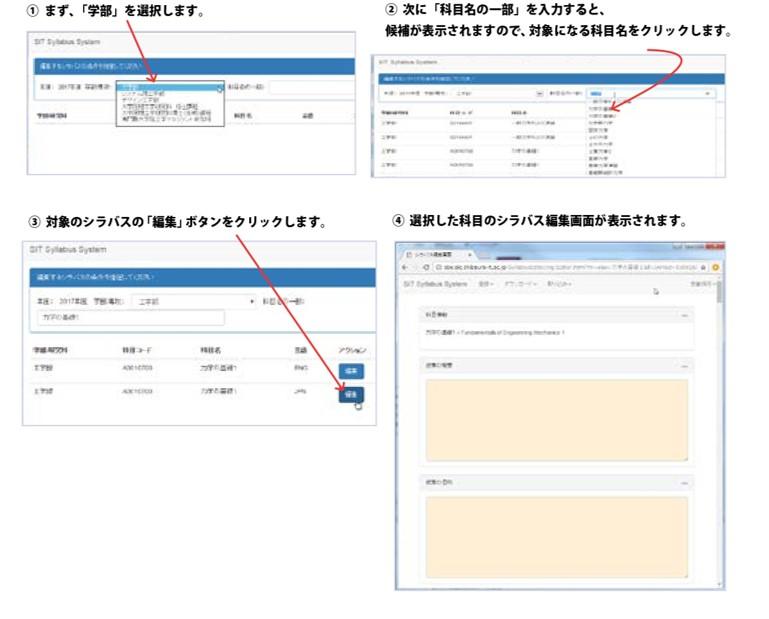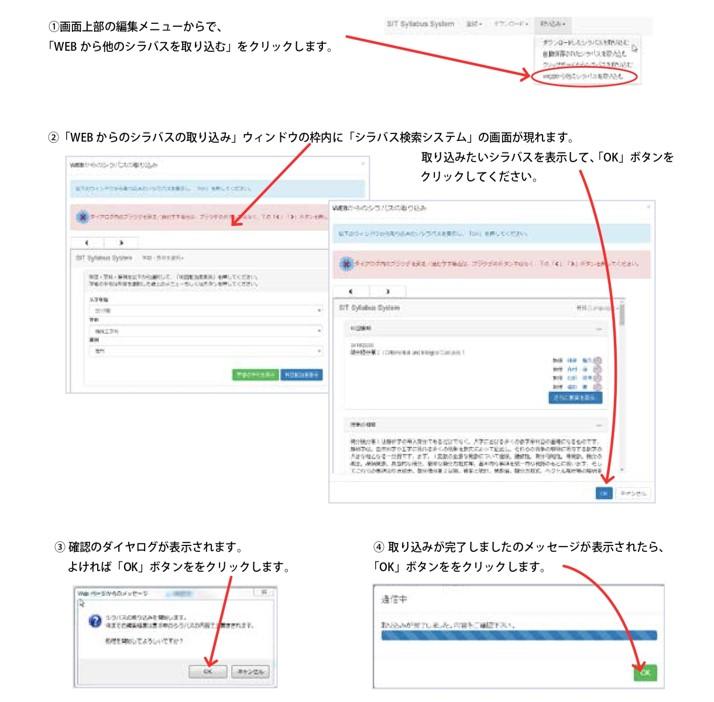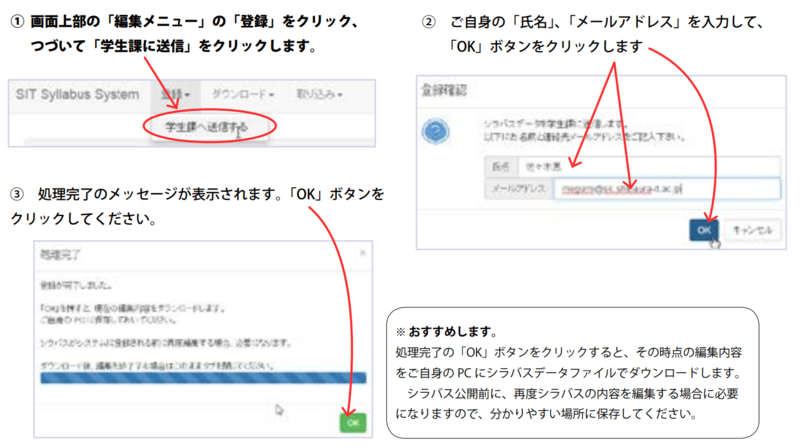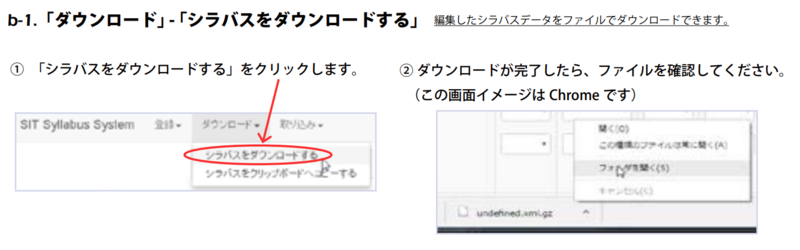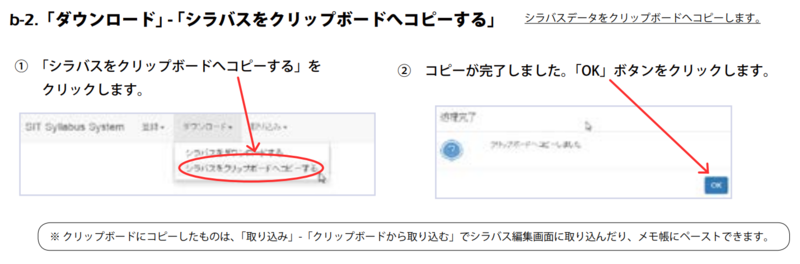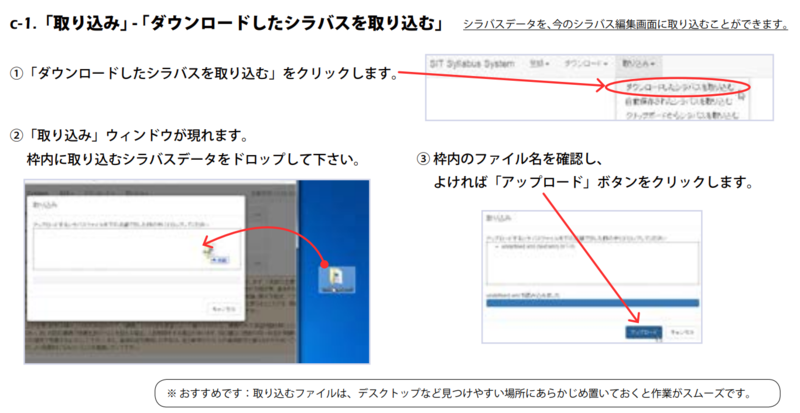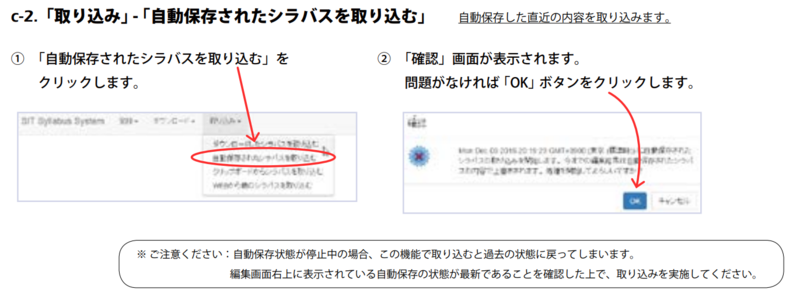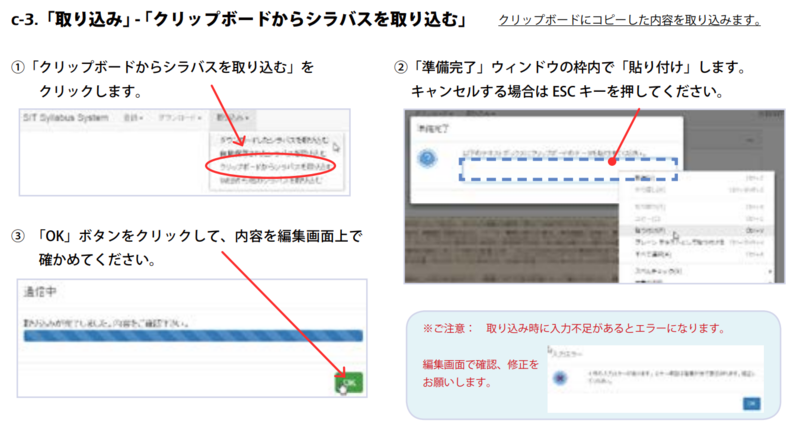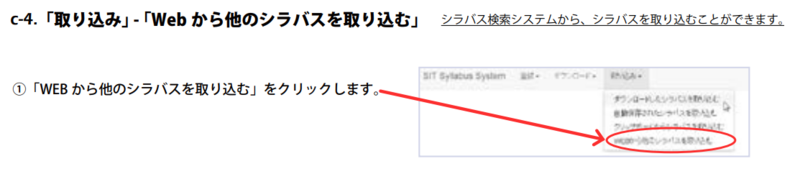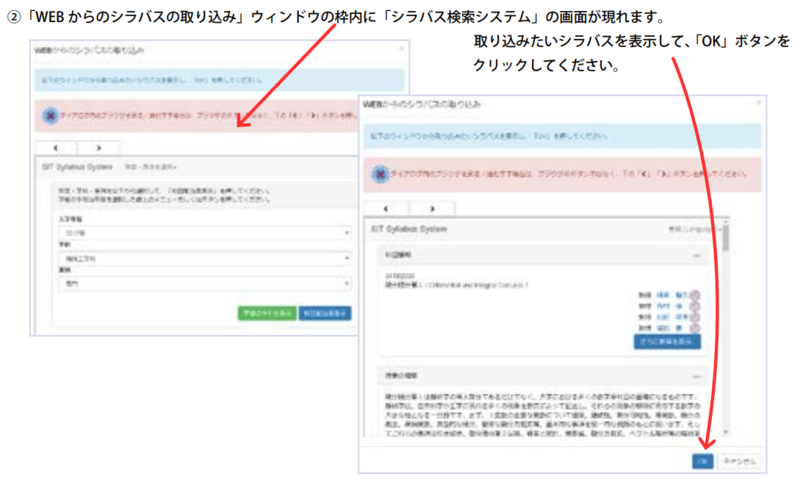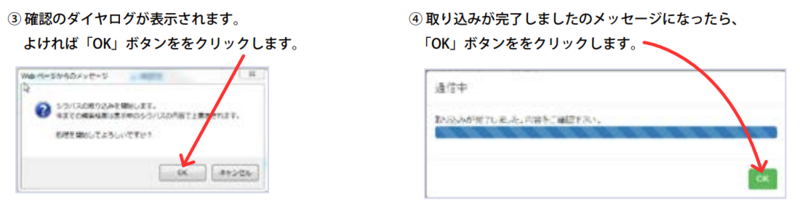Home > Service > Business Support > Syllabus Editor Server Easy manual
Syllabus Editor Server Easy manual
2021/06/19
The Syllabuss Editor Server is a web service for editing syllabi for courses offered at Shibaura Institute of Technology.
In addition to entering a new syllabus, users can import the contents of previous syllabi from the Syllabus Search System and edit them based on the contents.
The syllabus edited on the server can be saved as a file and sent to the syllabus staff of the Student Affairs Division.
About Syllabus Editor Server Supported Browsers
The following four browsers are supported by the Syllabus Editor Server.
1. Internet Explorer (Support for Windows 10 will end on June 15, 2022.) 2. Chrome 3. Firefox 4. Microsoft Edge
*Please use the latest version.
1. Access the Syllabus Editor server
Start a web browser such as Internet Explorer and enter the following URL in the address field.
*If you have any questions about the information displayed, please contact the Student Affairs Division or the Graduate School Division.
Student Affairs Division (Omiya Campus) :ogakusei@ow.shibaura-it.ac.jp
(Toyosu Campus) :tgakusei@ow.shibaura-it.ac.jp
Graduate School Division :daigakuin@ow.shibaura-it.ac.jp
2.Select the syllabus to be edited
Select the subject you want to edit from the list of syllabi for the subject you are in charge of.
3.Import past syllabi
If you have a syllabus for the same subject from the previous year, you can import the contents from the Syllabus Search System.
*Caution
Syllabi from 2017 onwards will have new required fields added, so input errors will always be displayed when working on past syllabi. Please add the relevant information when entering.
4.Enter the syllabus.
If there is a syllabus for the same subject in the previous year, the contents are inherited and displayed. For items that are new this year, please check the "Syllabus Guide" before entering the information.
About "Auto Save".
While editing, the contents are automatically saved to the server every three minutes, but if you interrupt editing for a moment, the contents may be lost. If you wish to edit the syllabus again before sending it to the Student Affairs Division, be sure to download the syllabus ("Download" - "Download the syllabus") and save the file on your computer.
If you want to edit the syllabus again, please import the file (see "5. Other functions c-1. Import" - "Import downloaded syllabus" in this manual).
About Registration
The edits will be saved on the server with automatic saving, but in the end, only the contents sent by e-mail to the Student Affairs Division will be registered as a syllabus. When you have finished editing the syllabus, please make sure to follow the procedure described in "5.
5.Submit the syllabus you have entered.
The syllabus data you have entered will be sent to the person in charge of the syllabus. The data will be sent to the person in charge of the syllabus, and the file will also be saved on your computer.
6.Other funct
Here are some of the other functions of the "Edit menu" in the new syllabus editing screen.