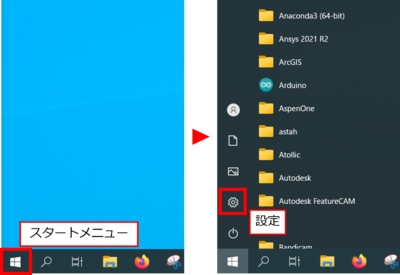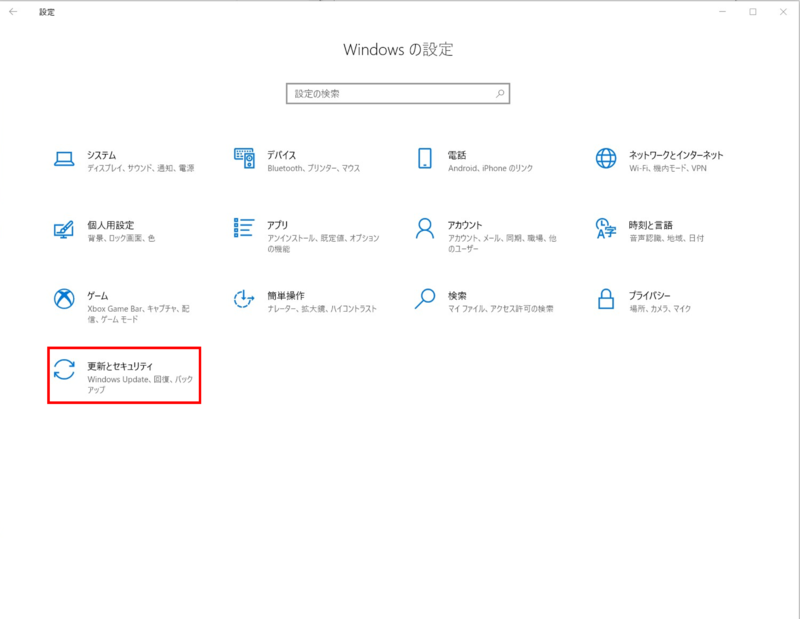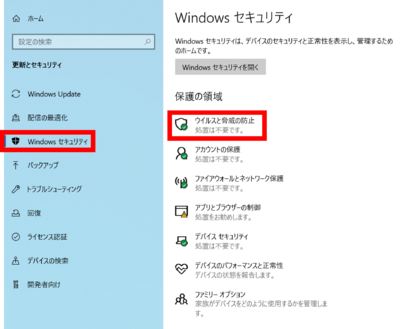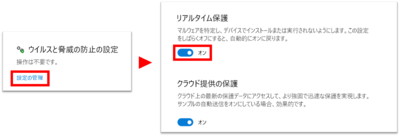Home > Service > Information security > Anti-virus software > Activate MicrosoftDefender
Activate MicrosoftDefender
2022/05/31 更新
Follow these steps to activate Microsoft Defender
※Microsoft Defender cannot be used in conjunction with other anti-virus software such as Sophos Anti-Virus.
After uninstalling the existing anti-virus software, follow the steps below to activate it.
(Only Microsoft Defender for Endpoint can be used together in passive mode.)
- After selecting "Start Menu," select "Settings".
- Select "Update and Security" and open "Windows Security." Then select "Prevent viruses and malware".
- Click on "Manage Settings" under "Virus and Threat Prevention Settings."
Click on the switch button under "Real-Time Protection" to turn it on or off (enable/disable).
※If User Account Control appears, click "Yes".
Enable Microsoft Defender for Endpoint (full-time faculty only)
※in preparation