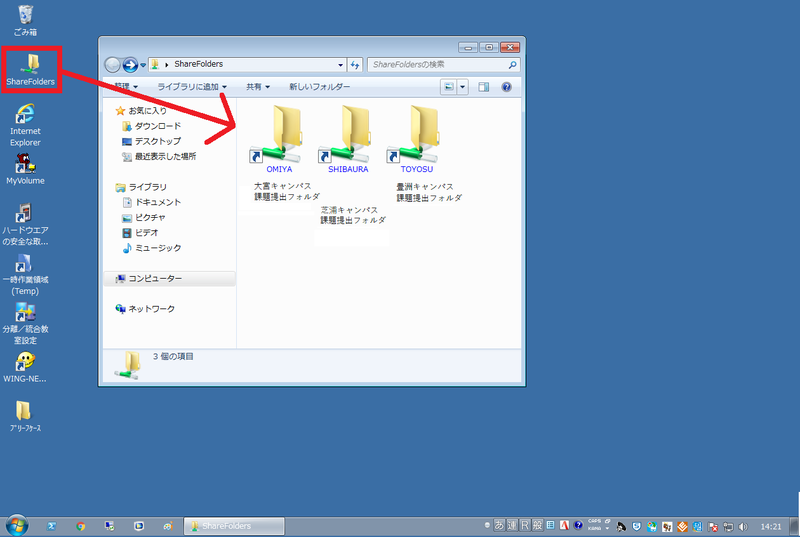Home > Service > Class support > Assignment submission folder > Access the assignment submission folder (share folder) from the PC practice room
Access the assignment submission folder (share folder) from the PC practice room
Updated 2020/10/17
When you log in, an icon "ShareFolders" is displayed on the left of the desktop.
When opened, the folder for the class subjects you have taken will be displayed in the folder offered for each campus.