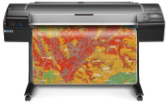Home > Service > Printing > Printing point
Printing point
Updated 2020/12/04
You cannot print unless the IC card has been charged print points in case of print on the pc room printing device.(If you are a faculty member you need to allocate a budget.)
Students have been allocated 10000 points to compensate for printing errors and other problems upon admission. Faculty members have been allocated budget items. (If there is no assignment, ask a budget manager)
| Target persons | All students, faculties |
Consumption point
|
|
Kyocera printer |
ORPHIS printer |
HP protter |
Kyocera compound machine |
||||
| Output type |
|
|
|
Copy |
||||
| Black-and-white/Color | Black-and-white | Color | Black-and-white | Color | Black-and-white | Color | Black-and-white | Color |
| Undergraduate student | 0 | 20 | 4 | 4 | 0 | 0 | 0 | 20 |
| Graduate student | 0 | 20 | 4 | 4 | 0 | 0 | 0 | 20 |
| Course student, Research student, Short-term student |
|
20 |
4 |
4 |
0 |
0 |
0 |
20 |
| Teacher | 4 | 20 | 4 | 4 | 0 | 0 | 4 | 20 |
| Staff | 4 | 20 | 4 | 4 | 0 | 0 | 4 | 20 |
※ Regardless of print size
Allocation point (compensate for printing errors)
Allocation point are allocating free points that can be used only during the term of the period of attendance at school to each student at admission.You can use allocation points for the following purposes.
- Compensate for output failures regardless of printing errors, system / device problems, etc.
- Use for creating and submitting homework.
※ There are no assignment of assigned points to faculty members. Assign a budget for your department or department, and print.
| User | Allocation point | purpose |
| Undergraduate student | 10,000 | Compensate for printing errors, system and equipment problems, etc. Use for creating and submitting homework. |
| Graduate student | 10,000 | |
| Course student,Research student,Short-term student | 2,500 | |
| Teacher | - | - |
| Staff | - | - |
Charge a print points
If you consume all allocation points, printing using the print points have not been available unless you charge the print points.
You can charge the print point with a device called "Papyrus Mate (Certificate issuing machine)" located in the student affairs office of each campus.
- The print points can be charged with cash.
- You can charge with papyrus mate.
- The print point unit price is 1 point 1 yen (the unit price at the start of 2004.11.1)
- We cannot reimburse (refund) the remaining the print points.
Conversion and reimburse of points
We cannot reimburse the print points for printing errors, device failures, etc. when printing as we have assigned print points.
We cannot guarantee the failure of printing on your bringing paper.
Notes
- You cannot use Color output and copy output after all print points are consumed.
If you consumed all allocation points, color output and copy output cannot be used.It is necessary to charge when you want to use these outputting (refer to "Charge a print points"). - We cannot reimburse the print points.
We cannot reimburse if the print point was lost for any reason, such as a printing problem.Allocation points are used for lost points due to printing problems. - We cannot a conversion of the print points into cash.
There is no conversion of the print points into cash. - There is may be reviewing of the print point.
It may change price of the print point by the situation of utilization or the price revision by the printing machine supplier.
※ We record the usage history (access log) in most services. Please use it correctly.