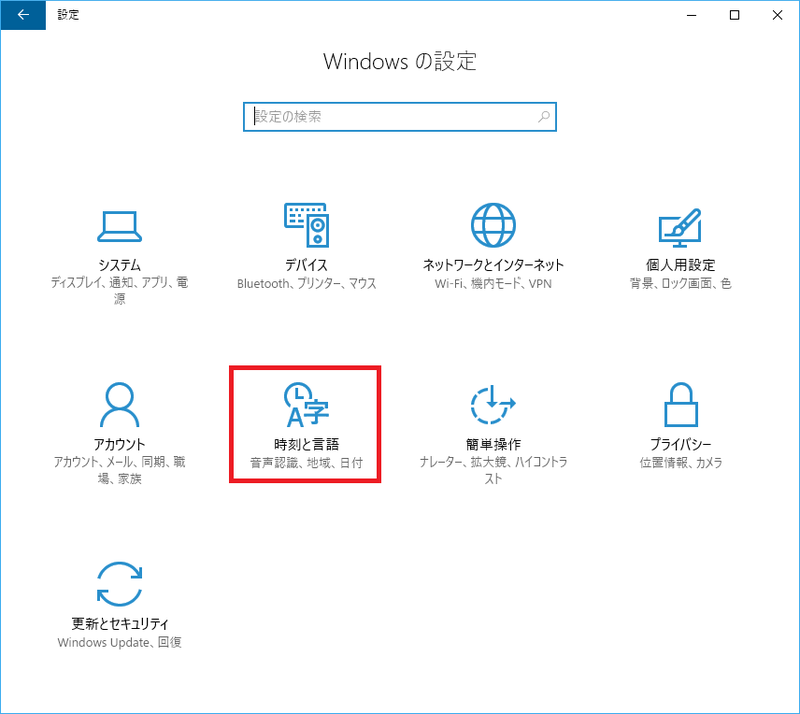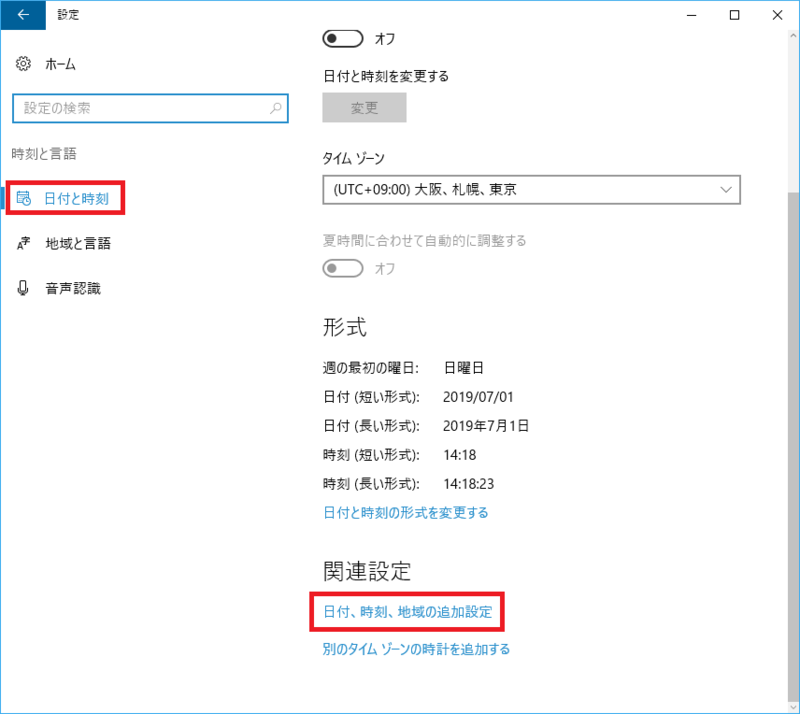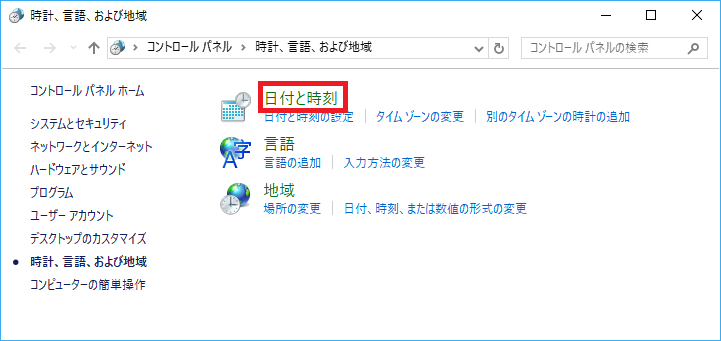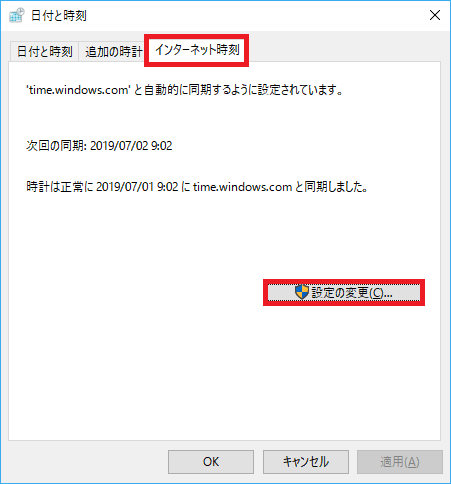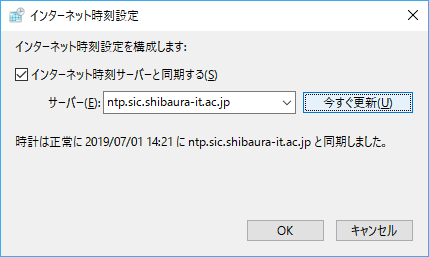Home > Service > Network > SITNET > NTP (Network Time Protocol) > How to set the time (Windows)
How to set the time (Windows)
Updated 2020/10/21
Choose Settings from the Windows menu and click "Time and Language".
Click "Add Date, Time, Region".
Click "Date and time".
Click the "Internet Time" tab and click "Change Settings".
Enter the NTP server name of Center for Science Information in the "Server" pane and click "Update Now" to start synchronization.
Time server name : ntp.sic.shibaura-it.ac.jp
Click the "OK" button to close the window.