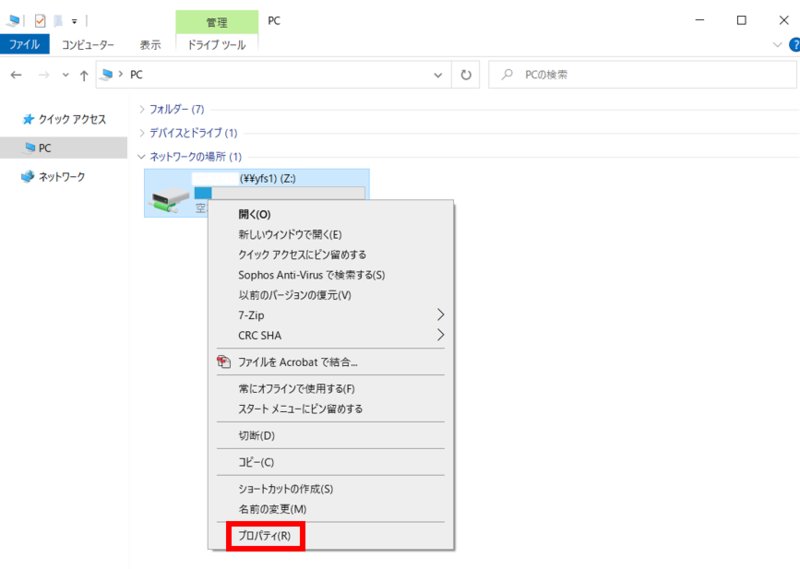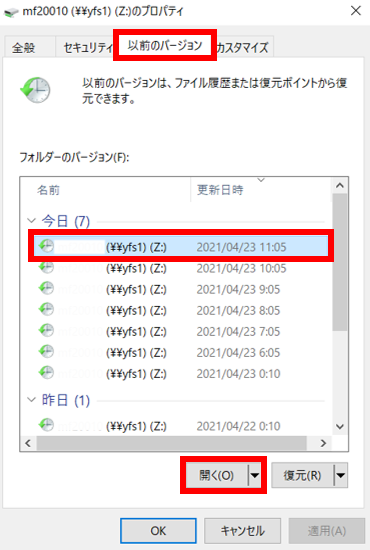Home > Service > Class support > MyVolume (Home directory) > Snapshot (backup function of MyVolume)
Snapshot (backup function of MyVolume)
Updated 2021/05/26
Snapshot is a function that keeps a backup of MyVolume.
Snapshot is a function that keeps a backup of MyVolume. This function does not take a backup to magnetic tape or another recording medium, but records the management information of the necessary part at regular intervals. This makes it possible to quickly restore the data without requiring time for backup and time for data recovery.
For example, if you accidentally delete a file, you can easily restore all folders and files from the MyVolume management information retained by this snapshot function.
- I accidentally deleted a file in MyVolume.
- You accidentally overwrite a file while creating it.
- The file is corrupted.
In such cases, you can restore files from the snapshot directory.
| Target persons | All students, faculties and staff |
| Snapshot time interval |
The snapshot interval of the Academic Information Center is divided into three sets: hourly, nightly and weekly. 1. hourly - keeps up to 6 snapshots at 1 hour intervals hourly.0 - snapshot as of 15:00
nightly.0 - snapshot as of 0:00 on 4/8/2014
weekly.0 - snapshot taken at 0:00 on 4/7/2014 |
|
Cautions |
All files and folders in the snapshot folder are read-only. You cannot add, overwrite, or delete directories or files. |
How to access the snapshot folder (.snapshot)
Snapshot folder (.snapshot) can be accessed from "Previous Versions" in the properties of MyVolume (home directory).
1. Open your computer, right-click the Z: drive that is your MyVolume to bring up the menu, and click Properties.
2. Click on the "Previous Versions" tab, select the snapshot of the time you want to access, and press "Open".
※ The backup directory created by the snapshot is not included in the capacity of MyVolume.