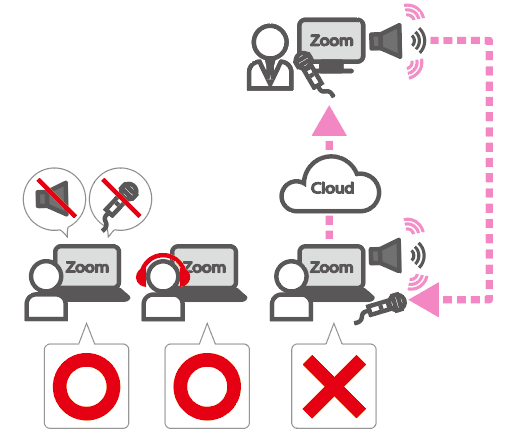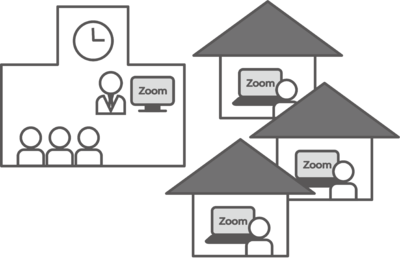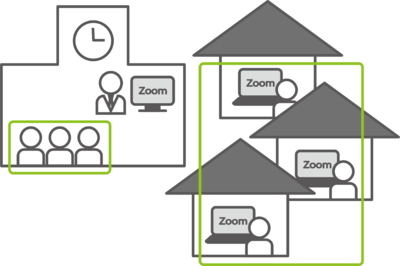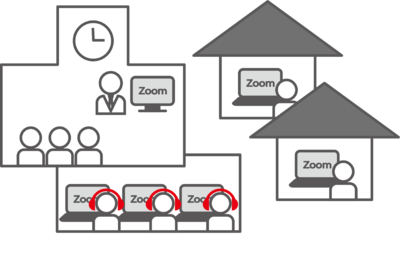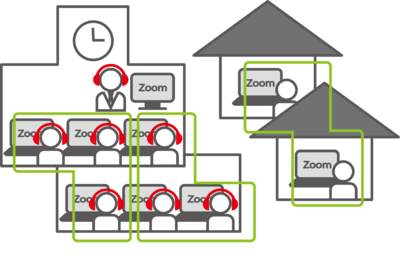Home > Service > Class support > Online Classes > Howling measures for online classes
Howling measures for online classes
Updated 2021/05/01
From the second semester class of 2020, students may take online classes in the classroom using their own PCs or smartphones.
| Target |
Students, Faculties |
| Purpose |
Preventing howling that occurs on carry-on PCs and smartphones by having multiple ways to take classes |
| Class style |
|
| Guide |  Howling measures for face-to-face and online use in the classroom-20200912 (JP) Howling measures for face-to-face and online use in the classroom-20200912 (JP) |
| Cautions |
|
| Causes of howling |
|
Howling occurs when there are two or more terminals participating in the same online class in the classroom and the microphone of one terminal picks up the sound of another terminal. |
|
|
|||
|
Do not use.
|
Use. |
Do not use. |
Use. |
 |
 |
 |
 |
|
Teacher Zoom |
Teacher Zoom |
Teacher Zoom |
Teacher Zoom |
| Howling does not occur if there are no two or more Zoom terminals in the classroom. | Howling does not occur if there are no two or more Zoom terminals in the classroom. | If you have more than one device in the same room, use headphones and do not leak sound. | If you have more than one device in the same room, use headphones and do not leak sound. |