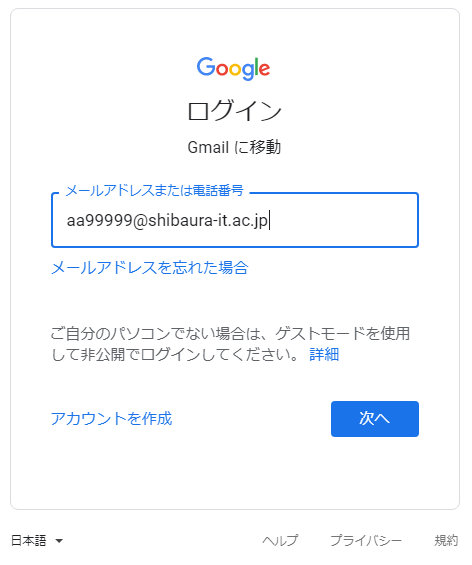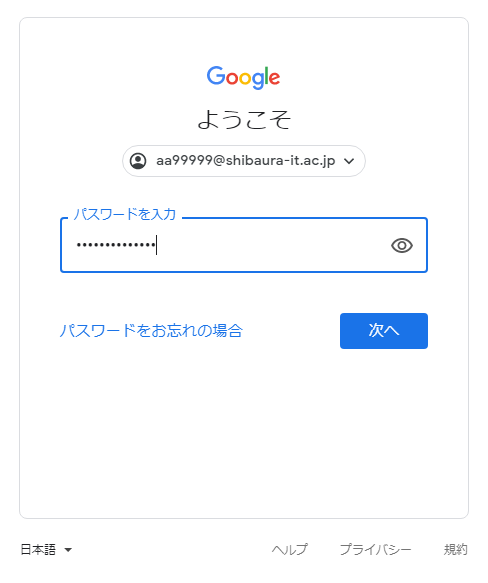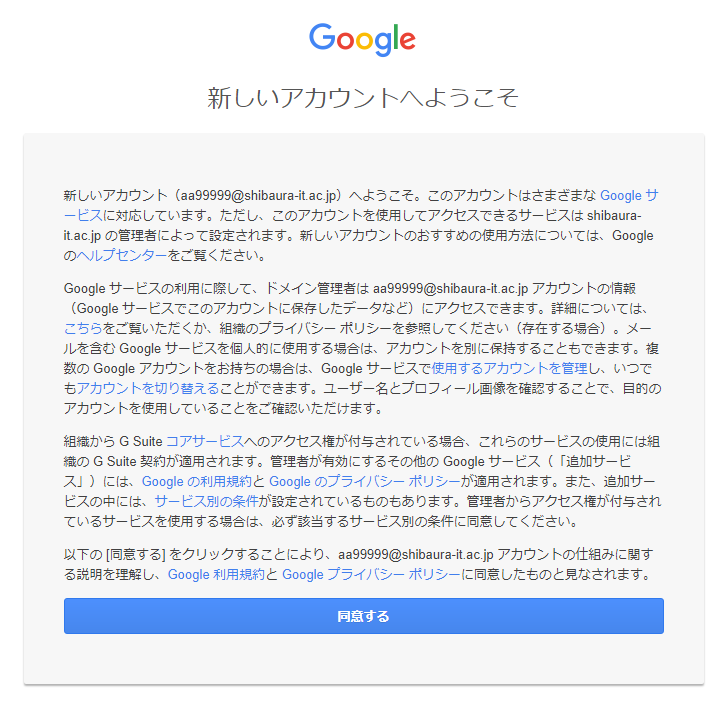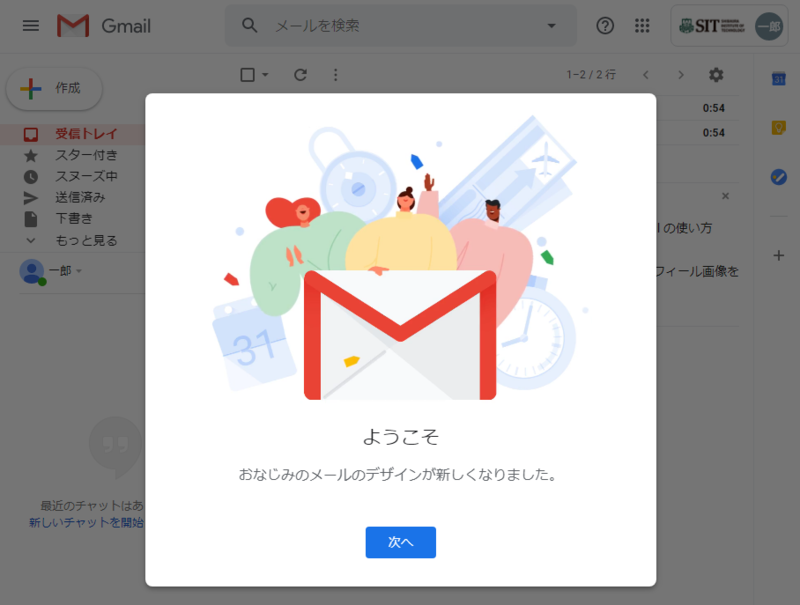Home > Service > Account / Authentication > Mail Address > G Suite for Education(Gmail)
G Suite for Education(Gmail)
Updated 2021/05/19
SIT provides Gmail as your email environment.
You will receive notices from the university and notices regarding classes by Gmail.
| Target persons | All students, faculties and staff |
| Purpose | Students・Faculty members:The purpose of this servise is to use for education study. Staff members:The purpose of this servise is to use for business. |
| URL | https://mail.google.com/  |
| Application for use |
You need to apply from AMI. |
How to start Gmail
You may already have received an email. Follow the steps below to finish setting up Gmail.
Your email address is "User ID@shibaura-it.ac.jp".
Ex.: aa99999@shibaura-it.ac.jp
2. Enter your Gmail address on the login screen.
Ex.: aa99999@shibaura-it.ac.jp
Note: You cannot login with @sic or @ sic.shibaura-it.ac.jp
3. Enter your password.
New student's password is distributed by "UCARO".
Other user's password is that you have applied for from the AMI.
4. The Terms of Service and Privacy Policy are displayed only for the first time.
5. If you agree, you can use Gmail.