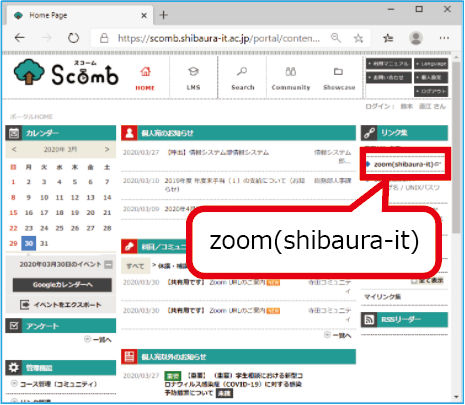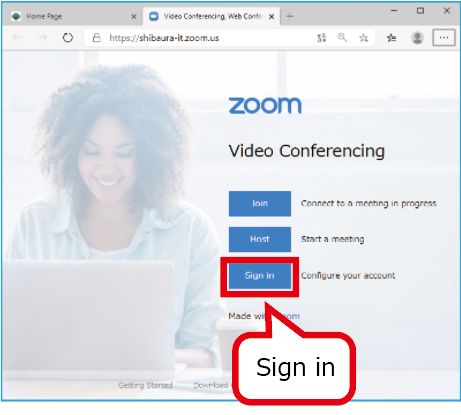Home > Service > Class support > Online Classes > How to Sign In to Zoom (from Scomb)
How to Sign In to Zoom (from Scomb)
Updeted 2020/11/25
Here shows how to sign in to zoom from Scomb.
This is a way to sign in to Zoom by having your web browser remember your Scomb login certification.
2.Select "Zoom (Shibaura-it)" from the links on the right side of Scomb.
3.The Zoom screen opens in the other window, so click "Sign in" to enter the website.
* You don't need to enter the "username" and "password" in Zoom authentication because you have entered them in Scomb authentication.

 .
.