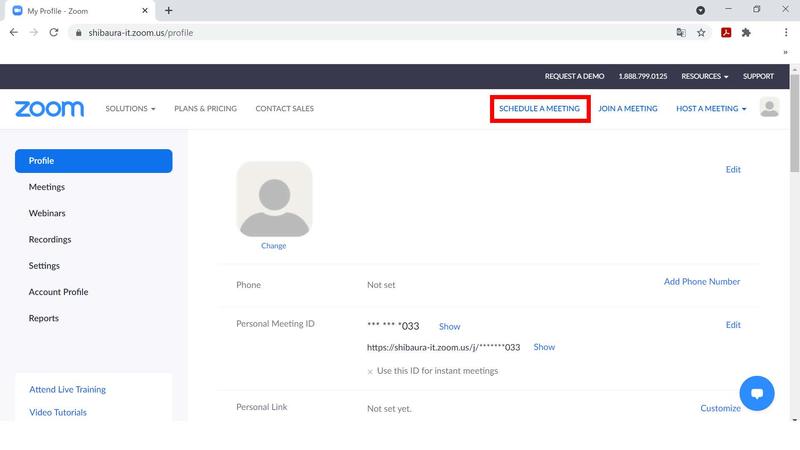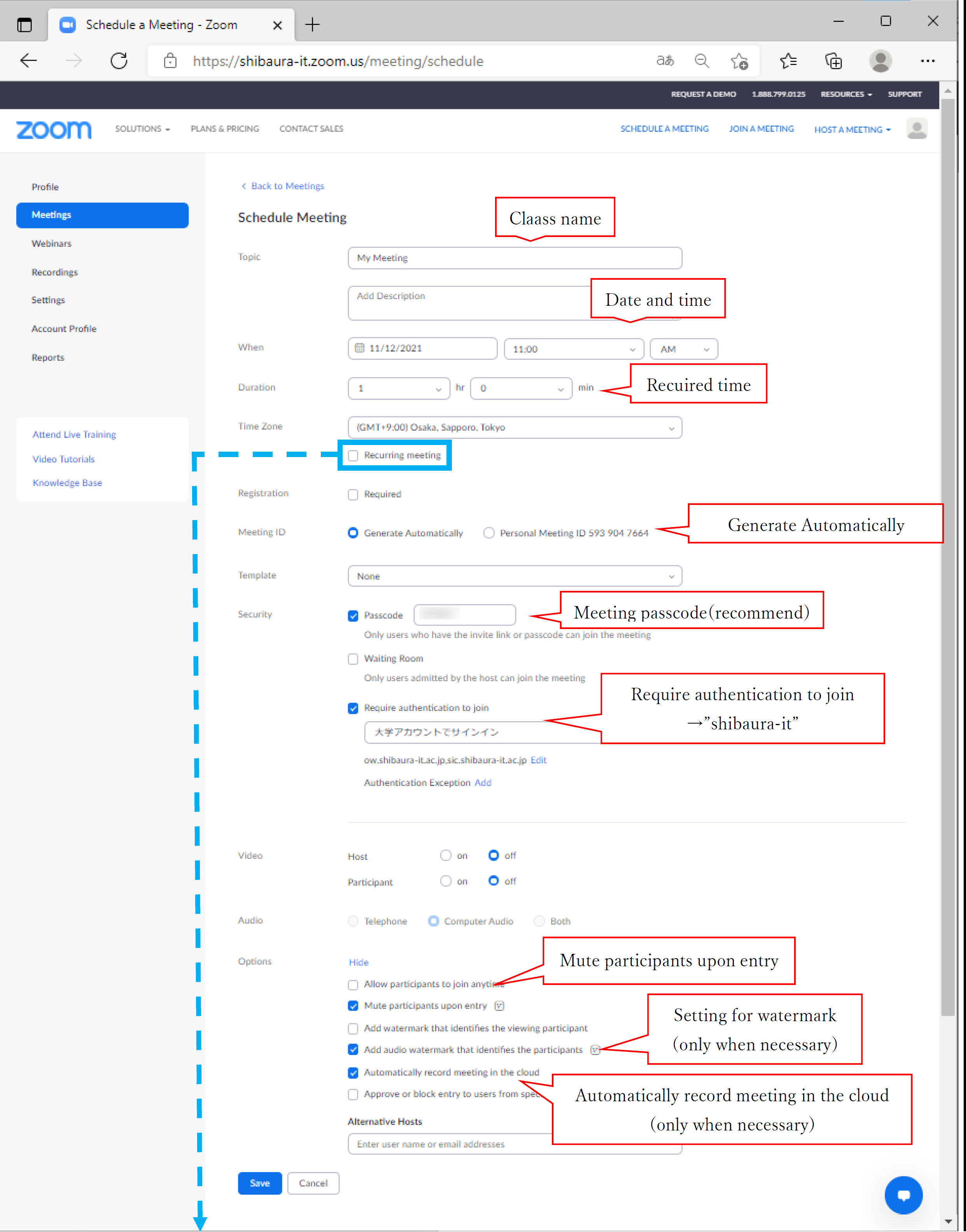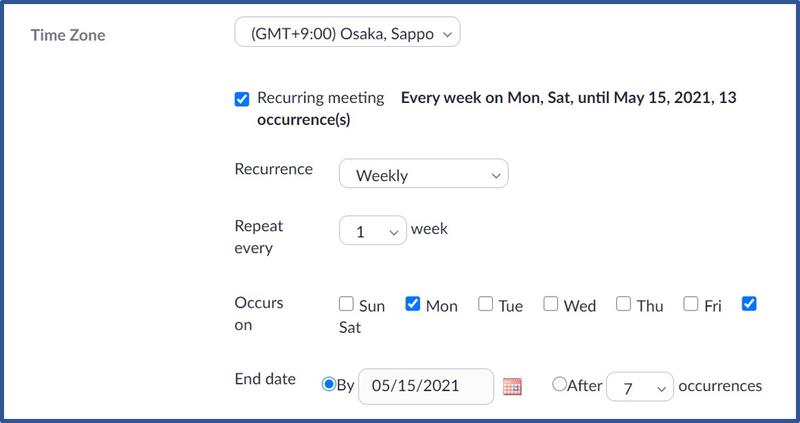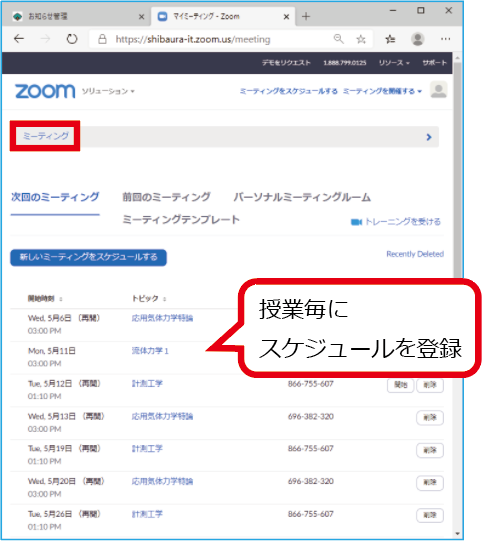Home > Service > Class support > Online Classes > Make a schedule of the online classes (meeting)
Make a schedule of the online classes (meeting)
Updated 2021/11/12
We recommend making a schedule in advance.
Please note the writing in red to hold the online classes safely.
0.Sign in the Zoom. Please refer to sign in Zoom
1.Click “schedule a meeting”.
2.Click “save” after you enter and check the requirements. ※Please note the writing in red to start the online classes safely.
| Topic | Class name |
| Dates | Date and times |
| Required time | Required time (your plan) |
| Regular meeting | It is convenient to check “✔regular meetings” if you hold the online classes. |
| Register | Do not check |
| Meeting ID | Automatically generate |
| Meeting password | Recommend to check |
| Meeting option |
✔Mute participation when someone enter the room. ✔Only authorized user can attend. ✔Auto-record the meeting in the cloud. |
3.Repeat the Steps (1.and 2.) if you schedule some online classes.
It is convenient to check “✔regular meetings” if you hold the online classes.
4.After “save” the meetings, you can confirm the registered meetings when click “meeting”.